@ToT - thanks for the heads up. I may just pick it up for a customer build but test out a 555 just for fun. Hopefully the get a bios out to fix the bugs for those who have the quad 555s
@ToT - thanks for the heads up. I may just pick it up for a customer build but test out a 555 just for fun. Hopefully the get a bios out to fix the bugs for those who have the quad 555s
Intel System
CPU: Intel i7 990x ES @ 4.2GHz 24/7 still kicking!
Mobo: Foxconn BloodRage X58 P11 Bios
Ram: Corsair Dominator 12GB DDR3
Water Cooling: Apogee XT, MCP655-B pump, MCR220 radiator, XSPC 5.25" Bay reservoir
Videocard: EVGA Nvidia FTW+ GTX 1060 6GB
OS HDD: Samsung 950 Pro 512 MB M.2
Strorage HDD: W.D. VelociRaptor 300GB
Storage HDD: W.D. 500GB
PSU: Enermax Evo Galaxy 1250 Watt
Case: Cooler Master Cosmos S
Roms: Lite On DVD Burner
Roms: Asus Bluray Burner
OS: Windows 7 Ultimate 64-bit
I was finally able to get it to unlock with a lot of tinkering and slapping a Mugen II on the 555 - though definitely odd I literally had tinker enough to get it to unlock and then tweak from there. I hope next version of the bios will have some things ironed out... I was able to get a few sets of benches at different speeds as a B55 though weirdly enough it won't boot into my everyday OS drive with 7 Ultimate 64-bit, only my SSD with a normal 7 Premium 32-bit loaded on it... It will freeze every time at the load graphic.
I also hope the next bios has the problems with the unlock feature ironed out. The 1:4 memory divider is better with the 1.2 bios version so that and the unlock feature (unstable as it is) indicates that people are trying to make improvements on this product.
I just noticed this thread is approaching 1200 views. People must be somewhat interested in this MB and I think at least some are curious not only about the overclock ability and durability but also itís core-unlocking ability. JMHO
This 555/B55 to date hasnít had any trouble booting into Vista 32 or Windows 7 64. Once I get it to unlock to quad at the bios clock settings I want to use it boots into the OS ok. I can reboot and it stays unlocked as a quad but if I enter the bios and make any changes during next reboot many times it reverts back to an X2. When benching (unlocked to x4 B55, over clocked) if the system crashes then during reboot the system usually boots as an X2. Cold boot is always X2 though the bios is set to unlock?
Iím thinking about pulling the 555 and installing the 965 and testing the 1:4 memory divider at higher MHz plus maybe HTT clocking using the 1.2 bios.
What sort HT clock are you guys achieving? I ask because I may be using this board 1055T so I will have to deal with locked multi.
I plan to test the HTT with the 555 in this MB in the next few days. I tested some with the 965-C3 earlier but not extensive enough to give a fair evaluation. Those tests may have been on the shipping bios Version 1.0 rather than version 1.2 anyway.
TheGoat Eater may already have HTT test results?
Time was really short today but I did manage some HTT testing on the MSI 890GXM-G65 but Iím not sure what to make of the results. Iíll need to retest tomorrow to see if more complete testing confirms my preliminary results. To keep this as short as possible, when I tested max HTT I saw a 78MHz HTT difference between the black and the blue memory slots.
TheGoat Eater have you noticed this during any of your testing of this MB? Iím still on bios version 1.2. It may be just this MB that Iím testing for all I know. I have cleared the bios but I havenít reflashed though.
Great results oldtimer and thanks for testing, keep it coming. I think i'll be getting this board on the weekend to replace my wife's 775
Phenom Monsta - Gallery
AMD Phenom II X6 1055T | MSI 790FX-GD70 | Dominator 1600 C8 8GB | 4770 CF | 2xWD640GB Raid0 | 2xWD1.5TB Raid1 | Corsair HX850 |Lian-Li PC-7FW
Enzotech Luna Rev.A | 2 x MCW60 | MCP-350 | XSPC Dual DDC Res | TFC Monsta 420/360 Limited Edition
Canon EOS 7D | EF-S 17-55 F2.8 IS | Nissin Di866 | D-Lite4 | 17" MiniSoft | 53" Midi-Octa | 7" Reflector + 20ļ Grid | Explorer XT SE | Crumpler 6MDH
I tested HTT a great deal today and Iíve posted one screen shot below of which I feel was the best all around result. The only thing my test proves is that I was able to overclock this test system at the displayed speed for the duration of the test. I have no idea how another processor would affect the test result. The chip tested is an X2.
Although I tested for max HTT I concentrated most of my effort using the X14 multi.
IMHO, this MB can be difficult to overclock if you expect consistent results. For this post Iíll confine the description of the inconsistencies to the HTT testing.
The first test the memory was installed in the blue slots, NB, memory speed and timings were very low or slack. I started the first test at HTT 300 but no post. To post I had to set the HTT all the way down to 252 at which the system also loaded the OS.
Test two I moved the memory sticks to the black slots and the system posted at the above HTT of 252. I worked the HTT up until the max post was at 330 but it wouldnít load the OS. The OS loaded at an HTT of 315. To get the system to run prime95 I ended up at 14X286 and I stopped the test after an hour and a half.
Test three I moved the memory sticks back to the blue slots and the max post was HTT 322. The OS loaded at 320. The system would run prime95 at 14X300 which I stopped at 30 minutes+. I have no idea what max HTT I may get if I move the memory sticks back to the black slots again? I really didnít try to get the very last MHz out of the system so there may be a bit more to be had? Maybe after more bios work it will clock the HTT higher? Your results may and probably will vary.
I have the processor under some good water cooling as speed fan indicates the max temp @30C during prime95 using a vcore of 1.58v+ in the bios. That max temp of 30C was after hours of repeated tests mostly prime95.
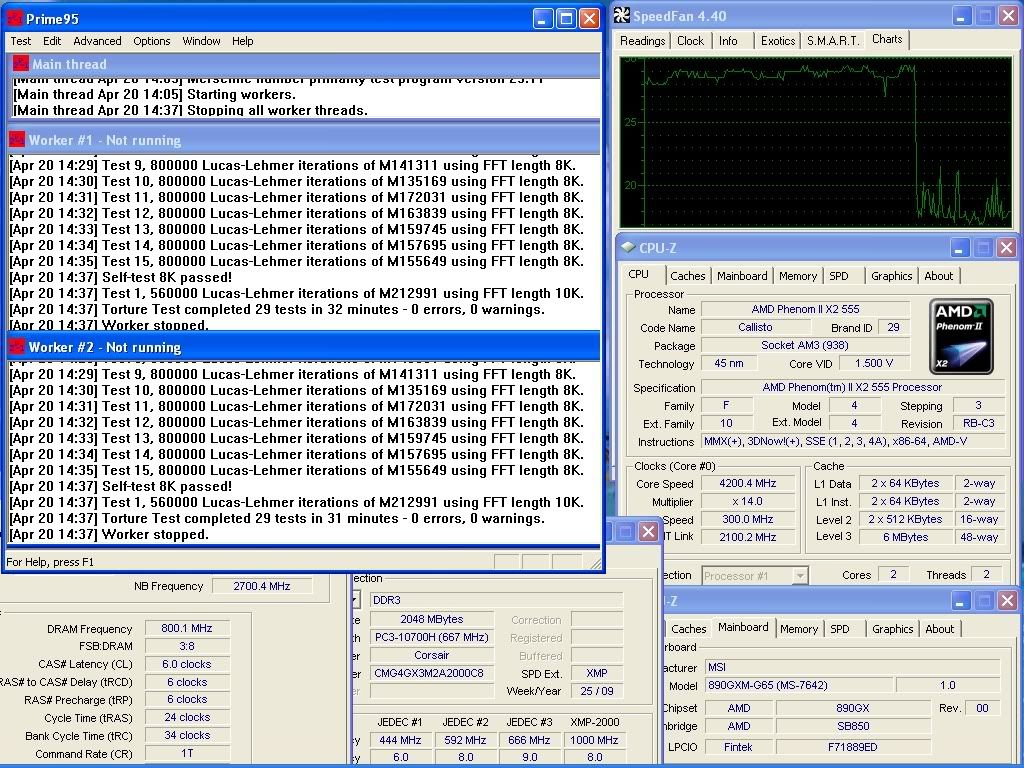
i just got this mobo! hey, can i join the cub? where do i sign-up?
my dell studio's mobo had failed, been working for a year, so i was on the lookout for a micro atx and found about this beautiful mobo. i really like this board, aside from it's awesome looks you get two pci-e, a heatsink on the vrm and the blue colors are great! it looks professionalokay enough with that, here are some photos of the board.
Bye LGA775
Now, I feel like i'm a fully pledged amd fanboy
Phenom Monsta - Gallery
AMD Phenom II X6 1055T | MSI 790FX-GD70 | Dominator 1600 C8 8GB | 4770 CF | 2xWD640GB Raid0 | 2xWD1.5TB Raid1 | Corsair HX850 |Lian-Li PC-7FW
Enzotech Luna Rev.A | 2 x MCW60 | MCP-350 | XSPC Dual DDC Res | TFC Monsta 420/360 Limited Edition
Canon EOS 7D | EF-S 17-55 F2.8 IS | Nissin Di866 | D-Lite4 | 17" MiniSoft | 53" Midi-Octa | 7" Reflector + 20ļ Grid | Explorer XT SE | Crumpler 6MDH
I have this board. I am running into one problem overclocking. Everytime I set my HT/FSB to higher than 208 the board doesnt boot. I can keep it at 200 and overclock my processor through multiplier, but it would be really nice to boost the bandwidth of the ram and play with timings to get even more speed.
help getting past 208 FSB?
I am having issues with my OCZ BE 1600 CAS 8 modules. I cannot run 1600 devider. Bios won't post. using 1.2gios. Oh, ya I was able to resurect the board using a LPT port a home made JSPI1 cable and the latest bios. I will only buy boards with the JSPI1 connector now LOL, recover the bios with ease. I ran the GPU at 900mhz for OpenGl test in CB 11.5. Going to get some 3dmark in and see how it runs. so anyways, a list of things I know so far
Needs better AOD support (Fan control, voltage control, BE memory profile support)
One thing I can say, is my CPU temp have lowerd with this board over my UD5P.
Last edited by charged3800z24; 04-23-2010 at 03:32 PM.
~1~
AMD Ryzen 9 3900X
GigaByte X570 AORUS LITE
Trident-Z 3200 CL14 16GB
AMD Radeon VII
~2~
AMD Ryzen ThreadRipper 2950x
Asus Prime X399-A
GSkill Flare-X 3200mhz, CAS14, 64GB
AMD RX 5700 XT
I got this board with a Phenom II 955 BE withsome Corsair XMS 1600 ram on the last day of the Fry's special. Been outof the loop with AMD stuff & havent overclocked AMD since the Phenom I's come out. So far I can just up the multi to 18 on stock volts and was prime stable for 24 hrs. Now testing the htt it is on 240 & multi @ 16 with 3840 ghz all stock volts. Prime at 20 hours and all is good.Will post some screens once I figure the max httt. So far so good.
SlackAdjuster
Intel Q9550 YorkField @ 8.5X400 3.4Ghz
Gigabyte GA-EP45-DS3R
Corsair XMS2 DDR2 800 2x2gb
2x300gb Seagate Sata II Raid 0
1x500gb Seagate Sata II
Visiontek 4870 512mb DDR5
Antec Nine Hundred
OCZ GameXstream 700W PS
instead of using prime for many hours, you can try intel burn test for a few minutes and get the same results.
Or do some WCG for a week and know also, and do some good while your at it.
~1~
AMD Ryzen 9 3900X
GigaByte X570 AORUS LITE
Trident-Z 3200 CL14 16GB
AMD Radeon VII
~2~
AMD Ryzen ThreadRipper 2950x
Asus Prime X399-A
GSkill Flare-X 3200mhz, CAS14, 64GB
AMD RX 5700 XT
sorry for my delay in posting as I have been a little busy and then it equates to me being more tired in the end... My review will be up next week, after a new bios is out that will hopefully resolve some of the issues with the unlocking we were experiencing... I have good hopes for it
In the meantime if one is having problems with their unlocking not working (wanting to boot properly) please set NB to 8x ratio and NB-HTT to 8x as well... seems to have cleared up things for me for the time being... though oddly enough my 1 TB daily/HTPC drive i doesn't want to boot with 4 cores only 3 and it works just fine on my standard install of 7 on my ocz agility
-Ryan
This board ships with a BIOS that has native X6 support, right? I'm most likely (90% sure) I will be picking up a 1055T and this board tomorrow from Microcenter due to their motherboard/CPU deal... Buy an AMD processor, get $50 off the motherboard. The processor is $10 cheaper than newegg, and the motherboard is the same price, less $50, so even though I'm paying $30 in tax, I'm still saving $35ish over newegg.
Only downside is, I still have to wait on newegg to ship my RAM ($105 g.skills), unless I settle for some "meh" Corsairs there for $135ish.
Since I've never owned an AMD setup (prebuilt Compaq with K6-2 doesn't count), what are the dividers like for memory? Could I hit 3.6, 3.8, or even 4.0ghz on a 1055T and still be okay with DDR3-1333 or would I need -1600 for a 1:1 ratio?
One of the guys over here bought the X6 with MSI 890GXM-G65 and has problem booting.
It was probably due to the out-dated bios but he had no other cpu to test and update the bios.
He ended up returning the MSI board and exchanged for a Gigabyte 890GPA (which works instantly).
So do take note, official support for X6 Thuban for this board is bios v1.2.
MSI's AMD Mainboard/BIOS X6 Support
This board has up to 1:2 memory divider(lowest). So if you are aiming for 4GHz on the 1055T (14x286), your DDR3-1333 will operate @ DDR3-1144.
The next available divider is 1:2.66 or 3:8 which will result in DDR3-1521.
Here's my feedback (issues) with the BIOSes released for this MSI 890GXM-G65 board so far...
v1.0 (original) BIOS:
- Inaccurate readings of CPU vcore in all programs (Win7 x64).
v1.2 BIOS:
- Corrupted my RAID-0 disks array when upgrading from v1.0 BIOS. Required a re-installation of windows (can't be repaired).
- Win7 setup now requires RAID drivers to be manually loaded during installation. Previously there was no need to do so in v1.0.
- Core-unlocking is very unstable. I attempted to 'unlock' an Athlon II X3 440 but the system froze (black screen) after booting. It was the first time (and only time) that I had to reset cmos jumper. Never had to do this since. Either this was poorly implemented or MSI simply rushed out this BIOS without testing.
v1.3b2 BIOS:
- I received this bios from MSI Tech Support when I logged in a report regarding the issues I had earlier (as well as lack of option to disable Turbo Core for Thuban). It did not fix anything.
- Unstable CPU vcore (under-volt). CPU required higher voltage than v1.2 BIOS when overclocked.
v1.4 BIOS:
- This version finally adds the option to disable Turbo Core.
- However, vcore readings in Win7 (AOD/Everest/MSI Control Center/CPU-Z) still do not reflect the ACTUAL voltage.
Here are the settings in the latest BIOS to disable Turbo Core (sorry for the not-so-good pics).
On Gigabyte and Biostar the option is called 'Core Performance Boost'.

Phenom II X6 1090T BE @ 4GHz | MSI 890GXM-G65 Bios v1.6 | OCZ Obsidian 4GB DDR3-1600 (Black PCB) | Sapphire HD5870 + EN8600GT(PhysX) | X25-M G2 80GB | AmacroX FreeStyle Bronze EP750W Modular | NuForce ĶDAC -> LD MK3 -> HD650
is the bios version 1.4 a official or just a beta, can you provide a link.
kms
That throws a big wrench into the works, if I can't boot with an X6. I don't have any other AMD processors to boot with to flash the BIOS to one that supports X6.
You must [not] advance.
Current Rig: i7 4790k @ stock (**** TIM!) , Zotac GTX 1080 WC'd 2214mhz core / 5528mhz Mem, Asus z-97 Deluxe
Heatware
you can try to update the bios using a usb stick, i'm sure you can still enter the bios, even with the X6.
I bought this board and paired it with a 1090T, the board came with bios v1.2 so I didn't have any problems. Correct me if I'm wrong but I thought even without bios support you can still use the X6, only you're limited to 800MHz or something.
BTW, anyone know how to enable XMP on this board?
Bookmarks