first on the 9211, if someone could give me some simple instructions on upgrading the firmware I'd appreciate it..
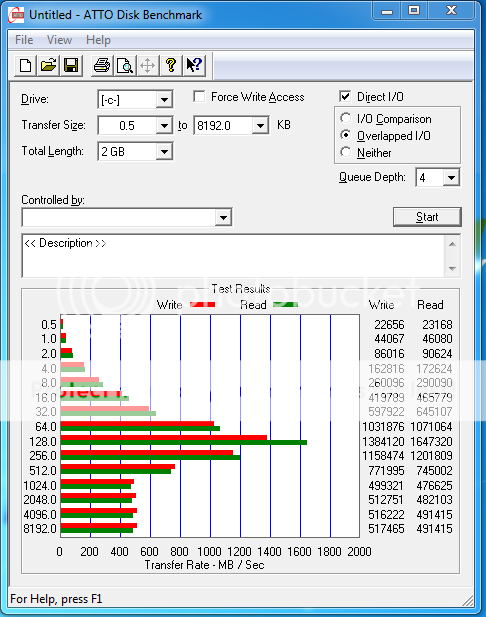
first on the 9211, if someone could give me some simple instructions on upgrading the firmware I'd appreciate it..
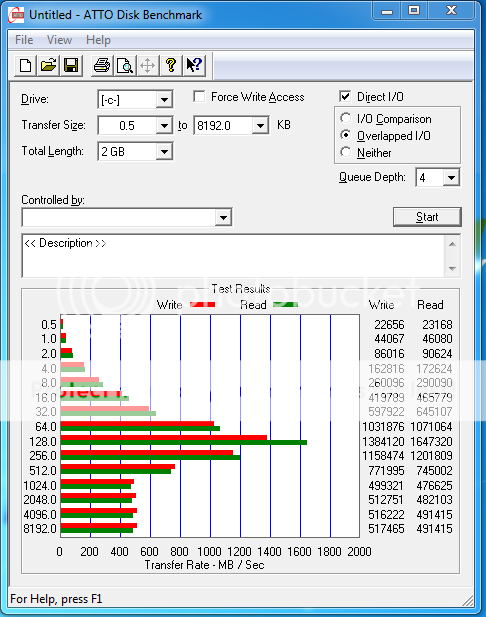
Last edited by mbreslin; 03-12-2010 at 10:13 AM.
mbreslin,
Could you do a few benchmarks that includes random iops.
(ATTO is rather useless imho)
e.g
AS SSD, CrystalDiskMark 3.0 and some iometer benchmarks.
I prefer using the Snipping Tool for screenshots. (snipping tool is included in W7)
-
Hardware:
I will be doing lots atto was the first/easiest thing to grab, anyone have a good iometer pattern?
You'll find iometer random read, write and workstation config files at the end of post #1 on the following link.
Link (fairly basic tests but it's a good start)
Just change the file size and runtime to something appropriate.
(file size is 1GB and a runtime of 10seconds is default for those files)
edit:
It looks like a great setup
edit:
Could you do the winsat test?
It's a quick test
run "cmd" using elevated priveliges and then type
winsat disk -drive N
(subsitute N with the drive letter of your array)
Last edited by Anvil; 03-12-2010 at 10:00 AM.
-
Hardware:
Last edited by mbreslin; 03-12-2010 at 10:12 AM.
The AS SSD and CDM tests are a bit low but I expect some tuning and upgrading the firmware should bring those numbers up a bit.
The winsat disk test is great, very nice scores all over the line
I guess you'd easily get much better scores using the LSI 9260.
For testing purposes I'd use one of the drives for the OS and the others for testing. (but thats me)
-
Hardware:
I think there is something wrong with the AS SSD and CDM results.
I'm sure there is lots of things I can do, I have no idea how to set stripe size when building the array, hardware raid controllers are new to me.
Edit: As for using all 8 for testing I just wanted to see the initial big number seqencials with all 8 drives, I plunked down the cash after all!
Last edited by mbreslin; 03-12-2010 at 10:40 AM.
This PDF http://www.lsi.com/DistributionSyste...troller_UG.pdf might help you, not sure if you already read it, basically 8 x 500 = 4000, both lsi 9211 and 9260 give what it needs "x8 5GT/s PCI Express 2.0 host interface" http://www.lsi.com/channel/products/...18i/index.html
This setup should give you at least 800 ~ 1600 MB/s.
Edit: Well the logic would be sequential speeds of 350 x 8 = 2800 MB/s, but with the constraints involved this number could well be halved.
Last edited by Metroid; 03-12-2010 at 10:47 AM.
It does, I've gotten over 2GB/sec read/write on wei, and it seems great randoms though latency is kind of high but I knew that from reviews.
The scores generelly aren't that bad, well, the sequential scores are down a lot from what I would have expected. (AS SSD and CDM)
If you haven't upgraded the firmware I'd do that as soon as possible.
Tiltevros and Computurd should be able to help you on the 9211.
You've got a lot of nice toys to play with but you need to spend some time getting it right.
If you've got a spare HDD or SSD hook it up on the MB on the ICH or use one of the C300's, this way you can easily reconfigure the array without reinstalling the OS every time.
I'd say install the 9260 and play with that before you continue the 9211 trials.
Looking forward to your results
-
Hardware:
Yes, great example.
@mbreslin, try first with one drive then with 2 drives and go up as you observe the results, also like Anvil said very important to update the firmware but before that take a look in the Crucial forum if there is any problem while updating firmwares.
http://www.forum.crucial.com/t5/Soli...s-SSD/bd-p/ssd
Edit: Take a look at this page http://www.forum.crucial.com/t5/Soli...p/10334/page/6 , the username zenfire used "Here is a bench of 8x120g drives (not crucial) setup on the LSI 9260-8i card in Raid 0. I wonder if I setup 8 of these 128gb drives if my numbers would be better then my sata-II drives. Would it be worth it?"

Last edited by Metroid; 03-12-2010 at 11:07 AM.
ewww, those numbers don't look right at all.
If you are still playing around with the 9211 - you might want to try a soft raid (don't enable raid 0 in the LSI bios).
I also like the idea of starting with 1 drive and working your way up.
MainGamer PC----Intel Core i7 - 6GB Corsair 1600 DDR3 - Foxconn Bloodrage - ATI 6950 Modded - Areca 1880ix-12 - 2 x 120GB G.Skill Phoenix SSD - 2 x 80GB Intel G2 - Lian LI PCA05 - Seasonic M12D 850W PSU
MovieBox----Intel E8400 - 2x 4GB OCZ 800 DDR2 - Asus P5Q Deluxe - Nvidia GTS 250 - 2x30GB OCZ Vertex - 40GB Intel X25-V - 60GB OCZ Agility- Lian LI PCA05 - Corsair 620W PSU
The results are just fine for a 9211. The card starts throwing lower numbers once you get past 128kish. Dynamic raid should be much faster.
i would only say that let the superfetch enable with the 9211.
set the IOmeter to 64k file size at 32 IO/s and post the results... it will smach everything here belive me...
9260 asssd compared from above..
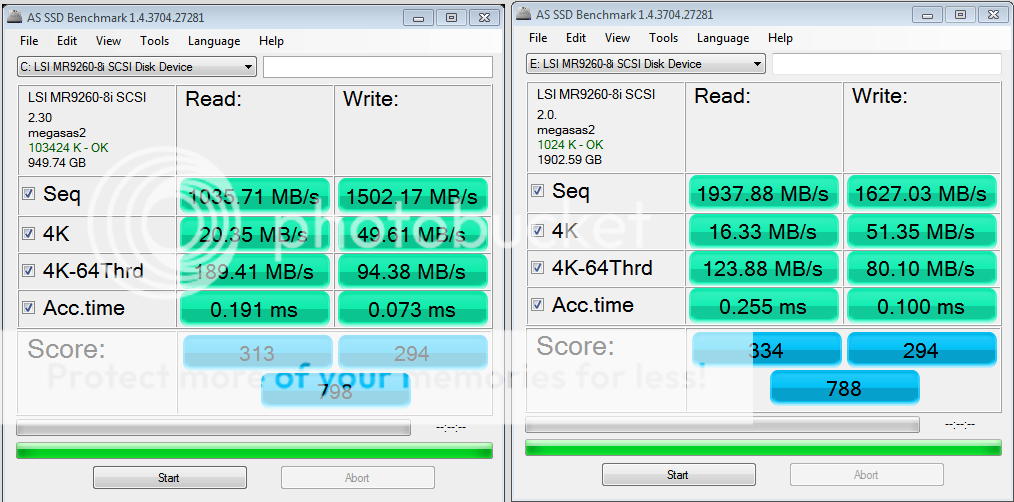
@ mbreslin
what settings r u using???
128k stripe read ahead
Did you update the firmware on the 9260?
No Read Ahead, Write Back, Direct IO works best for me. (using Intel's)
Stripe size 32KB-128KB depending on usage.
-
Hardware:
256k best stripe size No read ahead, Always write back (if u havent the BBU) and Direct IO
I will try Dynamic disk today and show some benchmarks
Installation:
=============
Use MegaCLI to flash the SAS controllers. The DOS version of MegaCLI is included
in the zip file. Windows and Linux MegaCLI can be downloaded from the download
section of www.lsi.com.
Command syntax: MegaCli -adpfwflash -f AF2108_FW_Image.rom -a0
BTW he has the latest firmware. 2.30 is the latest
My screenshot is on the right sorry to confuse, I don't have the latest, I guess I need to make a boot disk with the rom on it, Anvil?
mbreslin,
You can install the firmware using MSM. (MegaRaid Storage Manager)
I'll upload a screenshot shortly.
-
Hardware:
Bookmarks