I need someone who has experience with this.
Can someone explain to me how the following works?
Coax cable from wall ->
Cable modem ->
D-Link DIR-655 Router ->
Powerline ethernet adapter ->
At this point, I get a bit confused. I have 3 IPs on my network (PS3, laptop, desktop). If I want them all connected through the power outlets, how does the data still get routed to the correct machine? Or does the powerline unit simply become an access point? How would you connect multiple computers through this?
What about speeds with these things? Am I better off sticking with my wireless G and N mix (PS3 is G, laptop is N)?
The reason is cabling. I want my desktop connected without running a cable across the floor. The router is in a closet on the other side of the room. I have the PS3 in the other room with wireless G, however if I could get faster speeds with powerline ethernet I'd rather switch to that, especially now that we are doing Netflix with the PS3. So in the spirit of running a high throughput network (a NAS is in the near future, a Synology DS209), faster than wireless but with minimal cabling, I'm curious about this.
Thanks.





 Reply With Quote
Reply With Quote
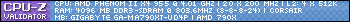





Bookmarks