
Originally Posted by
stoneageman

The server is now being silly. It sends out a known duff wu, then blacklists you for 6 hours when you return it with an error

Fortunately this hasn't affected me yet. I was a little concerned when I saw SAM's post, because I just fired up my 275s & my 570 last night.
BTW, my 275s seem to be on pace to produce significantly more work than when I ran them for SC week...did they improve the app somehow since Jan 1-8?
Back on topic: Otis11, if you're still keeping up with the data in your first post:
my 275s are at 576/1656/1188, ~70C, 35-40K ppd (now maybe more?)
my 460s are at 828/1656/1566, ~60C, 34-36K ppd
my 570 is at 842/1684/1652, ~65C (no reliable ppd figures yet)

Originally Posted by
Otis11

(And get that 920 OCed!

Vcor 1.275, VQPI 1.300 mult 21 bus 180+ easy - maybe even 200 for 4.2 Ghz. With your cooling you're golden

)
Done! (finally). I'm probably one of the few oddballs that OC'd his GPUs before his CPUs. 




 Reply With Quote
Reply With Quote
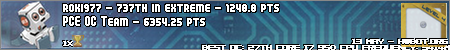









 Vcor 1.275, VQPI 1.300 mult 21 bus 180+ easy - maybe even 200 for 4.2 Ghz. With your cooling you're golden
Vcor 1.275, VQPI 1.300 mult 21 bus 180+ easy - maybe even 200 for 4.2 Ghz. With your cooling you're golden 









Bookmarks