Guys my i7 920 is constantly running at 2.79GHzfrom 5th day of purchase even if no process is running and CPU utilization is 1%
is this some thing to do with windows or what
WHY?????????????
This the cpu-z Validator output
Intel Core i7 920
Windows 7 Ultimate Edition (Build 7600)
CPU Arch : 1 CPU - 4 Cores - 8 Threads
CPU PSN : Intel Core i7 CPU 920 @ 2.67GHz
CPU EXT : MMX, SSE (1, 2, 3, 3S, 4.1, 4.2), EM64T, VT-x
CPUID : 6.A.5 / Extended : 6.1A
CPU Cache : L1 : 4 x 32 / 4 x 32 KB - L2 : 4 x 256 KB
CPU Cache : L3 : 8192 KB
Core : Bloomfield (45 nm) / Stepping : D0
<red>Freq : 2800.16 MHz (133.34 * 21)</red>
MB Brand : Intel
MB Model : WX58BP
NB : Intel X58 rev 12
SB : Intel 82801JR (ICH10R) rev 00
GPU Type : Radeon HD 5670
GPU Clocks : Core 157 MHz / RAM 300 MHz
DirectX Version : 11.0
RAM : 4096 MB DDR3 Dual Channel
RAM Speed : 533.4 MHz (2:8) @ 7-7-7-19
Slot 1 : 2048MB (10700)
Slot 1 Manufacturer : Kingston
Slot 2 : 2048MB (10700)
Slot 2 Manufacturer : Kingston
__________________
Intel(R) Core(TM) i7 CPU 920 @ 2.67GHz
Intel WX58BP Server Board
ATI Radeon HD 5670 1GB GDDR5
Kingston 2 X 2 GB PC3-10600 DDR3 RAM 1333 MHz
Cooler Master Silent Pro 600W
Cooler Master 690




 Reply With Quote
Reply With Quote







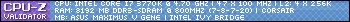
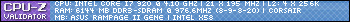





Bookmarks