Hi i wanted to know if there is a big differences in power savings between a windows home server built machine and a nas device?
I was looking at this nas device
http://www.synology.com/us/products/ds710+/index.php
I also was looking at using one of these 2 cpus if i built a whs machine
http://www.newegg.com/Product/Produc...82E16819103714
http://www.newegg.com/Product/Produc...82E16819116072
I would use it stream sd and hd movies to my 2 media players (no transcoding). i want to be able to expand the storage as i go start off with a 2tb hard drive then add more as my collection gets bigger.
So does a nas device draw a lot less power than a whs with a 65watt cpu?




 Reply With Quote
Reply With Quote
 or san booting windows 7 ultimate
or san booting windows 7 ultimate



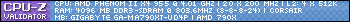




Bookmarks