http://www.ex3clan.com/foxconn/black...1-7A3F1G39.zip
Yes that right a new bios for blackops people
for most you not want but for some it has updated micocode
and some fixes for raid cards
anyway for anyone left out there enjoy
http://www.ex3clan.com/foxconn/black...1-7A3F1G39.zip
Yes that right a new bios for blackops people
for most you not want but for some it has updated micocode
and some fixes for raid cards
anyway for anyone left out there enjoy
Thank you! I will be testing it this weekend and tell how it goes!
Wow, I don't have a BO anymore but kudos
Dark Star IV i5 3570K | Asrock Z77 Extreme4 | 8GB Samsung 30nm | GTX 670 FTW 4GB + XSPC Razer 680 | 128GB Samsung 830 Apogee HD White | 140MM UT60/120MM UT45/120MM ST30 | XSPC D5 V2
I don't own one but NJ Carl and Friends. This is why I love Foxconn products.
Intel System
CPU: Intel i7 990x ES @ 4.2GHz 24/7 still kicking!
Mobo: Foxconn BloodRage X58 P11 Bios
Ram: Corsair Dominator 12GB DDR3
Water Cooling: Apogee XT, MCP655-B pump, MCR220 radiator, XSPC 5.25" Bay reservoir
Videocard: EVGA Nvidia FTW+ GTX 1060 6GB
OS HDD: Samsung 950 Pro 512 MB M.2
Strorage HDD: W.D. VelociRaptor 300GB
Storage HDD: W.D. 500GB
PSU: Enermax Evo Galaxy 1250 Watt
Case: Cooler Master Cosmos S
Roms: Lite On DVD Burner
Roms: Asus Bluray Burner
OS: Windows 7 Ultimate 64-bit
Not sure for if the BIOS G39 could working correctly, I flashed it last night, and my board could not start yet till now, I used Foxconn official BIOS tool and restarted it normally.
I tried to clean the CMOS, it couldn't work.
The inborard led shows the code is "A0"
could everyone help?
Main Rig: Q9650 / Intel DX38BT/ BFG 9800GX2 / 2X2GB G.Skill 1600Mhz
Backup Rig: Q9300 / Foxconn Black Ops / MSI 9600GT / 2X1GB OCZ Gold 1333Mhz
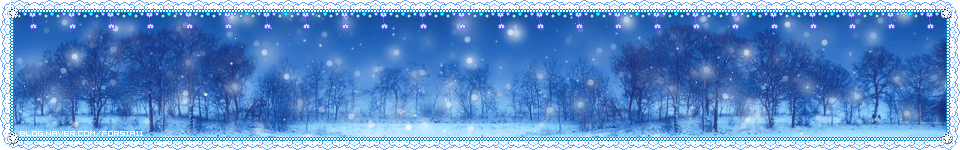
sorry for the unclear posting last night;
this morning, I started from the second bios which is still P04. and the board started OK;
I flashed G39 again when I was running P04 in the system, and switch back to the main bios, the board couldn't boot with A0;
then I flashed G32 back to the main bios also with running P04 in the backup bios, and switch back, the board boot correctly again;
I am using Q9300 , 1333Mhz ocz Gold 1G*2 in the slot 3 and 4 in single channel, (couldn't boot with dual channel since I got this board in March,2009,that's another issue ), graphic card is 9600GT from MSI;
As the description above, could I say there should be some problems with G39, at least with my specific components?
Thanks!
大大看来是台湾的工程师,怕我英文说不清楚,我把中文也写一下,谢谢
我之前在主bios上刷了G39, 用的是富士康自带的live update, windows中提示需要重启,重启之后主板就停顿在A0,无法继续;
然后我切换至备份BIOS,(基本很少用,还是最早的P04),正常启动之后又刷新一次G39,储存在主B IOS上,尝试重新启动,问题依旧;
最后我将主BIOS刷回之前使用半年的G32.系统又OK了;
有关内存的问题,我自从去年3月份购得这块板子开始,从未尝试成功任何组合的双通道,能够正常工作的只有3 ,4号插口,我查询过兼容列表,虽然官网上是没有提到OCZ金色版1333, 但是论坛里是有说可以的;(还好实际使用完全感觉不到单双通道的差别。)
所以我觉得G39是否还存有一些问题,至少对于我这样的配置,当然如果您有什么好的建议,让我的内存可以工 作在双通道,也非常感谢!
Last edited by lin8886517; 02-27-2010 at 12:29 PM.
Main Rig: Q9650 / Intel DX38BT/ BFG 9800GX2 / 2X2GB G.Skill 1600Mhz
Backup Rig: Q9300 / Foxconn Black Ops / MSI 9600GT / 2X1GB OCZ Gold 1333Mhz
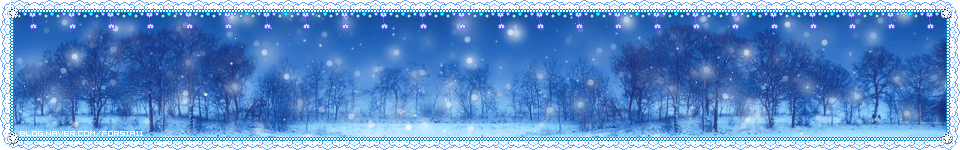
I had exactly the same thing with G39
Stuck on AO & had to use the backup bios P04.
QX9650 @ 3000MHz
4 GB G-Skill F3-12800CL9D-4GBNQ @ 1333 cas 9 blue slots.
GTX285
Tagen 1100w PSU
I was updating the bios because I can't cold boot into Win 7 without BSOD.
Once into Windows after reboot I can run any stability test & pass until next cold boot.
I was on bios G30 before updating.
Edit:
Can someone post a link to the G30 bios, I never backed it up.
And where in the manual does it tell you how to flash bios rom 1 back when you can't boot from it.
I flashed bios rom 2 from P04 to P06 with Live Update & now it won't post at all with the G-Skill ram, but will post with 2GB of Corsair.
But won't let me make any changes or it sticks on A0.
So my QX9650 is now stuck on 2000MHz (safe mode 6X multiplier)
Last edited by ol'norton; 03-03-2010 at 03:40 AM.
hey!
I found it just very near here, but several pages previously.
Please see here: http://67.90.82.13/forums/showthread...&highlight=G30
Main Rig: Q9650 / Intel DX38BT/ BFG 9800GX2 / 2X2GB G.Skill 1600Mhz
Backup Rig: Q9300 / Foxconn Black Ops / MSI 9600GT / 2X1GB OCZ Gold 1333Mhz
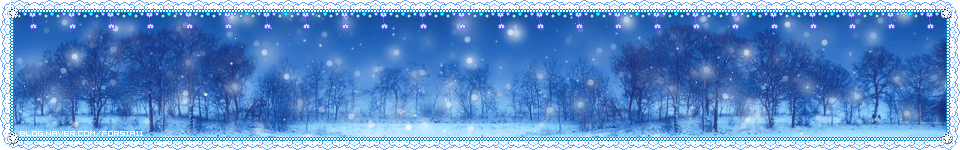
Thanks lin8886517. But unfortuately I get "Unable to download file, connection to server cannot be established"
~~~I m sorry, I tried it as you say, it seems the file had been removed~
Main Rig: Q9650 / Intel DX38BT/ BFG 9800GX2 / 2X2GB G.Skill 1600Mhz
Backup Rig: Q9300 / Foxconn Black Ops / MSI 9600GT / 2X1GB OCZ Gold 1333Mhz
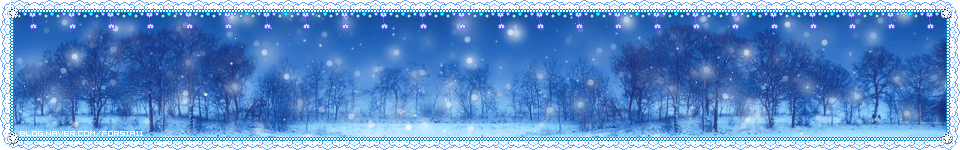
I also get an AO with the new G39
AND
I get an b6 or WHATEVER with the G28
SO
My board is bricked. WOO HOO!!!!
CONFIG:
Q9550
4870X2
Corsair DDR3-1333 RAM (4G)
How can I clear both BIOS (not CMOS) chips and put in the only update that has worked (P07)?
So can I just hit the reset button like 50,000 times and MAYBE it'll decide to boot?
Last edited by Dallus; 03-03-2010 at 08:29 PM.
No worries mate, I flashed bios rom 2 from P06 to P07 & for the 1st time since going to 4 gig of ram & Win 7, it cold booted into Windows without a BSOD & is currently 48% coverage with Memtest Pro without an error.
I would like to Flash the main bios to P07, but Live Update version 1.0.5.9 sees the bios you booted from (Bios Rom 2 Jumper pins 7 & 8) as the main bios & the option to flash the backup bios is greyed out.
Edit:
Well P07 wasn't the answer, back to BSOD on cold boot this morning.
Last edited by ol'norton; 03-04-2010 at 12:14 PM.
Bump.
just tried and G39 gave me A0 too. did anyone figure out the problem?
"Computers in the future may weigh no more than 1.5 tons."
- Popular Mechanics, 1949
"I think there is a world market for maybe five computers."
- Thomas Watson, chairman of IBM, 1943
Heat
would not both with the bios
as i said most of you will not need
seem to upset some memory and am not going to push this one much
so stick with the older bios
By the sounds of it, this update will not allow me to boot?
All I want to know does updated microcode = more performance?
or more stability?
Cheers
do not use this one. many of the people who tried it did not get it to work. including me.
"Computers in the future may weigh no more than 1.5 tons."
- Popular Mechanics, 1949
"I think there is a world market for maybe five computers."
- Thomas Watson, chairman of IBM, 1943
Heat
yeah, it does seem a bit odd, looks like they just didnt test it enough.
I did recover my bios chip though. easy fix:
- boot up with a flash drive with the flashing software on and a working bios
- wait for it to ask you what file you want to flash with. DO NOT FLASH YET.
- swap the jumpers to the bios that is corrupt while the system is still running.
- proceed to flash the working bios to the borked chip.
good as new
"Computers in the future may weigh no more than 1.5 tons."
- Popular Mechanics, 1949
"I think there is a world market for maybe five computers."
- Thomas Watson, chairman of IBM, 1943
Heat
Bookmarks