I currently have two Sapphire 5850s in Crossfire. I just began to overclock them, and got a stable core of 1023MHz @ 1.287v. This overclock is FurMark stable.
Now the strange thing is, either I can get a stable core of 1023MHz while the memory is at stock, or a stable memory of 1230MHz while the core is at stock - but I can't get both at the same time at all. When the core is overclocked, I can't overclock the memory to crap (1023/1150 results in instability).
Recently, I discovered that the reason the memory isn't overclocking while the core is overclocking is because of the extreme temperatures I'm getting on the VDDC. VDDC #2 hits 110+ C while running FurMark while VDDC #1 and #3 are around 95-100 C. The overall temperatures are about 10 C lower on my second 5850 (the one farthest from the CPU).
Now my first question is a technical one, and what exactly is overheating from the photo below:
This photo shows the 5850 with the Twin Turbo Pro memory/voltage heatsinks on. My question is, are the three chips shown in the red rectangle the ones that are overheating? These chips are only cooled by air (there are no heatsinks or thermal pads on them even with the stock cooler). Would it help my VDDC #1, #2, #3 temperatures if I put heatsinks on them while installing my Arctic Cooling Twin Turbo Pro?
This is the photo of the 5850 with the heatsinks off if anybody needs to see under the heatsinks:
Thanks for your help!






 Reply With Quote
Reply With Quote



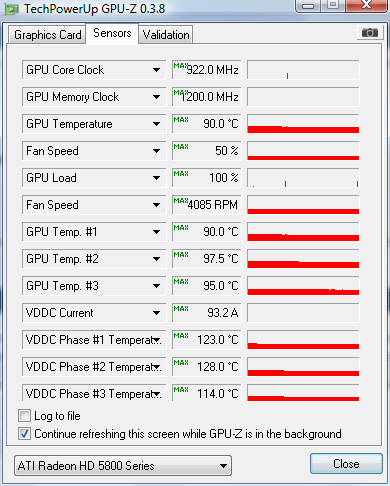
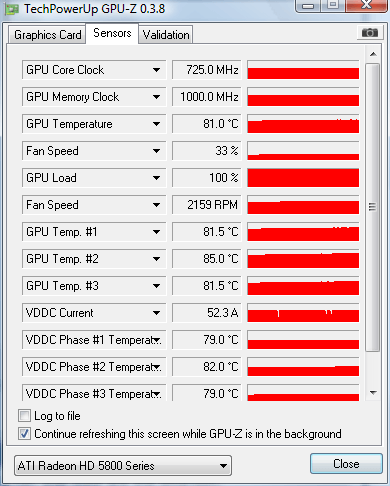
![Send a message via AIM to [XC] gomeler](images/misc/im_aim.gif)


Bookmarks