Ai Overclock Tuner.....................[Manual]
CPU Ratio Setting......................[21.0]
Intel(r) SpeedStep(tm) Tech............[Disabled]
Xtreme Phase Full Power Mode...........[Enabled]
BCLK Frequency.........................[191]
PCIE Frequency.........................[100]
DRAM Frequency.........................[DDR3-1603MHz]
UCLK Frequency.........................[Auto]
QPI Link Data Rate.....................[Auto]
CPU Voltage Control....................[Manual]
CPU Voltage............................[1.38750]
CPU PLL Voltage........................[1.8]
QPI/DRAM Core Voltage..................[1.35]
IOH Voltage............................[1.2]
IOH PCIE Voltage.......................[1.5]
ICH Voltage............................[1.1]
ICH PCIE Voltage.......................[1.5]
DRAM Bus Voltage.......................[1.64]
DRAM DATA REF Voltage on CHA...........[Auto]
DRAM CTRL REF Voltage on CHA...........[Auto]
DRAM DATA REF Voltage on CHB...........[Auto]
DRAM CTRL REF Voltage on CHB...........[Auto]
DRAM DATA REF Voltage on CHC...........[Auto]
DRAM CTRL REF Voltage on CHC...........[Auto]
Load-Line Calibration..................[Enabled]
CPU Differential Amplitude.............[800mV]
CPU Clock Skew.........................[300ms]
CPU Spread Spectrum....................[Disabled]
IOH Clock Skew.........................[Auto]
PCIE Spread Spectrum...................[Disabled]
C1E Support............................[Disabled]
Hardware Prefetcher....................[Enabled]
Adjacent Cache Line Prefetch...........[Enabled]
Intel(r) Virtualization Tech...........[Disabled]
CPU TM Function........................[Disabled]
Execute Disable Bit....................[Enabled]
Intel(r) HT Technology.................[Enabled]
Active Processor Cores.................[All]
A20M...................................[Disabled]
Intel(r) SpeedStep(tm) Tech............[Disabled]
Intel(r) C-STATE Tech..................[Disabled]







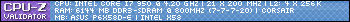





 Reply With Quote
Reply With Quote







Bookmarks