First I owe Gigabyte an explanation for taking so long to get this review written up. The truth is, Gigabyte products always take me the longest time to review because they’re so much fun to use. I often forget I’m supposed to be writing a review, and get completely sidetracked. I’d like to thank Angela at Gigabyte for being so patient with me taking my time to publish results any time she sends a product to me for testing.
GOOC 2009 (Gigabyte Open Overclocking Championship) was the first time I overclocked on the X58 platform, and I haven’t done so since then. P55 got in the way, and although I’ve been having a blast with it over the past several months, something has been missing. I realized just what that was when Gigabyte sent me their X85A-UD7 for testing.
First impressions
Specs and Features
- CPU: Core i7, LGA1366
- QPI: 4.8GT/s, 6.4GT/s
- Northbridge: Intel X58
- Southbridge: Intel ICH10R
- Memory: 6 x 1.5V DDR3 DIMM sockets supporting up to 24 GB of system memory
- Memory frequency: DDR3 2200/1333/1066/800 MHz memory modules
- Audio: Realtek ALC889 codec
- LAN: 2 x RTL8111D chip (10/100/1000 Mbit)
- 2x PCI Express slots running at 16x
- 2x PCI Express slots running at 8x
- 2x PCI Express 1x slots
- 1x PCI slot
- Multi-Graphics technology: Support for 2-Way/3-Way ATI CrossFireX™/NVIDIA SLI technology
- Up to 10 USB 2.0 ports: 6 on back panel, 4 internal
- 2 USB 3.0/2.0 ports on back panel via NEC chip
- 6x SATA 3GB/s connectors supporting RAID 0, 1, 5, 10, via ICH10R
- 2x SATA 6GB/s connectors supporting RAID 0, 1, via Marvell 9128 chip
- 2x SATA 3GB/s connectors supporting RAID 0, 1, and JBOD, and 1x IDE connector, via Gigabyte SATA2 chip
- 2x eSATA 3GB/s connectors on back panel, via JMicron JMB362 chip
- 1x floppy drive connector via iTE IT8720 chip
Here we see packaging typical of high-end Gigabyte products. Product features cover the oversize box, and the front flap opens to reveal the motherboard inside. The board resides in a clear plastic shell, while the huge assortment of accessories have their own separate box, hidden behind it.

Opening the box, we see the X58A-UD7 nestled comfortably in a clear plastic shell (like most top-end Gigabyte boards) with the SilentPipe chipset cooler add-on.

And a closer look at the SilentPipe assembly. The X58A-UD7 heatpipe assembly has options for air or water cooling. For users taking the air cooling route, this is easily mounted with a little thermal paste and four screws.

Included Accessories
- User manual, installation guide, Smart 6 manual, driver disc
- I/O shield
- 4x SATA cables
- 1x PATA cable
- Tri-SLI bridge
- Flexible SLI cable
- eSATA bracket and cables

And finally, the motherboard pictures. Typical Gigabyte color scheme and all the component cooling hardware you’d expect on a board like this.

Located next to the memory slots, we find a nice, big onboard power button, along with a smaller reset button.

The first thing you notice on the lower right corner of the board is the huge heatsink covering the ICH10R. Located in this area are ten total SATA ports, the battery, a PATA connector, front panel connectors, two USB headers, and an onboard debug LED. If you don’t own a debug LED (or POST code reader), and your motherboard doesn’t have one built in, you need to order one. They’re absolutely essential for troubleshooting, and I always have one on hand when overclocking.

In the expansion slot area, we have two PCI-E slots at 16x, and two at 8x. There are also two PCI-E 1x slots, and a single PCI slot.

Now on to the CPU socket area. The X58A-UD7 features 24-phase power, as you can see by the crowded socket area. Insulating around all of it for liquid nitrogen cooling was a bit more time consuming than some other boards, but well worth it.

And a closer look at Gigabyte’s SilentPipe cooling solution. These pictures are only for the top half, because there are several pictures showing the ICH10R portion above.

Read the rest of my review and testing results HERE. (Overclockers.com link)


















 Reply With Quote
Reply With Quote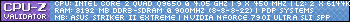










Bookmarks