Right, I have a number of options with my home network.
I am currently using a netgear DG834PN Moden router and to this, I have my master PC connected to port 1 and the switch connected to port 2 by way of a a 72 foot Ethernet cable. The switch is in my LAN Room, and connected to this switch is my 4 main gaming PCs ( my 3 kids and my No2 PC ) but also a DLink hub too... I rarely need the hub to be used, however, this hub allows me to them also use the other PCs, all on the network.
Now, this way works and to be fair, it works absolutely flawlessly, and while the hub is a llimiting factor, its plenty for me needs as the PCs connected through that are very rarely used anymore, other than tests and so on.
Ok, so what do I want to do?
Well, to put it simply, I have also got a WPNT834 Rangemax Router. This router seems to be pretty much the same device as the DG834PN but minus the Modem bit and added 3 ariels, but anyway.
What I have done, is simply connect the 4 LAN PCs to teh 4 Ethernet Ports, and then connected the extra port to the other router and this is of course how you are supposed to do it, however, this also has the downside of seperating the downstairs PC from the others.... The others are all seeing each other and the internet and thats all well and good, but the master PC thats connected to the downstairs DG834PN cannot see the others.
Now, I have mentioned this to a mate, who says that there is a way that I can use them both so that the WPNT834 Router acts like a switch only and not a router.... Meaning I feel that in other words it turns the 5th Ethernet port into a switch port instead maybe? I dont know?
But can this be done? if so, then can anyone let me know???
I also have the Linksys WRT54G and a DLINK DI-524 and both are Routers minus the modems. if they can be used instead?
Anyway, hopefully you should see what I mean without me waffling too much?
Thanks.




 Reply With Quote
Reply With Quote





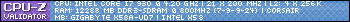
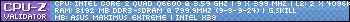





Bookmarks