Hi yes that right a new bios for the Destroyer.
a few fixes but sorry no northbridge multiplier this time
next bios will have so keep watching
http://www.ex3clan.com/foxconn/MCP72A01-79CF1G10.zip
list of stuff
1. Update CPU Micro code for CPUID 100F62H.
2. Update NVMM to Ver.4.092.22.
3. Modify BIOS for BTS Ver.6.8.22.
4. Fixed some CPU show wrong CPU ratio.
5. Update VBIOS to Ver.62.77.35.00.00.
6. Update nvraid.rom
1. Update AGESA
plus other fixes but list is to big have fun and enjoy
thanks




 Reply With Quote
Reply With Quote


 i love this board
i love this board
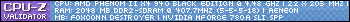
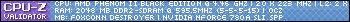


 also made 740 run but didn't save it, because score was only ~10 points higer. So I will back
also made 740 run but didn't save it, because score was only ~10 points higer. So I will back







Bookmarks