Want to access all Windows 7 and Vista functions via a handy GUI ?
Enable god mod
1. Right click on any blank space on your desktop.
2. Click new from the menu and create a New Folder.
3. Rename the folder as follow: GodMode.{ED7BA470-8E54-465E-825C-99712043E01C}
On some Vista 64X and Windows 7 64X will crash.






 Reply With Quote
Reply With Quote







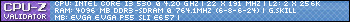








Bookmarks