Hi
This is going to be my first water cooling, always been wanting to try it out so here goes... it's going to be very simple single loop, just for the cpu, i might upgrade later on but didn't want to go crazy on my first watercooling rig =)
Main parts list:
* CPU - Intel Core i7-920 Bloomfield 2.66GHz D0!
* MotherBoard - Gigabyte GA-EX58-UD5
* Memory - Kingston HyperX 6GB DDR3 2000 Triple Channel
* Case - Corsair Obsidian Series 800D Full Tower
* Powersupply - Corsair CMPSU-850HX 850W
* Harddrive #1 - Intel X25-M Mainstream 80GB SSD Gen2
* Harddrive #2 - Samsung Spinpoint F1 1TB 7200RPM
* DVD Drive - Samsung SH-S243D SATA DVD
* Video Card - BFG Tech 8800 GTX
WaterCooling Parts:
* CPU Block - Swiftech Apogee XT Extreme Performance
* Reservoir - EK Waterblocks EK-Multioption RES 250 Rev. 2
* Pump - Swiftech MCP655 12 VDC Pump Liquid Cooling System
* Radiator - Swiftech MCR320 "Quiet Power" Triple 120mm Radiator
* Tubing - PrimoFlex Pro LRT White Tubing -1/2in. ID X 3/4in. OD 10 Feet
* Fittings - Bitspower True Silver Compression Fittings and True Silver Barbs
* Fluids - Distilled Water
Thanks! Will update soon with more pics !






 Reply With Quote
Reply With Quote












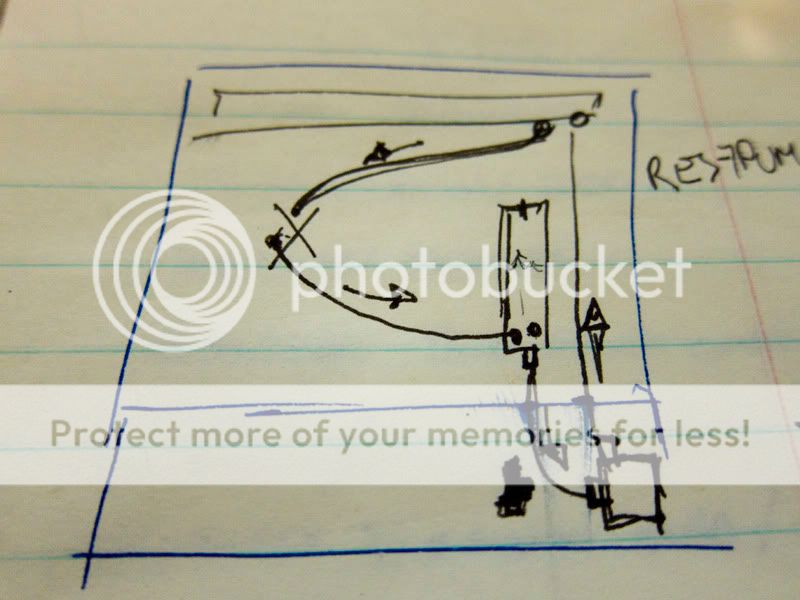



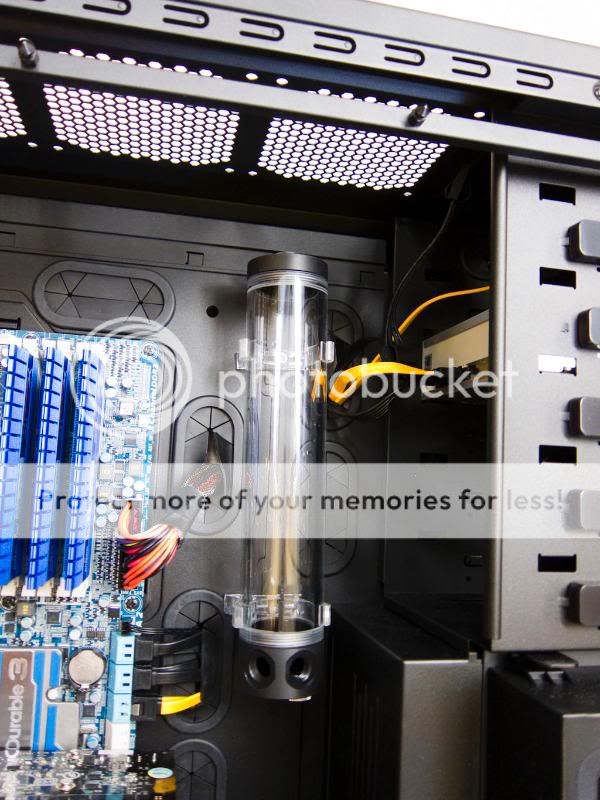


















 By the way, will you sleeve your PSU, right?
By the way, will you sleeve your PSU, right?


 thanks for the suggestions!
thanks for the suggestions! 














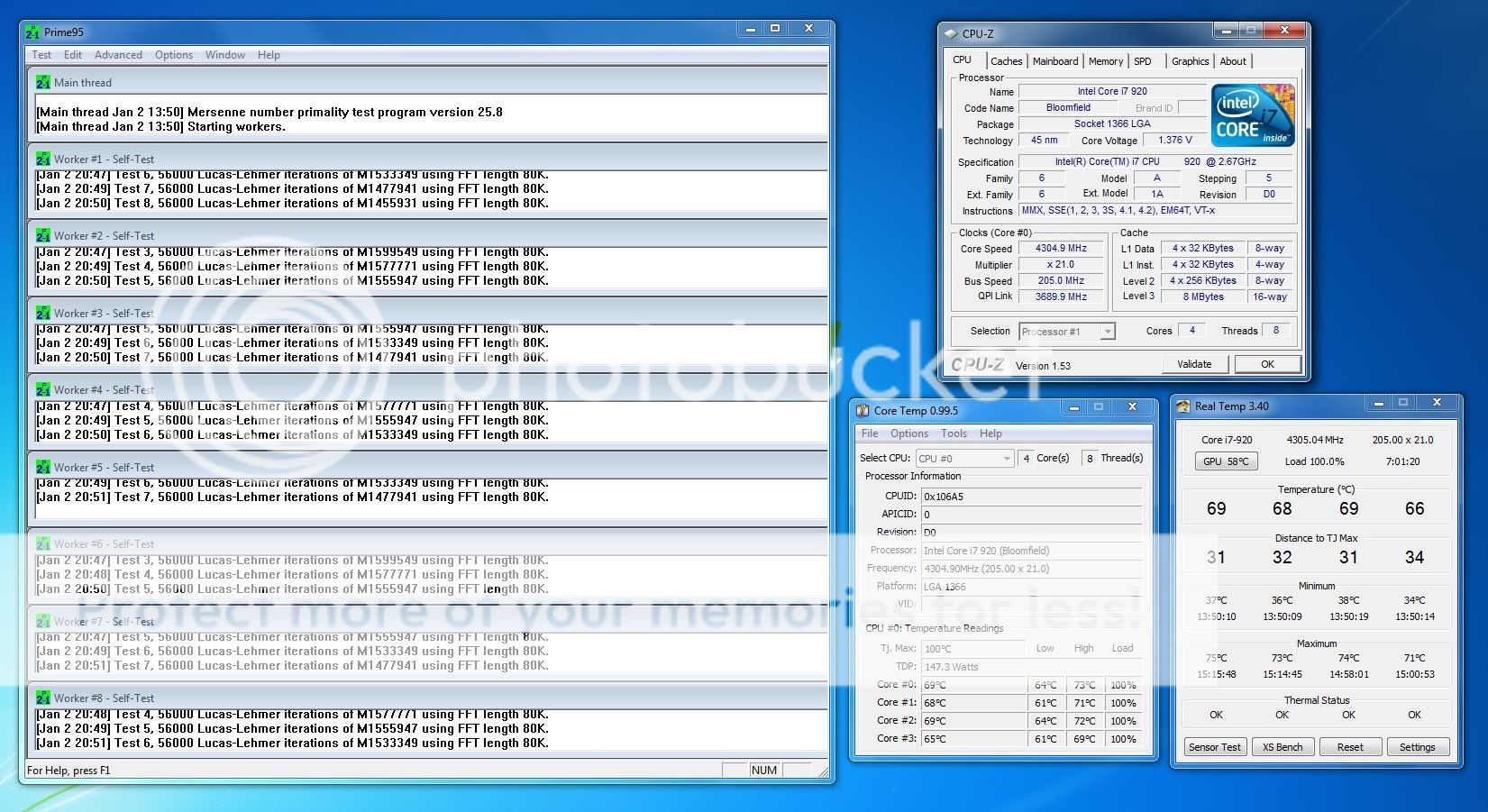


Bookmarks