http://smbach.com/mad.gif
Opty 175 Rig
Lian-Li PC75B case, Thermaltake BT w/ 165 CFM delta fan, Enermax 550watt PSU (36A on 12+), x1950 Pro, DFI Lanparty NForce 4 Ultra-d (moded for SLI so that i can use the second slot at 8x), Opteron 175 CCBWE 0547 TMPW (2.80, 280x10, 1.5 volts), 2x1gb Mushkin Redline xp4000 (280 3-3-2-8, 2.65 volts), 80GB WD
AM3 Rig
Lian-Li PC-75b case, Asus Crosshair III Formula, 965 x4 C3 @ 4.1 1.525 volts 2.8 NB 1.25 volts, 2x2gb Dominator GT Cas 8 2000Mhz@ 1720 6-6-5-18-22 1.725 volts, Asus 5770 VT @1010/1435, Seasonic 850watt PSU 2x12v rails 40 amps each, 36GB raptor boot drive, 80GB WD storage drive, HeatKiller LT cpu block, BI GTX 360 with 6x Scythe 3000RPM fans in push/pull, MCP 655 variable pump on setting 5, EK 150ml res, all 1/2 inch
DFI NF4 BIOS Guide 



 Reply With Quote
Reply With Quote

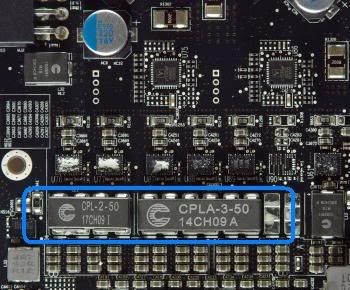


 @ 3.6GHz Core 1.36v 2.6Ghz NB @ 1.20v
@ 3.6GHz Core 1.36v 2.6Ghz NB @ 1.20v


Bookmarks