This is my project that I started about 5 months ago and finally finished. Had some ups and downs including a radiator leak, cracks in the tubing, and other first time water cooling noob mistakes. But here is my work log for your viewing pleasure. First the parts:














 Reply With Quote
Reply With Quote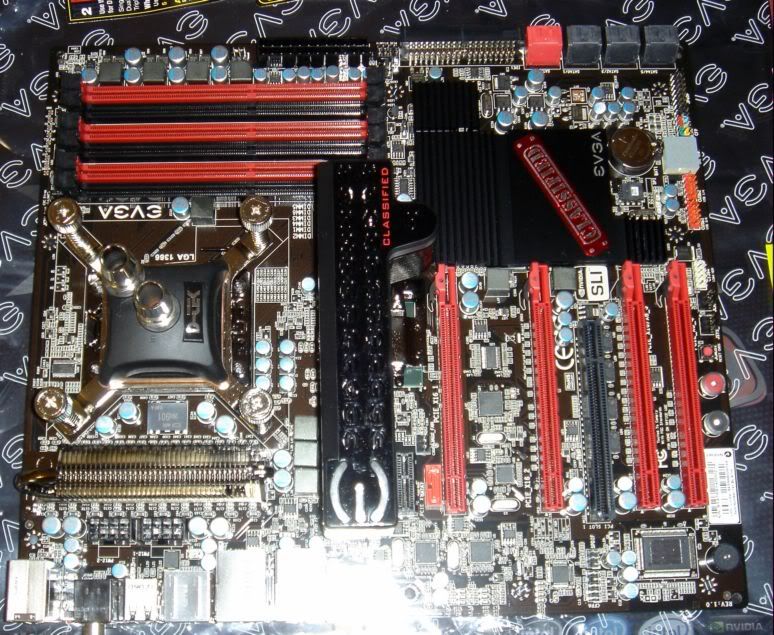




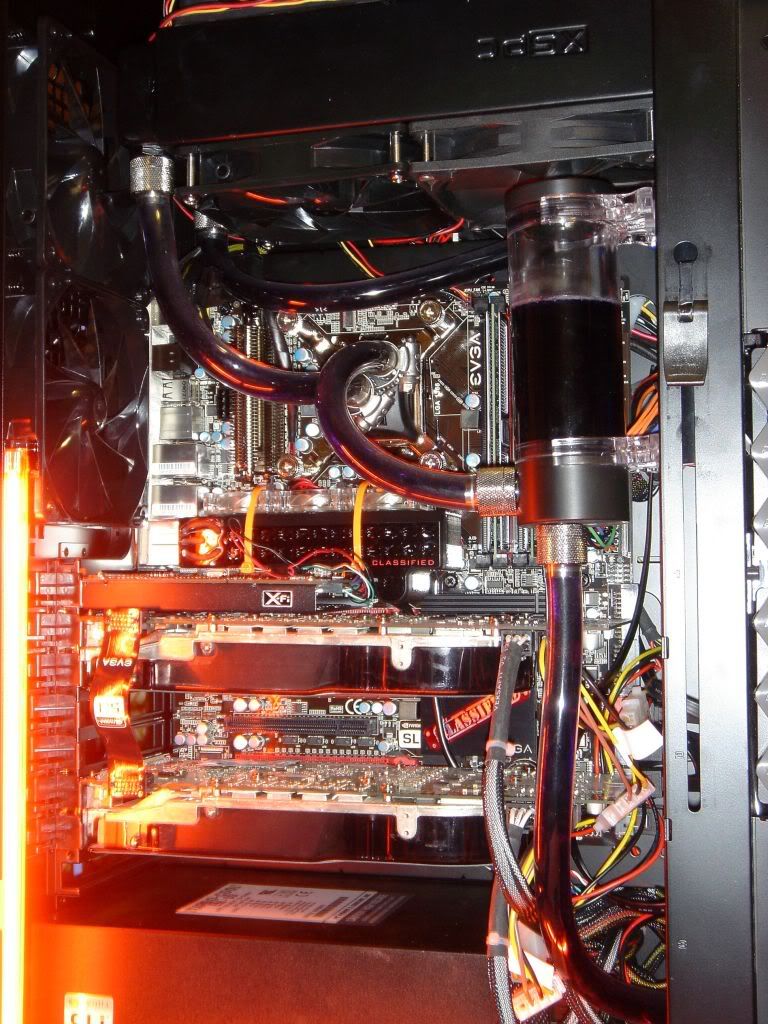
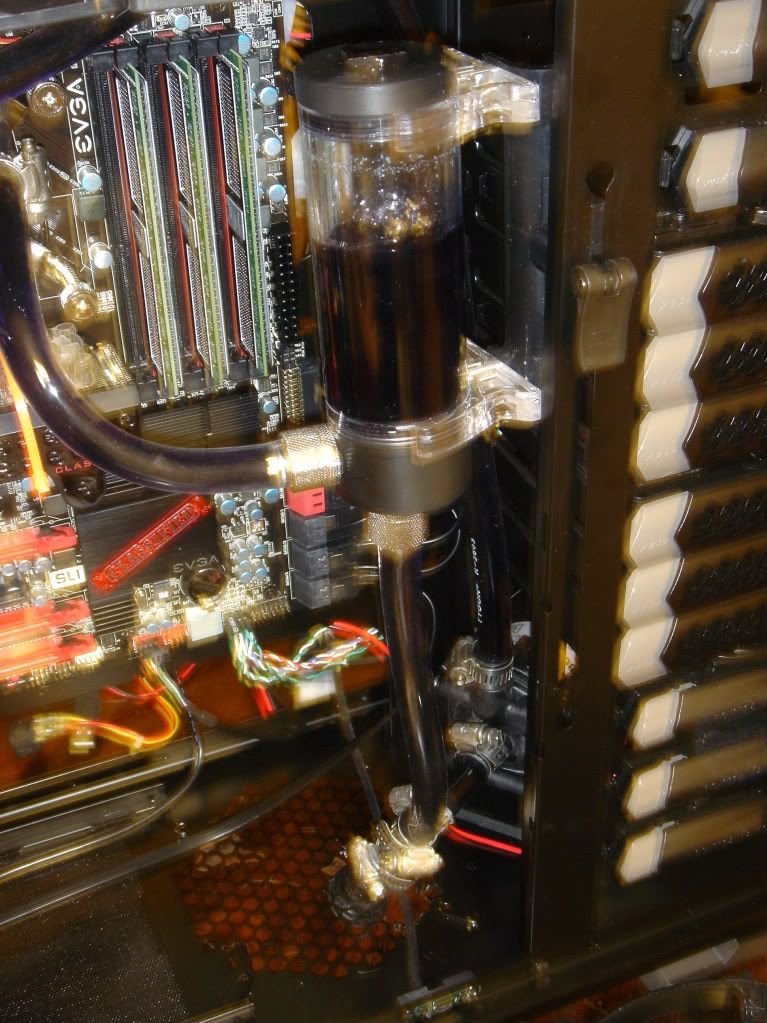


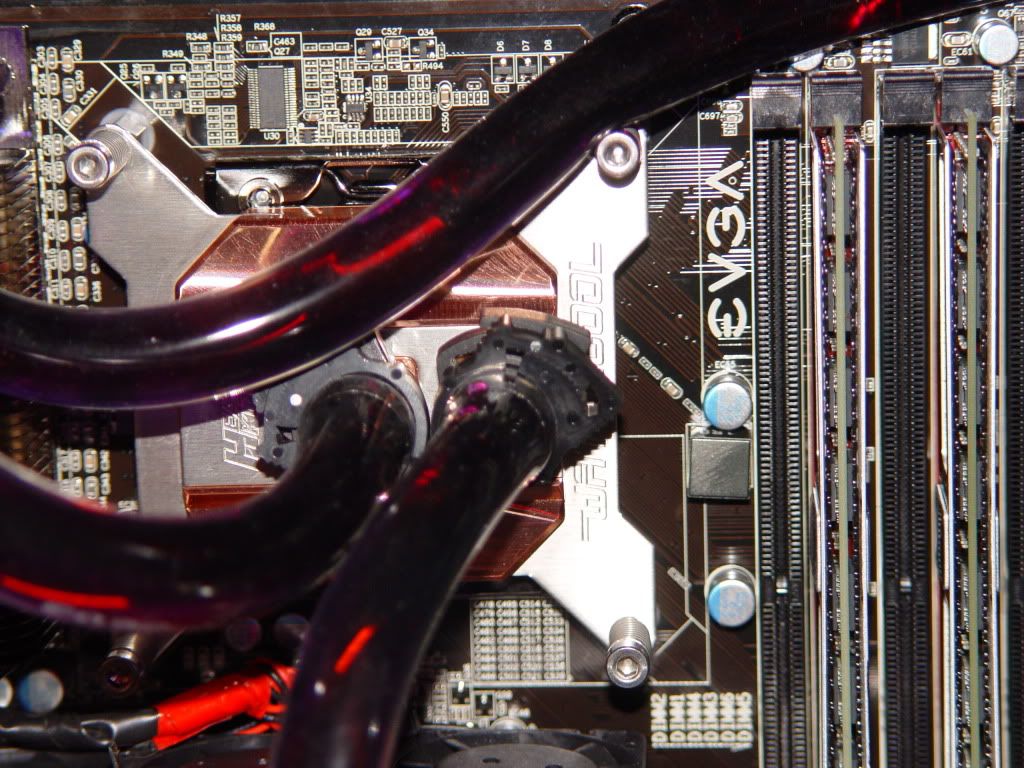

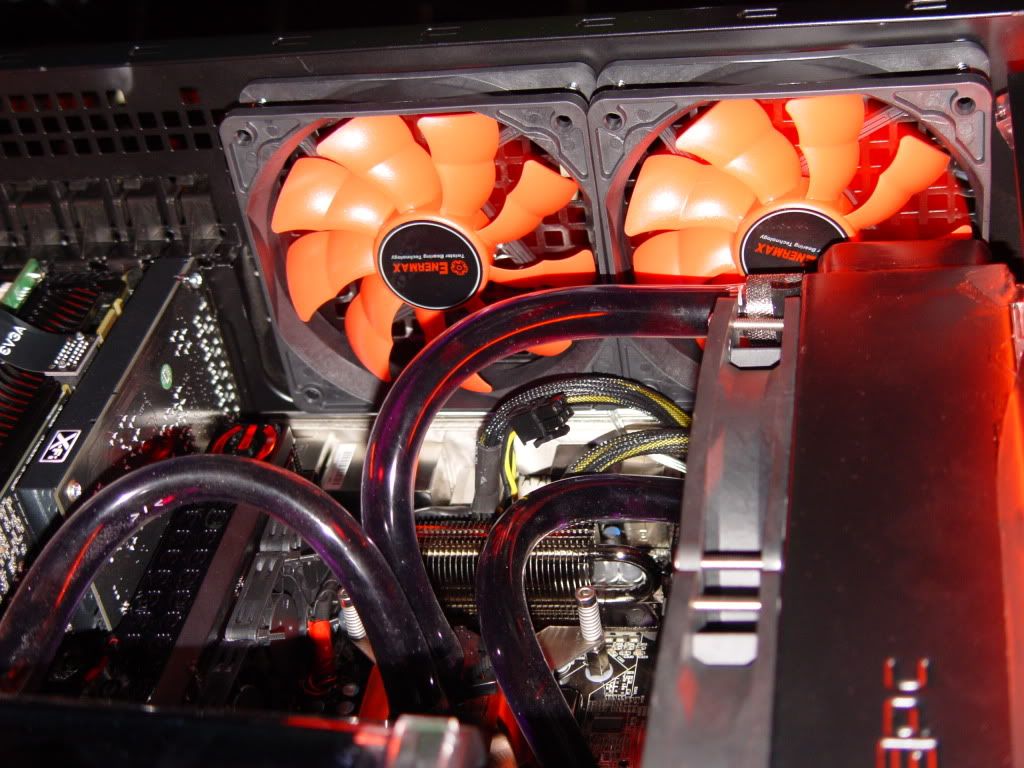

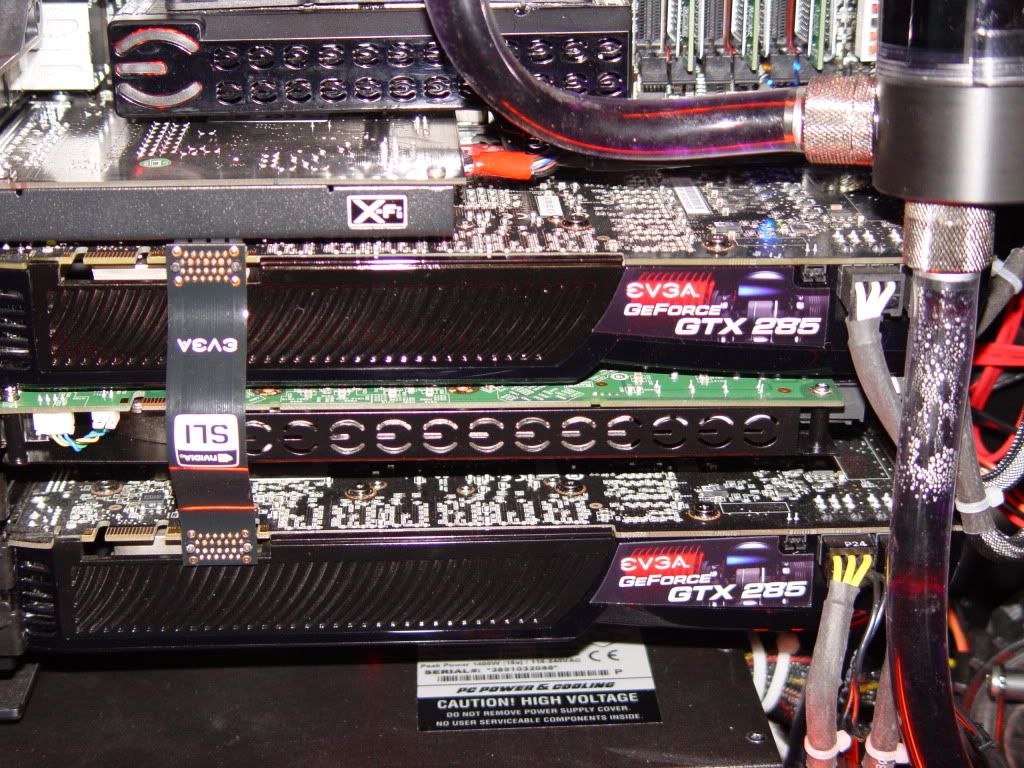
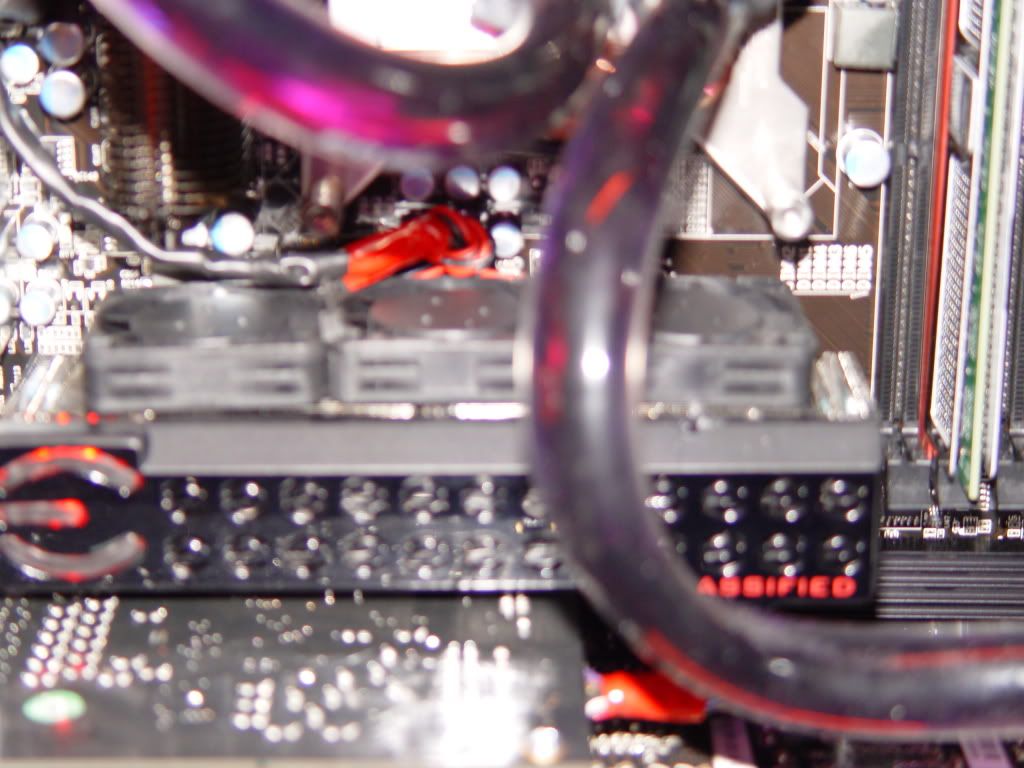
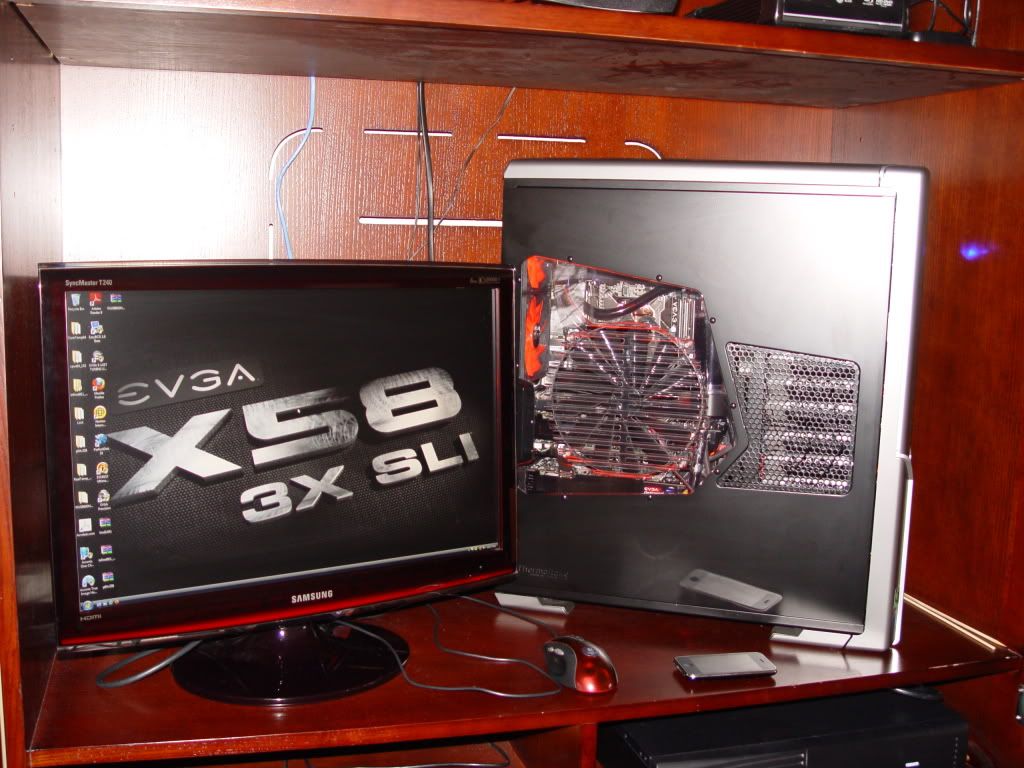




Bookmarks