Hey, random quick question. Is there any way to get Windows 7 to show my overclocked voltage in System Properties? Is there a setting in Bios I have to turn on/off? It shows I'm running 2.67Ghz @ 2.67Ghz always, no matter what I overclock to. Of course, cpu-z shows the right one.
Thanks.




 Reply With Quote
Reply With Quote
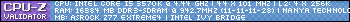
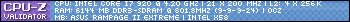






















Bookmarks