BTTB - Gigabyte Z87X-OC - WCed I7 4770k - 2x8gb Ballistix 1600mhz - Zotac GTX 780
Asus Xonar Pheobus - OS -> Toshiba Q 256gb - Games -> 2x Agility 4 256gb Raid0
Corsair HX850 - Tecnofront HWD BenchTable - Asus VE278Q 5760x1080
Serveur - Asus Z77m PRO - 2500K - NH-C12P - 4x4gb G.Skill Ares 1600mhz
Agility 4 128gb - Corsair CX430M - 1TB Black - 2TB green - 2TB Red
KatPat - Gigabyte 990FXA-UD3 - FX-8320 - PH-TC14CS - 2x4gb Viper 1600mhz - GTS 450
Samsung Evo 120gb - Corsair HX750 - Bitfenix Survivor White - Asus VE247H





 Reply With Quote
Reply With Quote


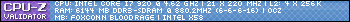
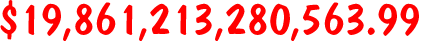






Bookmarks