I'm having trouble setting up my surround sound. I have an old Creative Labs Sound Blaster Audigy 2zs. I think there was a time when everyone had this. Anyhow. I bought a computer awhile back and it came with BOSE speakers, 2 tweaters and a subwoofer. The only way I can get it to work, is by putting it in the Digital Output plug. The Digital Output plug-in is the top one above the "Line In" plug. The BOSE's speakers and sub-woofer work when either Digial or Analog Output is selected. However the rest of the speakers wont work if I select Digital Output. Why it still works in Analog and Digital is beyond me. For some reason Creative's drivers must automatically know which set of speakers it should be, whether its Front Left, Front Right, Rear Left, ect... So I could have all the other speakers in their correct plug-ins, and the Creative drivers automatically use the BOSE speakers for the missing locations to complete the 6.1 surround sound. Anyhow, I can get everything working, but the sound for the Rear Center is really really faint. To the point its pretty much non existent.
In this picture, you'll see how I have everything set up. When you hit the channel button, it goes around to each speaker tests it. When it gets to the sub-woofer, I can hear it in the Rear Center a little bit. No base comes out of the BOSE sub-woofer because it's hooked up to the Front Left and Front Right BOSE tweaters. However the sub-woofer works just fine during any movies, music, and games. I'm wondering if it's confusing the Rear Center with the Sub-Woofer. See how the orange plug has Front Center (FC)/Sub-Woofer (SW)/Rear Center (RC)? How do I go about fixing this?
Is there another utility program that I can use to reconfigure each speaker? I would use the BOSE speakers for the Front Center, Rear Center, and Sub-woofer plug-in, but it doesn't work. It only works when I plug it into the Digital Output plug.





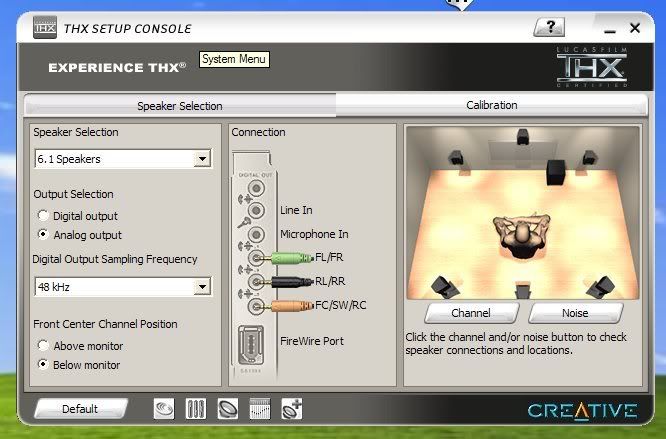

 Reply With Quote
Reply With Quote


 qft!
qft!

Bookmarks