The new Gigabyte i7 X58A UD7 SATA 3.0/USB 3.0 needs a Settings, Tips and Tricks thread. I dont have any tips and tricks yet, still trying to get this board to act right. Hopefully with everybodys input, this will be the board to have. I'll be updating with a bios template as soon as i find something that works. Here is a blank template for everyone to use for posting bios settings. I think i have everything thats important on the template. Please feel free to add any lines you think are needed. Also Statsio and Andre Deluxe... Please post new bios updates here.. Thank You!........ Let the clocking begin!
Code:Advanced CPU Features: CPU Clock Ratio ................................ [ ] Intel(R) Turbo Boost Tech ...................... [] CPU Cores Enabled .............................. [All] CPU Multi Threading .............................[] CPU Enhanced Halt (C1E) ........................ [] C3/C6/C7 State Support ......................... [] CPU Thermal Monitor ............................ [] CPU EIST Function .............................. [] Virtualization Technology ...................... [] Bi-Directional PROCHOT ......................... [] Uncore & QPI Features: QPI Link Speed ..............................[] Uncore Frequency ............................[] Isonchronous Frequency ......................[] Standard Clock Control: Base Clock (BCLK) Control .......................... [] BCLK Frequency (MHz) ................................[] PCI Express Frequency (MHz) ........................ [] C.I.A.2........................................... .. [] Advanced Clock Control: CPU Clock Drive ..............................[] PCI Express Clock Drive ................... [] CPU Clock Skew ............................. [] IOH Clock Skew ............................. [] Advanced DRAM Features: Performance Enhance ...................... [] Extreme Memory Profile (X.M.P) ........... [] System Memory Multiplier (SPD) ........... [ ] DRAM Timing Selectable (SPD) ............. [] Channel A + B + C Channel A Timing Settings: ##Channel A Standard Timing Control## CAS Latency Time ......................[] tRCD ..................................[] tRP ...................................[] tRAS ..................................[] CR.....................................[] B2B.....................................[] Advanced Voltage Control: CPU Intel Core i7 920 D0 Stepping Load Line Calibration ................. [] CPU Vcore ..............................[] QPI/VTT Voltage 1.150v .................[] CPU PLL 1.800v .........................[] PCIE 1.500v ...........................[] QPI PLL 1.100v ........................[] IOH Core 1.100v .......................[] ICH I/O 1.500v ........................[] ICH Core 1.1v .........................[] DRAM DRAM Voltage 1.500v .............. [] DRAM Termination 0.750v.......... [AUTO] Ch-A Data VRef. 0.750v ...........[AUTO] Ch-B Data VRef. 0.750v ...........[AUTO] Ch-C Data VRef. 0.750v ...........[AUTO] Ch-A Address VRef. 0.750v ........[AUTO] Ch-B Address VRef. 0.750v ........[AUTO] Ch-C Address VRef. 0.750v ........[AUTO]





 Reply With Quote
Reply With Quote | cuplex kryos CPU Block | Asus Maximus V Gene | EVGA GTX680 SC | 4x4GB TridentX 2400 10-12-12-31 | Radiator Mora2 with 9 Fans | Windows 7 Home Premium X64
| cuplex kryos CPU Block | Asus Maximus V Gene | EVGA GTX680 SC | 4x4GB TridentX 2400 10-12-12-31 | Radiator Mora2 with 9 Fans | Windows 7 Home Premium X64



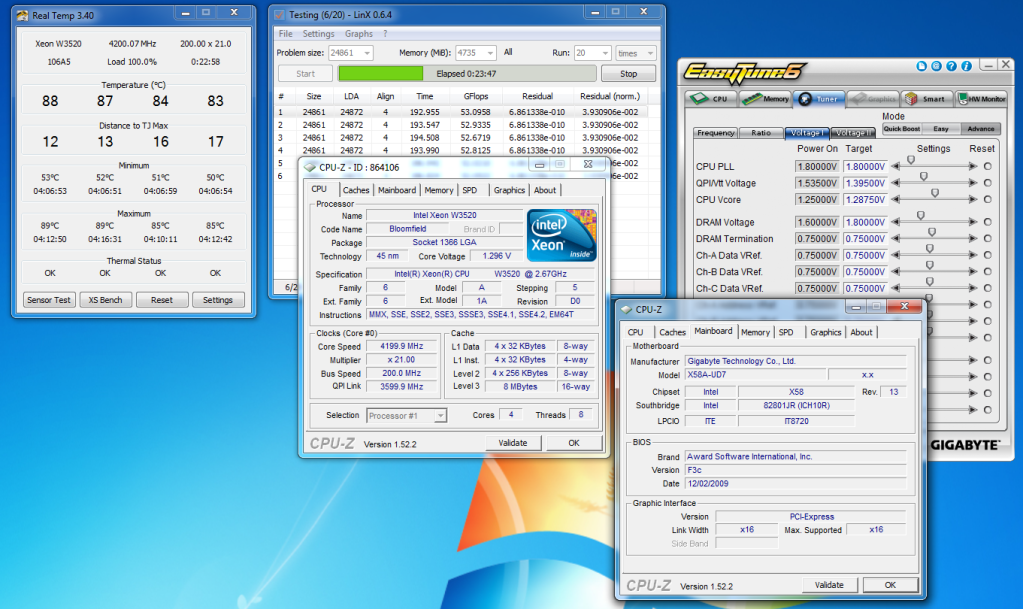
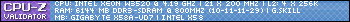

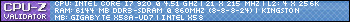


 1240mhz@2.02v
1240mhz@2.02v 






Bookmarks