I have U-Verse but whenever anyone is torrenting or even transferring files across the network the internet becomes almost unusable. We've tried limiting bandwidth or connections within the torrent client but either the speeds die in the torrent client, or everywhere else. It seems the router just can't handle the connections.
The problem with U-Verse is that the modem and router are a combo. Can I just use any cable modem as a replacement? We have a new router on the way with wireless N and better coverage, but it'd still have to hook up through the current modem/router and we'd still have the connection bottleneck for things outside our home network.
tl;dr - Can I use a cable modem to replace the u-verse modem?





 Reply With Quote
Reply With Quote


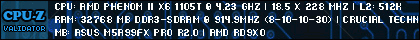

 *
*



Bookmarks