I'm having trouble getting the BCLK frequency stable over 215 with the rig in my signature, I'd like to try upping the QPI/VTT voltage but unsure of relatively safe levels for this? any suggestions? thanks..
I'm having trouble getting the BCLK frequency stable over 215 with the rig in my signature, I'd like to try upping the QPI/VTT voltage but unsure of relatively safe levels for this? any suggestions? thanks..
i7 860 & Noctua NH-U12P with 2 x 120mm fans // Gigabyte P55A-UD6// 2 x 2Gb G.Skill PC3-16000 Ripjaws // 3 x WD 1002FAEX // Powercolor HD 5870 // XFi Fatal1ty // Thermaltake 750W Q-fan psu all fitting nicely into my old Cooler Master stacker original case..
By "Tried 4 sticks of RAM in different slots", do you mean you tried one stick installed at a time? I'm wondering if one of the sticks is bad, or perhaps the memory and board aren't compatible. I'm sure you got them in the right slots noted in the manual, try the steps below.
Try each stick and see if you get post. If they're good individually, keep adding a stick at a time. If the 3rd or 4th gives you error, set the memory timings and voltage manually with the first 2 installed. Then add, try adding the 3rd and 4th sticks again.
If you can't get them going at all, it'd be nice to try them on a friend's system or maybe have the local PC store try the RAM. It's a pain, I know, but they'll usually do it for free.
Let us know how it goes.
Futurelooks Media - Digital and Computer Lifestyles for the Masses!
Box 1: Intel Core i7-980XE <> Kingston HyperX 3x2GB 2000MHz DDR3 <> GIGABYTE GA-X58A-UD5 <> Zotac Geforce GTX295 <> Kingston SSDNow V+ 128GB <> Antec Quattro 1000W Power Supply
Box 2: Intel Core i7-870 <> Patriot Memory 2x2GB Sector5 2400MHz DDR3 <> GIGABYTE GA-P55A-UD6 <> Zotac Geforce GTX 285 Infinity <> Patriot TorqX 128GB SSD <> Antec CP-850 Power Supply
Box 3: Intel Core i5-661 <> Corsair Dominator 1600MHz 2x4GB DDR3 <> MSI H55M-GD65 <> Zotac Geforce GTX 280 <> OCZ 60GB Agility SSD <> Corsair HX850 Power Supply
Box 4: AMD Phenom II X4 955 <> OCZ Platinum 2x2GB 1866MHz DDR3 <> ASUS M4A89GTD Pro <> Intel G2 80GB SSD <> Coolermaster GX750 Power Supply
Futurelooks Media - Digital and Computer Lifestyles for the Masses!
Box 1: Intel Core i7-980XE <> Kingston HyperX 3x2GB 2000MHz DDR3 <> GIGABYTE GA-X58A-UD5 <> Zotac Geforce GTX295 <> Kingston SSDNow V+ 128GB <> Antec Quattro 1000W Power Supply
Box 2: Intel Core i7-870 <> Patriot Memory 2x2GB Sector5 2400MHz DDR3 <> GIGABYTE GA-P55A-UD6 <> Zotac Geforce GTX 285 Infinity <> Patriot TorqX 128GB SSD <> Antec CP-850 Power Supply
Box 3: Intel Core i5-661 <> Corsair Dominator 1600MHz 2x4GB DDR3 <> MSI H55M-GD65 <> Zotac Geforce GTX 280 <> OCZ 60GB Agility SSD <> Corsair HX850 Power Supply
Box 4: AMD Phenom II X4 955 <> OCZ Platinum 2x2GB 1866MHz DDR3 <> ASUS M4A89GTD Pro <> Intel G2 80GB SSD <> Coolermaster GX750 Power Supply
On ambient, 215BCLK is really about the benchable/stable limit (at least on all the 1156 boards I've tried). On WC benches, I am always 205-212. 1156 BCLK really only opens up on cold so if you're running ambient cooling, I wouldn't force the issue too much with voltage because you probably won't be seeing 220+ BCLK for daily use no matter what.
The 860 is much better than the 870 that I had, but there are still big diminishing returns near 5GHz. SS will get close to 5GHz benchable, DI is only good for maybe 5.1-5.15GHz benchable and LN2 can bench ~5.20-5.25GHz. 5.25GHz @ 22x is nearing 240BCLK and I have never been able to get past that mark.
One thing I noticed (mostly out of necessity as SS = weak) is that a bit of finesse with voltages goes a long way. I jammed the 860 with voltage when I first got it and noticed not long after that I was just running WAY more than it needed and it did in fact seem more stable with lower voltages than I started with. Some combinations that were too high just crashed the second I started a bench.
On the benches I did today, 1.46Vtt was the highest I ran (for the 231 BCLK bench). I am usually even lower than that on WCing since the high BCLK isn't a factor (~1.30-1.36Vtt). Either way, I don't think it's possible to run more than 1.56Vtt on any 1156 board/proc unless something has changed since I last looked. If you set it higher than that, it likely won't even POST.
Anyway, I benched a bit more today with the SS. 4850CF is working quite nicely in this setupCards are on their stock single slot air coolers. Mem on these runs are 2 sticks from a Dom GT 7-8-7 kit. Set to 1.66V and never budged from that voltage (why it's CAS 8 for anything >1100
).
This 32M wasn't on a clean boot because I didn't think it would even finish. I was just testing the waters, but since it did complete, I said "that'll do", screened it and moved on
4.6GHz+ with HT is just way too much for my old SS, so no real shot for 29K+
This was a bit of a half-a$$ attempt on 03...didn't really do anything with mem and had to lower the card clocks since it was artifacting like crazy. I'll give it another shot soon.
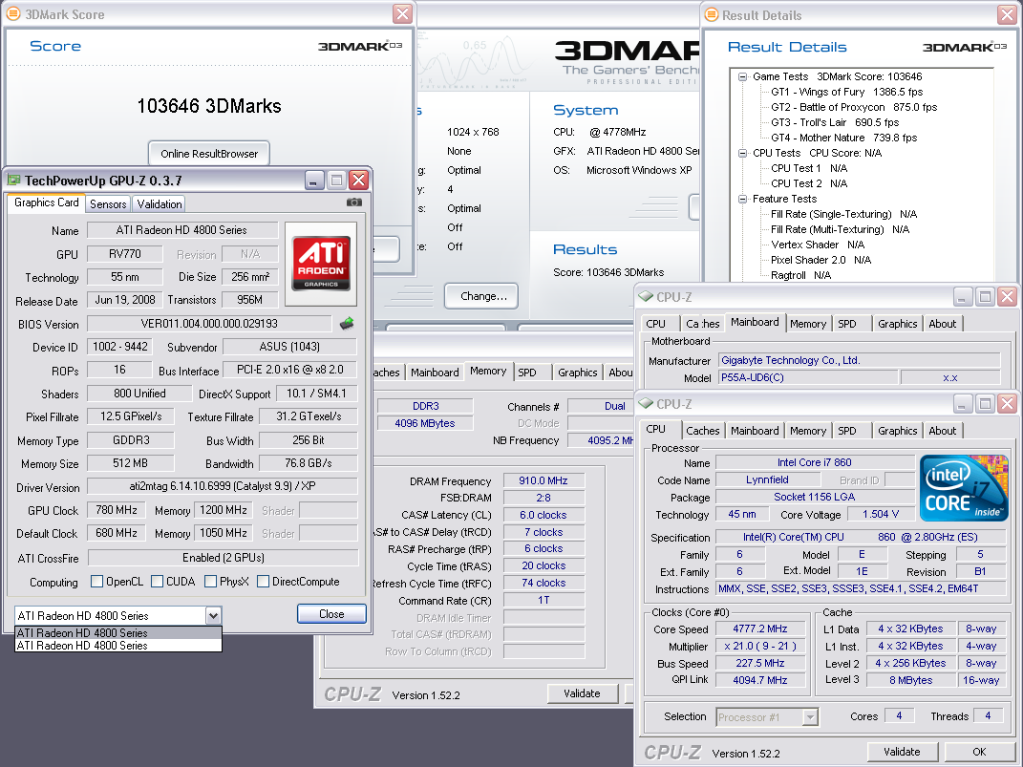
Yeah, I tried 1 stick at a time, with all the sticks. It's in the "Memory Support List" with matching ICs etc. But I don't think there is a problem with the RAM. It would give a different signal, like long beeps compared to the ones Iím getting. I would be grateful if anyone could try to boot their board with no RAM inserted, and tell me what the beeping sounds like.
I'm guessing it's the PSU, motherboard or CPU. I tried a corsair cx400 PSU but it gave me the same error, but I think it's based on the same seasonic platform as the vx450 so I still havenít ruled out the PSU.
Just a question, I use to own 2 P55 boards (Not the revised editions), the UD5 and UD6 and I found the BIOS to be extremely buggy. Believe me I'm a huge Gigabyte fan and I'm still am, but I was wondering if anybody noticed these issues with their boards:
Installing two or more DVD drives will cause the screen to hang at Boot DVD/CD screen
When overclocked, the reset button does not work properly, instead when pressed you must wait for at least 3 seconds and the machine turns off instead and turns back on after a second. WTF?
When using Intel Turbo Boost when your RAM is set to 1600Mhz or over, the CPU will stay at a locked multiplier (My 860 ran at 2.9Ghz all the time and will not go over and Speedstep will not work)
AMD Threadripper 12 core 1920x CPU OC at 4Ghz | ASUS ROG Zenith Extreme X399 motherboard | 32GB G.Skill Trident RGB 3200Mhz DDR4 RAM | Gigabyte 11GB GTX 1080 Ti Aorus Xtreme GPU | SilverStone Strider Platinum 1000W Power Supply | Crucial 1050GB MX300 SSD | 4TB Western Digital HDD | 60" Samsung JU7000 4K UHD TV at 3840x2160
Thanks boostedevo
I think you have a much better 870 than I do, you can get it to run at a lot lower vcore than I can. Mine had a date writen on it with a black felt tip pin that went back to July I think it was, so it had been around the block a few times.
When I look over at HWBOT the vcore that I used is a little bit, or even higher than what others are using. I never went higher than 1.4QPI/Vtt, some I had talked to said keep that in the 1.3 - 1.4 range. I might try going higher and see what happens.
I also had some strangeness with the BIOS and booting with 22 multi and 200 Bclk, date would change back to Jan 1st 2009 out of no where.
When I finally took the CPU out yesterday I had 2 pins in the socket baddly discolored.
AU38 & AU39
SA_DQ[60] AU38 DDR3 I/O
SA_DQ[61] AU39 DDR3 I/O
Not sure what was going on there, condensation or something else, but it seemed odd that these two pins would be discolored from condensation and the socket was clean with no stains at all. Looking at the CPU itself those two pads are slightly discolored also. I don't know maybe user error there but I just have not seen condensation issues like this before.
A few bench results from my P55A-UD6 review. I'm working on max air OC still, and LN2 is coming very soon.
3DMark 01
stock -3800 mhz -
4100 mhz -
3DMark 03
stock -3800 mhz -
4100 mhz -
3DMark 05
stock -3800 mhz -
4100 mhz -
3DMark 06
stock -3800 mhz -
4100 mhz -
3DMark Vantage
stock -3800 mhz -
4100 mhz -
Cinebench
stock -3800 mhz -
4100 mhz -
Everest
stock -3800 mhz -
4100 mhz -
PiFast
stock -3800 mhz -
4100 mhz -
Super Pi (all tests)
stock -3800 mhz -
4100 mhz -
wPrime
stock -3800 mhz -
4100 mhz -

sno.Icn !!! How goes it? I've been wondering what happened to you and the rest of the OC bunch from the GBT OOC event. Glad to see you're alive and kicking. Your results are pretty much on par with everything I've seen on air. It's tough finding that max-max on air if you don't know the threshold of your air cooler. One second it seems fine and the next, it's screaming towards 75C.
Chrono Detector - I've experienced something similar to that 3 second pause. Most the time its from a not-so-stable-OC, or I got too impatient before windows fully loaded. When I'm overclocking the CPU, I usually have Turbo disabled. Otherwise, I haven't seen that locked issue pop up yet on the P55A.
Euxinus - That Zalman 600W should be plenty of power for that system. Even though the board is beeping and restarting, making it sound like it's close to booting, it could just be the board. If I had your system in front of me, I'd still take the RAM down for testing. The only times I've experienced those beeps were due to the 12V aux 8-pin wasn't plugged in and/or bad connection - CPU wasn't being detected properly. You do have a Xeon plugged in there and I can't help but wonder if the BIOS can't see it.
Last edited by Temujin; 12-14-2009 at 02:19 PM.
Futurelooks Media - Digital and Computer Lifestyles for the Masses!
Box 1: Intel Core i7-980XE <> Kingston HyperX 3x2GB 2000MHz DDR3 <> GIGABYTE GA-X58A-UD5 <> Zotac Geforce GTX295 <> Kingston SSDNow V+ 128GB <> Antec Quattro 1000W Power Supply
Box 2: Intel Core i7-870 <> Patriot Memory 2x2GB Sector5 2400MHz DDR3 <> GIGABYTE GA-P55A-UD6 <> Zotac Geforce GTX 285 Infinity <> Patriot TorqX 128GB SSD <> Antec CP-850 Power Supply
Box 3: Intel Core i5-661 <> Corsair Dominator 1600MHz 2x4GB DDR3 <> MSI H55M-GD65 <> Zotac Geforce GTX 280 <> OCZ 60GB Agility SSD <> Corsair HX850 Power Supply
Box 4: AMD Phenom II X4 955 <> OCZ Platinum 2x2GB 1866MHz DDR3 <> ASUS M4A89GTD Pro <> Intel G2 80GB SSD <> Coolermaster GX750 Power Supply
The zalman won't boot the board at all, I have read that it had problems with the gigabyte x58 series too.
http://forum.zalmanusa.com/phpbb3/vi...c.php?f=9&t=73
With the corsair PSUs the fans and the lights start up at least. Yeah, my first thought was that there was something wrong with the 8pin. I don't think it's the RAM, since even if I remove the RAM and have nothing plugged in the RAM slots, it still gives me the same beeps. Usually when there is no RAM plugged in, shouldn't it give long beeps compared to the rapid beeps Iím getting? I get the same kind of beeps with RAM or no RAM, the only difference is that it shuts down after the beep cycle if have RAM in. How does your system act with no RAM in? I don't have any convenient way to test the RAM as my other 2 systems use DDR2. It will probably cost me if I go to a shop, so I'm saving that as a last resort.
It might be that the CPU isn't supported, but I would probably be the first one to not get it to work (or??)
Oh, and thanks for trying to help btw.
Any time, Euxinus. I was going to suggest looking around to see what BIOS people were using with that particular board and chip. While its a pain, hopefully that's all it is and just needs updated.
I'm sure there are some elites on XS that have something similar if not exactly the same. Good luck with the hunt.
Futurelooks Media - Digital and Computer Lifestyles for the Masses!
Box 1: Intel Core i7-980XE <> Kingston HyperX 3x2GB 2000MHz DDR3 <> GIGABYTE GA-X58A-UD5 <> Zotac Geforce GTX295 <> Kingston SSDNow V+ 128GB <> Antec Quattro 1000W Power Supply
Box 2: Intel Core i7-870 <> Patriot Memory 2x2GB Sector5 2400MHz DDR3 <> GIGABYTE GA-P55A-UD6 <> Zotac Geforce GTX 285 Infinity <> Patriot TorqX 128GB SSD <> Antec CP-850 Power Supply
Box 3: Intel Core i5-661 <> Corsair Dominator 1600MHz 2x4GB DDR3 <> MSI H55M-GD65 <> Zotac Geforce GTX 280 <> OCZ 60GB Agility SSD <> Corsair HX850 Power Supply
Box 4: AMD Phenom II X4 955 <> OCZ Platinum 2x2GB 1866MHz DDR3 <> ASUS M4A89GTD Pro <> Intel G2 80GB SSD <> Coolermaster GX750 Power Supply
Yeah, as with all h/w, some are better than others. This 860 runs circles around the 870 that I had, just luck of the draw.
As for Vtt, you might even try lower than mentioned before too (like 1.24-1.30) and see what happens. I know it seems counter intuitive, but 9x out of 10 for me on 1156, less is more when it comes to voltages. It may very well be this particular proc, but even right this second, I'm at 200x22 (WCed), 18x uncore, mem at 1000MHz 7-7-6-18 and using only 1.26Vtt. Granted, I'm not benching or playing games and it might die in 2 seconds for those, but it just goes to show that it doesn't need a boat load of voltage to even just get it boot with everything running pretty hard. One other thing that you could do is to try booting with all voltages on AUTO (except mem) and use EasyTune to see what they are if it's a successful boot/OC. Then use those voltages as a baseline to work from. Sometimes leaving everything on AUTO will let it boot where I hadn't been able to get to boot myself
I'm fairly sure that the only times I've had a date reset in CMOS like that was due to memory (or memory controller) being ticked off. If that happened to me, I'd be looking at mem speed/timings/voltage, Vtt and maybe Vpch.
It doesn't seem like you are even close to the ballpark with voltages or clocks to be having an issue with anything. I'd lean towards condensation, maybe they were compressed together a little bit or maybe there is an issue with the proc itself if it's been around the block that many times
On air. This boards makes OCing super easy. It's also a pretty decent 860. My last 860 did this barely on LN2
I'm going to try i5 now, and LN2 very soon.
*Also don't look at the voltage :p

Last edited by sno.lcn; 12-25-2009 at 04:55 AM.
I hope to be joining you guys this weekend with one of these boards, ordered the P55A UD6 board. I should get it tomorrow, also waiting for an 1156 water block to arrive. Looking forward to being back on a Gigabyte board.
such a shame that @ least on p55a-ud4 with i5 750 when u enable c1e and eist when overclocking and u manually choose voltages and memory settings, only Eist is still working, drops the multi from 20 to 9 in my case, c1e( voltage reduction) doesn't work
Hey all
I have BIG problem with my P55A UD6. I can't OC normaly. On my old Asus P7P55D, i can run 4300MHz (Prime stable) vcore 1.44v, 1.28 VTT, 215◊20 and 4726MHz for validation and MAX BCLK was 230 on 1.34 VTT. All on H2O!
But with UD6 i can't run 200BCLK. If i set VTT above AUTO i get BSOD on higher BCLK.
20◊200 on 1.44Vcore, 1.34vtt is a no goOn Asus i can run 20◊200 on 1.3Vcore, 1.22vtt
Is there any settings in BIOS to set that i overlooked them? Or is my board broken?
Can someone please post some BIOS settings?
-Intel 3770K,
-Gigabyte Z77 UD5H,
-Gigabyte GTX 680 SLI,
-16gb Corsair Vengeance,
-SSD 128gb Kingston, 2◊1TB Samsung F3,
-Corsair 1000W
-Z-5500@XONAR HDAV 1.3 DELUXE
These are my bios settings, hope it helps. channel B timings of course are set the same as A. Sorry for the crappy pic sizes but best I could do at the moment
@cole2109, was able to boot fairly easy at 4800mhz by changing the advanced clock control settings to 900/900/50 and giving it some vcore and vtt.
Last edited by OC Nub; 12-25-2009 at 04:48 PM.
Testing cf 5870's on the new board.
http://img706.imageshack.us/img706/3...eud6cf5870.png
Bookmarks