Greetings to you all.
I have a problem with a CPU upgrade. Former Cpu was Athlon x2 6400+
I got the Msi K9A2 platinum motherboard and the new cpu is the Phenom II x4 965 with the revision C3.
I got the latest BIOS 1.9 and it is all well in the BIOS as it should be, but in windows vista basic 64 bit I only got 2 cores and cpu-z also show 2 cores.
Have anyone a clue what the problem could be?




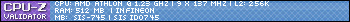

 Reply With Quote
Reply With Quote





Bookmarks