This is going to be a guide on how to make SLI work on ANY non Nforce chipset board. Brought to you by Tristanguy1224 and Eclipseaudio4
First and foremost I take no responsibility nor does XtremeSystem.org if something goes wrong and damage is done.
Here is a link to almost everything you need. forcedSLI.rar The other things you will need are, The latest driver cleaner or driver sweeper, and the latest Nvidia drivers, and a little dos knowledge.
This will be for Windows 7 64bit but should work for the other OS's as well.
The first thing you need to do is download everything I have listed.(bookmarking this page would be a good idea as well) Now reboot into safe mode with networking. (F8 when bios hands over to OS) Now run driver cleaner for all things Nvidia.
It will reset and when it does make sure you do not go back into safe mode.
Now install the latest Nvidia Drivers(actually will work for all drivers)
After that resets check to make sure you have Nvidia control panel. If not you have done something wrong.
Next you are going to take the folder SLIStringInstaller v1.81 and open that up there will be three exe's open "slistringinstall.exe" You now want to click ASUS. It does not matter what MB you have use the ASUS button if you do not it will not work. it will then tell you that it installed the string or something to that effect. You can now close it.
Next you are going to open cmd but you have to open it from the windows directory and run with administrator rights. should be something like this c:\windows\system32 it should be in this folder.
Now that you have cmd open it gets a little tricky the easiest way to do this for me was to have those three folders you expanded from the forcedsli rar on the desktop.
Now type "cd.." then enter until you get to C:\> . Next (as long as you have those folders on the desktop) type "cd users" you should now have C:\Users> now type "cd (your sign in name)" for me it was "cd home" now it will look like C:\users\HOME> (with your sign in name where HOME is). Next you will type "cd desktop" and you get C:\users\HOME\desktop> . Next you wan to type "cd hal" for C:\users\HOME\desktop\HAL> and finally you will type "install" this will get the command going. now your prompt should look like C:\users\home\desktop\hal> type "cd.." to go back to C:\users\home\desktop> and then type "cd Patch" this will bring you to C:\users\home\desktop\patch> now type "prepare" after this is done shutdown and set yourself up to run SLI. (put the bridge on and so forth) Power up and check Nvidia control panel it should look like this.
I am sorry if this guide got long winded and kinda hard to read but... It works.
No SLI
SLI
If you have any issues we will try to help you out but this should be considered beta for now and we would appreciate it if some one would confirm this does work as I have posted it.
Thanks!











 Reply With Quote
Reply With Quote










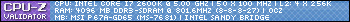













Bookmarks