Right now I'm using the Audigy 2 zs with the newest 2.18.0011 drivers.
I remember that there use to be some kind of sound test, or speaker test, with creative labs drivers or appications. The audio console use to be a lot better looking than the one I have now. I'm wondering if for some reason I'm not doing something right. I remember this because it helped me check to see if my speakers where all in 3D or not. Any help would be great thx.
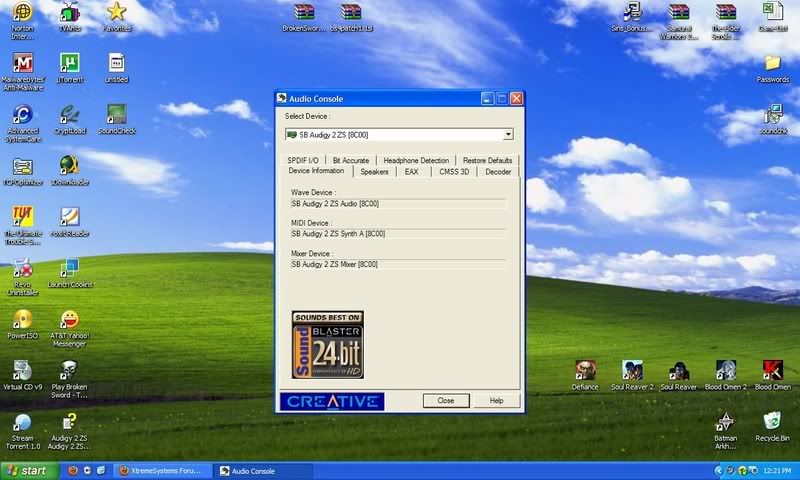






 Reply With Quote
Reply With Quote


Bookmarks