Greetings,
Ok I'm in a dilemma here really, I can't figure out the best fan orientation that suits my case the best.
1- Should I push out air from inside the case to outside like this :
My case temp is usually between 30 and 32 when room temp is 24.
I won't be having a heat pocket but cooling is not at it's best in the RADs.
2- Should I push in the cold Air to the case like this :
Probably the best cooling from RAds, but in my case as I won't have any fans taking the hot air out the case it will cause a hot air pocket.
3- SHould I mix the pushing like this :
Not sure about that really.
Please advice as I can't figure it out.
Also note that my case has a 200mm fan on the left side panel to blow air all over the motherboard and one 120mm fan behind the motherboard try underneath the CPU that pulls air out.



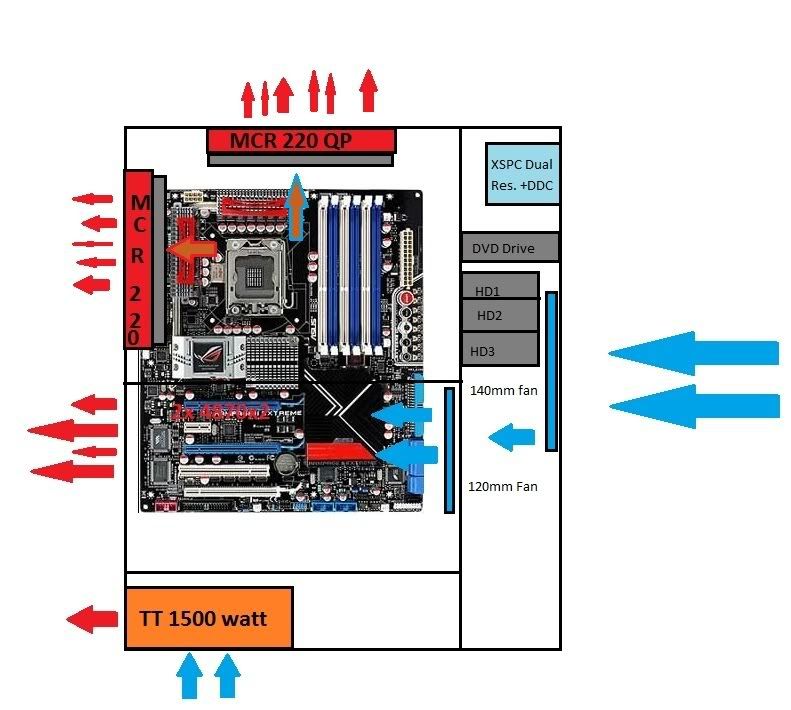
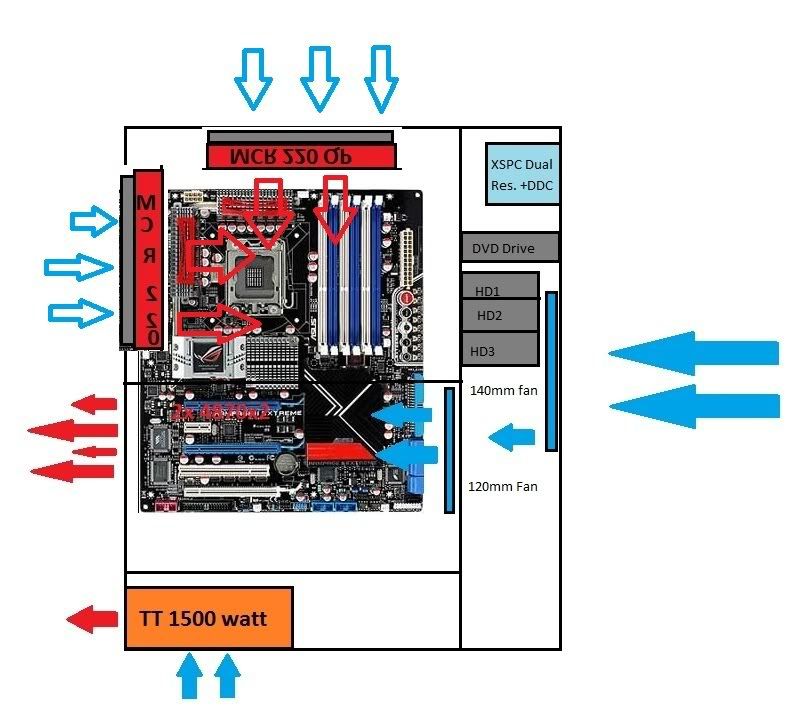
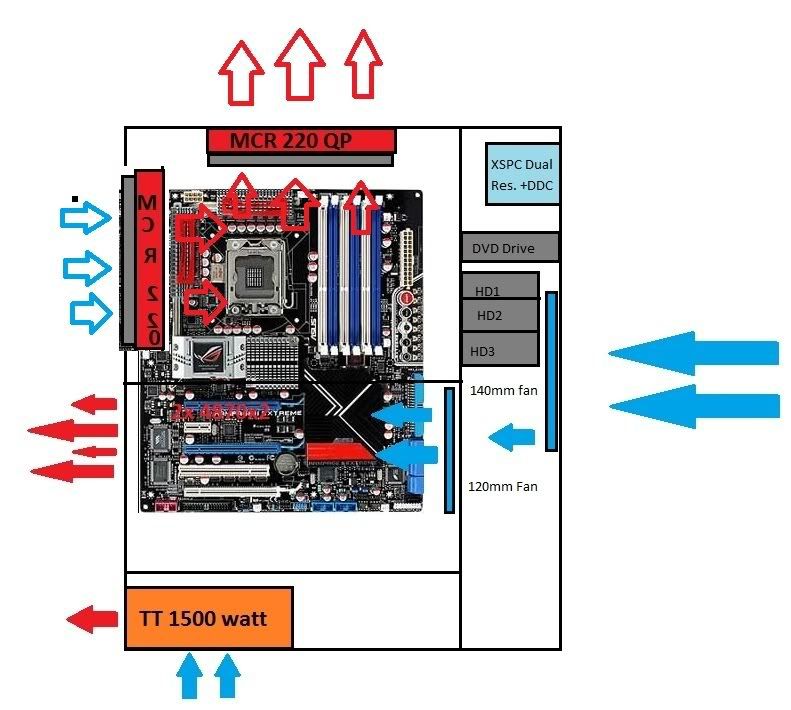

 Reply With Quote
Reply With Quote


 .
.




Bookmarks