Maybe the Samsung is more expensive, and ATI dont pick and choose based on which ram overclocks more. But bear in mind going over 1300 Mhz sharply reduces performance, I would think that to get the same performance as you do at 1300 Mhz, you need to OC them to around 1400, before you get a tiny gain at 1445. I prefer to just keep mine at 950 / 1250 for 24/7 use, higher only for benchmarking.
I found a game that my cards fail in at 1000 Mhz though - Dragon Age Origins Character Builder, so I had to reduce them back to 950 Mhz

They start out fine, then start to artifact and eventually the PC crashes. Hopefully once I manage to find some suitable aftermarket coolers, they will be better.
Try using MSI Afterburner instead, it is far better then any other overclocking tool I have tried up to now

I'll take a look at my ram chips now and write down the number just to confirm what they are, brb.
Yep, they are T2C chips. I wish I could have had some ROCs instead lol.
Reminds of my X1900 xtx. I bought the xtx because it had better ram then the xt, but the one I got wouldnt overclock at all. Then my 4850's were equally as bad overclockers on the Ram, come to think of it, they were both Powercolor cards.
My Club 3Ds, Gigabyte and Sapphire cards have all had good clocking ram chips

Yea, they will slow down at some point when increasing over 1300 Mhz, as you can see in my tests:
http://www.xtremesystems.org/forums/...&postcount=452
1300 would be my performance sweet spot, going any higher isnt worth it at all on my cards.




 Reply With Quote
Reply With Quote


 )
)










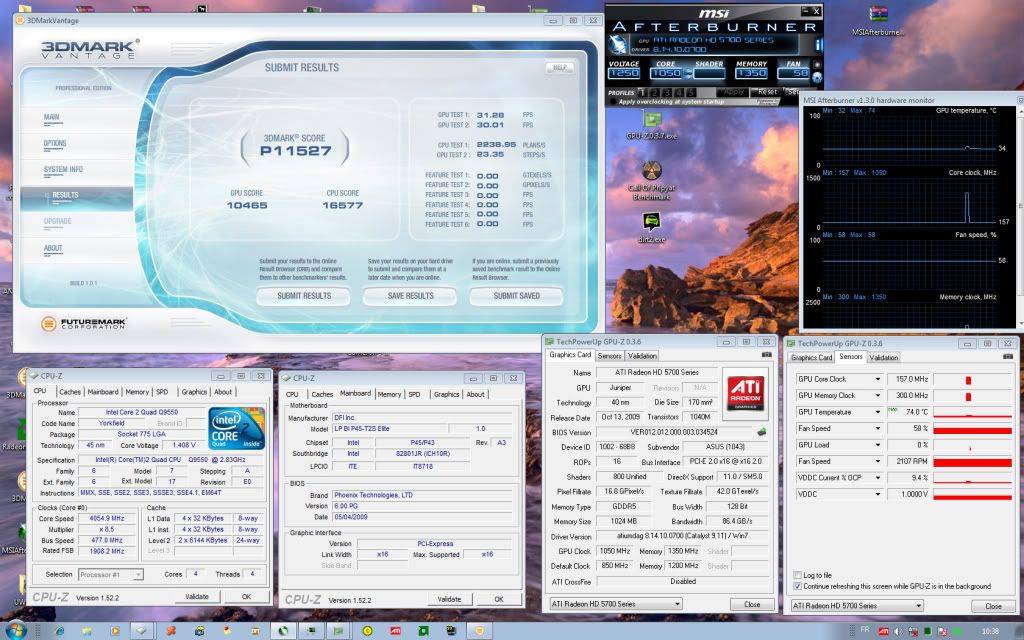


Bookmarks