i just got my XFX HD 5870 today and it seems when ever i try a driver i get these lines on my desk top as you can see here in this pictures.
and i notice that with a driver the gpu temps are like in the low 30C and there shouldn't be no problem with temps like this at all.
here it is with no driver installed and if you look at the bottom right corner in the blue icon those are the GPU temps from Everest.
but after there is no driver the temps are back up around 60C and you would think there would be problems but i do not get any lines on my desk top at all.
also these are done in win7 since my vista is mess up right long story short driver sweeper v2.0.5 deleted all my games and a lot of my programs that were installed for some unknown reason. it had a very weird error on it when i went to uninstall a ATI driver. don't remember what it was now.
but i went from only having 180gig of free space left to now having 380gigs of free space left so yeah im not to happy.
and the driver i am using is the latest from AMD to the 1 dated 10/13/2009 and here is a few shots from clear sky not good either since it black screen on me a few times and hard lock ups to.


anyone got any idea why this is going on? i have tried other drivers and i made sure i dont have the nvidia driver and physicX left installed either. since i no longer have the evga 285sc now. and do XFX have there own forum like EVGA does? if they do i can not find it.
and i have tried other drivers as well and this was in vista but that is now mess up due to other things but right now i will deal in win7 for now since the few games i do have are intact and full working order right now.
any help would be appreciated









 Reply With Quote
Reply With Quote







 Intel i9 7900X @ 4.6GHz @ 1.126v
Intel i9 7900X @ 4.6GHz @ 1.126v  ASUS X299 TUF MARK 1
ASUS X299 TUF MARK 1  32GB G.Skill DDR4 2800
32GB G.Skill DDR4 2800  2x ZOTAC AMP EXTREME Core GTX1080Ti's in SLi
2x ZOTAC AMP EXTREME Core GTX1080Ti's in SLi  Loop 1: Apogee GTZ CPU block, MCR360 rad w/ Scythe fans, Micro-res, Aquaextreme 50Z pump
Loop 1: Apogee GTZ CPU block, MCR360 rad w/ Scythe fans, Micro-res, Aquaextreme 50Z pump  U2-UFO case
U2-UFO case 
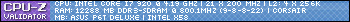


 that might be a slight set back. but anyways the 5870 is all ready on its way back to cali
that might be a slight set back. but anyways the 5870 is all ready on its way back to cali
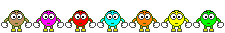




 Particle's First Rule of Online Technical Discussion:
Particle's First Rule of Online Technical Discussion: Rule 1A:
Rule 1A: Rule 2:
Rule 2: Rule 3:
Rule 3:






Bookmarks