I'm having a major issue with my pair in crossfire.
For some reason, the second card runs constantly at 99% load (even when the system is idling). I can't figure out why. I have loaded and unloaded drivers several times and it continues to persist.
Because its running in this fashion, everything (games and benches) slow to a crawl.
I assume its a driver issue. I have tested each card separately and switched them around with the same issue.
Odd thing was it happened earlier and then went away and now its back.
Anyone else running into this?




 Reply With Quote
Reply With Quote






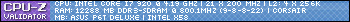


Bookmarks