Official HD5970 / HD5870 / HD5850 / HD5770 / HD5750 Overclocking Thread
*This is a results thread, not a guide, Not responsible, use at your own risk*
Summary posts 1-820
HD5970 average OC: 997 / 1231 @ 1.299v
http://spreadsheets.google.com/ccc?k...1TW5mc1E&hl=en
HD5870 average OC: 1027 / 1286 @ 1.27v
http://spreadsheets.google.com/ccc?k...FZk1Nd3c&hl=en
HD5850 average OC: 1001 / 1232 @ 1.226v
http://spreadsheets.google.com/ccc?k...0RzZDVEE&hl=en
HD57XX average OC: 961 / 1311 @ 1.225v
http://spreadsheets.google.com/ccc?k...LLV9EYnc&hl=en
UPDATE:
Get all the vcore you need on your 5000 series GPU, plus the ability to overvolt memory (actually the 2nd vt1165 which controls VDDCI/VTT on 5870/5970, may help memory clocks slightly - Thx Hipro5) with the newest beta version of RBE. Unload your bios via Gpu-Z, edit via RBE beta, flash back. First bios in the thread was a modified HD5850 @ .95 157/300 idle and 1.25v/1.15v 1000/1300 load. Very Impressive - expect a whole new host of desirable bioses popping up soon. If you have RBE experience, get to work!
http://forums.techpowerup.com/showthread.php?t=113949
Andreyang's "Frankenstein looking" hardmodded 5870's
Let's get to it!
courtesy of W1zzard & Elmor
Single 5870 courtesy the Great Shamino (using 1.6v OCP-modded)
Single 5870 from Deanzo (team pure) 1.6v LN2
http://firingsquad.com/hardware/ati_...king/page4.asp
5870:
5850:
5770:
5750:
http://www.techpowerup.com/reviews/HIS/HD_5850/33.htmlThe overclocks of our card are 835 MHz core (15% overclock) and 1260 MHz Memory (26% overclock). For your reference, the defaults are 725 / 1000 (GPU-Z is showing the wrong values due to a bug which will be fixed in the next version). As a percentage those overclocks are really nice. The maximum core clock of 835 MHz is clear evidence that this GPU ended on a HD 5850 because it could not handle the HD 5870 clock speeds of 850 MHz. The memory chips are exactly the same as on the HD 5870, which results in roughly the same maximum memory clock. In essence you can get a HD 5850 and overclock it to almost HD 5870 performance levels in just a few minutes. I would also like to point out that you can increase the voltage for better GPU overclocking. The default voltage of 1.09 V is quite low and there is plenty temperature headroom as well. So I ran a quick test at 1.30 V GPU and reached a maximum core clock of 1000 MHz.
As mentioned in the HD 5870 article, overclocking the memory on these cards is quite different from any other card so far. Normally you'd expect rendering errors or crashes, but not with these cards. Thanks to the new error correction algorithm in the memory controller, every memory error is just retransmitted until everything is fine. So once you exceed the "stable" clock frequency, memory errors will appear more often, get retransmitted, but the rendered output will still look perfectly fine. The only difference is that performance drops, the further you increase the clocks, the lower the performance gets. As a result a normal "artifact scanning" approach to memory overclocking on the HD 5800 Series will not work. You have to manually increase the clocks and observe the framerate until you find the point where performance drops.
- W1zzard
http://forums.guru3d.com/showpost.ph...9&postcount=16There are 3 ways to get past AMD clock limit:
1) Get new BIOS from your vendor with extended overclocking limits if possible. AMD allows some vendors to have higher reachable clock limits that others.
2) Use AMD BIOS editors like RBE, some of them are able to override AMD limitations and edit overclocking limits.
3) Use AMDGPUTool, ATITool or RivaTuner. These tools can optionally use advanced undocumented AMD overclocking interface bypassing the limits. However, keep in mind that this interface is incompatible with PowerPlay (so your 5870 will start eating 100+W instead of 20W in idle).
DON'T TRY to use multiple tools accessing voltage controller AT THE SAME time. It CAN be dangerous, especially if some other tool is WRITING some data to VRM (and tools that monitor VRM temperatures WRITE data to VRM). Trying to display VRM status in ANY combination of AMDGPUClockTool, GPU-Z, Everest and Afterburner is DANGER. If you REALLY need to run those tools together, disable voltage controller monitoring in all of them but one.
Probably giving easy voltage controls to beginners was not a good idea. That is why it is hidden that deep in RivaTuner and available to power users only. Anyway, that's MSI's choice. There is always a balance between happy hardcore overclockers and unhappy beginners and vice versa.
- Unwinder
ASUS 5870 unlocked bios:HD5970 RISK LADEN WATERCOOLING SPECIAL:
Super disclaimer: Not responsible for destroyed cards.
Cards on full cover water might reach 1200mhz core / 1400mhz mem. If you can cool the dozen or so voltage regualtors that love to reach the boiling point (http://www.xtremesystems.org/forums/...8&postcount=35), then you can oc to the max. VRMS, not core temps are your limiting factor. You're going to need an ASUS voltage tweak 5970 bios (for use with smartdoctor), afterburner edited with unlocked CCC limits, ASUS smart doctor, and all the other basic software.
If you know how to control the I2C values, it's possible to set your memory voltage higher than 1.15v (1.15v is maximum Vmem available via the ATI overvolt tool). Rivatuner in combination with the knowledge from the voltage soft-mod threads linked at the bottom of this post may help you. First clock your memory to the highest stable speed and stress test for decreases in performance.
Flash to the asus 5970 bios and use smartdoctor to get your core/engine voltage to ~1.45v, however ASUS bios clocks in CCC are still capped at 1000mhz. AB currently maxes at 1.3v. AMD gpuclocktool should raise mhz higher than 1ghz limit - this will likely disable powerplay 2d clocks as would AB's unofficial overclocking method. So far the highest 5970 OC I've seen is 1030/1300.
Ati overvolt utility:
http://www.techpowerup.com/downloads...e_Utility.html
Smartdoctor 5.51 nov 26, 2009
http://dlcdnet.asus.com/pub/ASUS/vga...martDoc551.zip
AMD gpuclocktool
http://www.techpowerup.com/downloads...r_HD_5870.html
Asus 5970 bios, slave + master
http://www.mediafire.com/file/qqz3w3...H5970_AS03.zip
( EAH5970 has two GPUs. There are two BIOS in the .zip file for both master and slave GPU. Please run "AS03M.exe" at first and then "AS03S.exe". Restart system when you finish.)
5970 Load temps on EK full cover waterblock:
> 1000mhz core:

http://www.techpowerup.com/vgabios/5...24.090915.html
MSI 5870 unlocked bios:
http://cid-26aaa81850481d85.skydrive...%5E_unlock.910
ASUS 5850 unlocked bios:
http://www.xtremesystems.org/forums/...5&d=1257556756
MSI 5850 unlocked bios:
http://www.xtremesystems.org/forums/...9&d=1255628605
ASUS 5770 unlocked bios:
http://www.xtremesystems.org/forums/...0&d=1256400717
TOOLS:
(Thanks Unwinder for RT & Afterburner. Thank you W1z for GPU-Z)
MSI Afterburner:
http://event.msi.com/vga/afterburner/download.htm
GPU-Z:
http://www.techpowerup.com/downloads/SysInfo/GPU-Z/
ATi Flash:
http://www.techpowerup.com/downloads...lash_3.75.html
Get the latest Radeon 5000 Series Catalyst beta drivers here:
http://forums.guru3d.com/forumdisplay.php?f=46
Guide to flashing ASUS on 5870:
http://forums.overclockers.co.uk/sho...44&postcount=1
http://forums.guru3d.com/showpost.ph...82&postcount=7
http://www.xtremesystems.org/forums/...&postcount=422
[H] Radeon 5800 overclocking thread:
http://www.hardforum.com/showthread.php?t=1457047
If you need help with software voltage modding, google it, or check these support threads:
http://forums.guru3d.com/showthread.php?t=74630
http://www.hardforum.com/showthread.php?t=1457047
http://www.xtremesystems.org/forums/...d.php?t=227628
http://www.xtremesystems.org/forums/...d.php?t=235297
http://www.xtremesystems.org/forums/...d.php?t=215521
Please post your best results here! Thank you.












































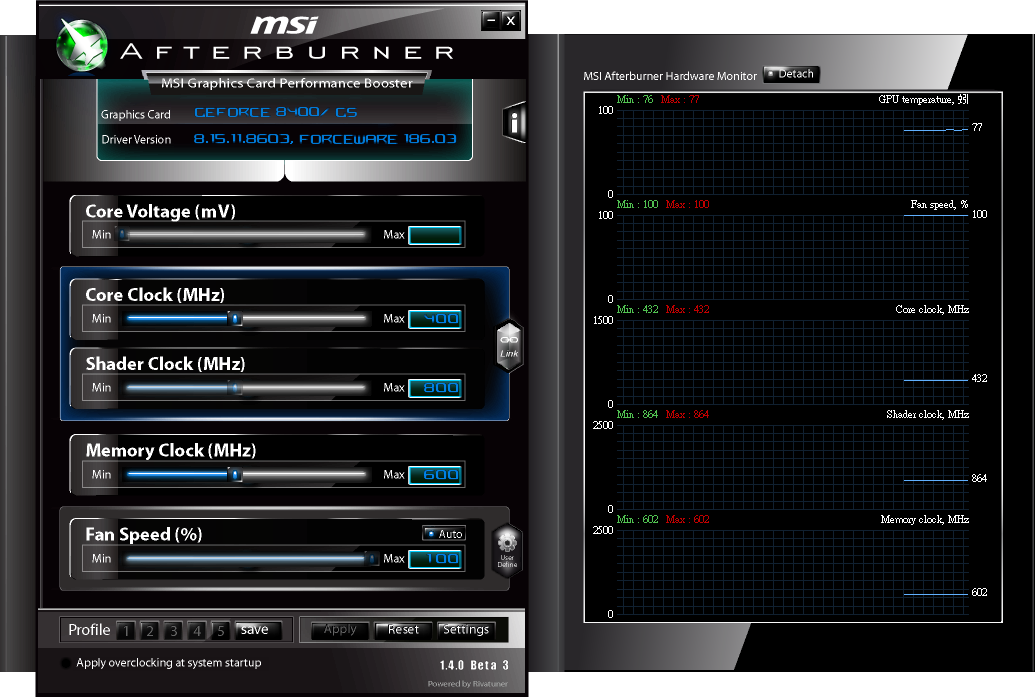


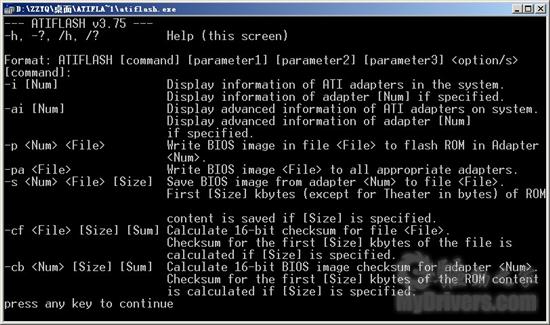

 Reply With Quote
Reply With Quote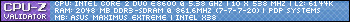
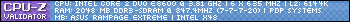
 . Take care.
. Take care.

 (
(
 )!
)!


 In the realworld though the card is doing fine ( doubt even 2560x1600 with 8x SSAA would be as nasty as furmarks high stress test )
In the realworld though the card is doing fine ( doubt even 2560x1600 with 8x SSAA would be as nasty as furmarks high stress test )




Bookmarks