Some people may already have discovered this, but no news site has posted this issue...
When playing on a 1080p HDTV via HDMI with DX10 the 4xxx series reverts to 1080i when you select 1920x1080 as the resolution. It's unknown to me as of yet whether it occurs with all DX10 titles or just some, but it definitely occurs with the following...
Gears of War - PC
Stalker: Clear Sky
Bioshock
Crysis works fine though.
Some games work fine, but some don't. I'd like for anyone with any DX10 or higher ATi card to test various DX10 games to see if this happens to them as well. I'm assuming if you can change the refresh rate in game you can fix the issue.
To verify if it's happening to you, have your TV tell you the resolution it is running at after you start the game. If it says 1080i, the game you're playing is effected.
Also, yes, this is news as other than a few forums there's never been any talk about this situation ever. I'd like to verify if it effects HD2xxx, 3xxx, and 5xxx series cards as well.
http://forums.amd.com/game/messagevi...VIEWTMP=Linear
Here's a thread talking about it on AMD's forum, incase anyone thinks it's just me.
Also, it CAN be fixed, but it'll take some help by those who know how to edit ATi drivers to remove support for 1080i altogether, as it's apparently caused by DX10 titles automatically reverting to the first 1080 resolution found, which in the driver is 1080i. Anyone down to help take on the project?






 Reply With Quote
Reply With Quote








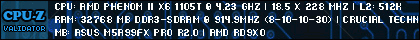



Bookmarks