I did some study ... just because I wanted to see where it can go ...
So, oxidation on the pin or the contacts of the processor increase their resistance by a little ... 0.1 Ohm ... but at 120 or 160amps ... this is a lot of heat to discipate ... think about it:


... (ohm law)
(seconds formula on the left up corner ... P= IxI x R )
When the socket guys design all of this, they actually pay a lot of attention to this.
my guess in those cases is "finger print" or oxidation due to Liquide nitro condensation plus an incredible UD6 voltage supply that does not bend under load. (thing requested by the OC community)
so, make sure you don't condensate inside the socket, and use dry hands on the pins and contacts. (when I OC with low temps, I use a non conductive silicon grease to fill the socket, it avoid condensation 100% ... a little messy , but save for hours)
Francois
It sounds like me and Pieter are some first timers with our motherboards.





 Reply With Quote
Reply With Quote![Send a message via AIM to [XC] gomeler](images/misc/im_aim.gif)



 It's one of the best vodkas and my favorite
It's one of the best vodkas and my favorite 







 u just might get it ....just my 2 cent
u just might get it ....just my 2 cent
 ... (ohm law)
... (ohm law) 








Bookmarks