Just a heads up for anyone running the UD6 board: both SF3D and me have had an situation where the socket seems to be burned. My combo is still alive, but SF3D's might be dead.
I'm not pointing fingers or trying to make anyone look bad. Just a heads up; this might be an unfortunate coincidence.









 Reply With Quote
Reply With Quote
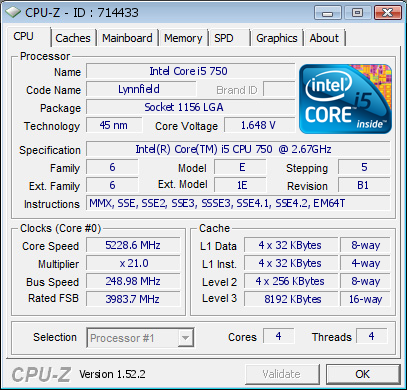
 Wow, you got Gigaburned.
Wow, you got Gigaburned.






 , you've checked the performance issues may be you've lost some bandiwitdhy, or some FPS in games, i mean the pins might be for IMC or DMI..
, you've checked the performance issues may be you've lost some bandiwitdhy, or some FPS in games, i mean the pins might be for IMC or DMI..







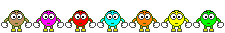

![Send a message via AIM to [XC] gomeler](images/misc/im_aim.gif)


Bookmarks