My power-supply failed in my i7 rig, causing me to replace it with a Corsair Kw PSU. When I start the computer it passes POST, but then a few seconds later it just shuts off. I have tried clearing BIOS, booting with only one stick of RAM, and getting into BIOS long enough to load "failsafe defaults."
The computer's specifications:
Core i7 920
Gigabyte x58 UD4P
G.Skill 3x2GB PC3-12800
XFX GTX 285 1GB (x2, SLi)
Western Digital Caviar Black 640GB
Corsair HX1000 PSU
What should I do next, what could be causing my issue? Its probably something easy as I have been building PCs for quite a few years, and its probably something I missed. Can y'all help me out?
Thanks Guys!
Conner








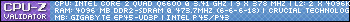

 Reply With Quote
Reply With Quote






 )
)






Bookmarks