Attempting to unlock my X550BE Phenom II cpu on a Gigabyte MA790XT UDP4 motherboard. Updated to F5 bios and set ACC to hybrid and the Auto feature per previous threads/info I recieved.
Bios posts as Phenom X50, and cpu z reads the cpu as a Phenom x4 cpu, but then in the lower right it says 2 cores, and task manager only has 2 cores registered??? Also system is now buggy/unstable which I assume is from one of the 2 cores. Maybe having to tweak bios more, or maybe not even stable at all. But why isn't the additional cores showing up in cpuz or in windows to function?
date code was 0925





 Reply With Quote
Reply With Quote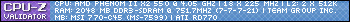





Bookmarks