Ok, so I got it up and running, My RAM is only running @ 1066Mhz because of the Pentium D with very low FSB and High Multiplier.
I got 7-7-7-18 @ 1.801v
I got problem though, Why can't I set Command Rate to 1T, I set it in BIOS as 1T but CPU-Z and Memset keep showing 2T.
White slots used BTW.



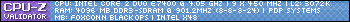

 Reply With Quote
Reply With Quote


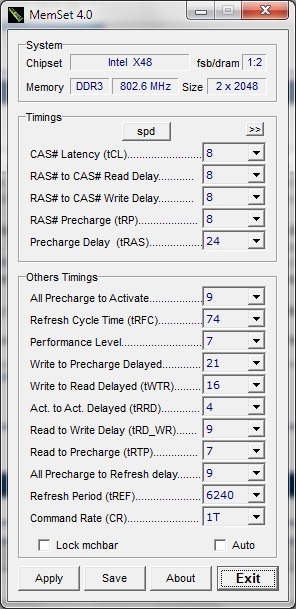


Bookmarks