thanks chri$ch for your answer.
got retail 860 (L926B436).
expected little bit better than i920.
with ht=on over 4,2 is hard
with ht=off over 4,3 is hard
ram is ok till 2300 cl9 with 1,40v imc.
i think i got a bad chip and the story with good and bad goes on like with i7920.
this would all be ok if the 860 would be cheaper then 920.




 Reply With Quote
Reply With Quote
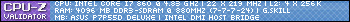












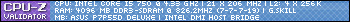



Bookmarks