I've been having weird problems with this board, which is really frustrating because I can't spend very much time playing with it per day!
Using; Cosair 750W HX PSU, Core i5-750, and Corsair Dominatior 4GB 2000Mhz CMG4GX3M2A2000C8 with a known good old 8800GTS.
I have seen a few different behaviors:
- Fans spin up, then spin down then up over and over
- Post hangs
- Froze at Windows installation welcome screen
- System boots into windows, but after a restart, it doesn't post.
- sudden shut off when in bios once
A sure fire method to get the system to boot, was reset the cmos.
I was getting pretty angry as you might imagine. My buddy S3rvo was helping me out and pointed me to my memory voltage, which should be 1.6, and was at 1.3. When I would try to specify 1.6 it would halt on post with "Overclock Failed!" message and directed me to bios to fix.
I don't have error code beeps, but some documentation suggests that the on off behavior is the board trying to fix itself.
Light at the end of the tunnel; I updated the bios to 1702, changed the AI Tweaker to DOCP where I was able to specify DRAM settings; 2000Mhz, and the 1.6 voltage, and it *seemed* to be running smoothly. I was able to boot and restart without any of those annoying problems I was having.
Has anyone else run into any of these issues? I'm not getting the same behavior every time which make me think that I'm not setting the bios config correctly.
And I'm sitting at work, not able to test more and I'm obsessing over it!




 Reply With Quote
Reply With Quote
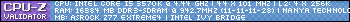
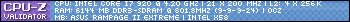
 at that point had to finish tho and eventually got there.
at that point had to finish tho and eventually got there. 






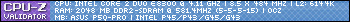


Bookmarks