With a wide variety of Gigabyte P55 motherboards incoming, we got the chance to show you the interesting part and layout of the Gigabyte GA-P55-UD5 BIOS, which brings several new and exciting features and or options
M.I.T (Motherboard Intelligent Tweaker)
That’s where all the magic starts, we got the following sub menus as follow:
• M.I.T Current Status (advanced hardware information)
• Advanced Frequency Settings
• Advanced Memory Settings
• Advanced Voltage Settings
• Miscellaneous Settings
Please note, CPU temp have been corrected and B2B option added to Memory Settings
M.I.T Current Status, with in deep system information
Frequency adjustments
Advanced CPU Core Features
QPI Clock Ratio:
[Auto] [x32] [x36]
CPU Clock Ratio (Multiplier), please note its CPU dependen
XMP Memory Profile option, which allow you to use eventually available XMP profiles (memory)
System Memory Multiplier:
[Auto] [6.0] [8.0] [10.0]
Advanced Memory Settings, including Timings
Performance Enchance (Memory settings)
[Standard] [Turbo] [Extreme]
DRAM Timing Selectable:
[Auto] [Quick] [Expert]
Channel Timing settings (please note this is a picture from channel A settings)
Advanced Voltage Settings:
Got enough voltages to play with your Memory ? , George this one is for you …
Channel Turnaround Settings, (please note this is a picture from channel A settings)
Load-Line Calibration:
[Standard] [Level 1] [Level 2]
Maximum Voltages, keep pushing it
Smart Shared bios, tired of reconfiguring your bios?, this will be all what you need. Option to save BIOS profiles to removable storage, so settings is no longer away than a USB stick
Gigabyte GA-P55-UD5, got quite some sweet BIOS options, paired with solid components, it ant go wrong.
Enjoy & Keep pushing it
Peace THC & Oliver
Thanks to Gigabyte and Hicookie



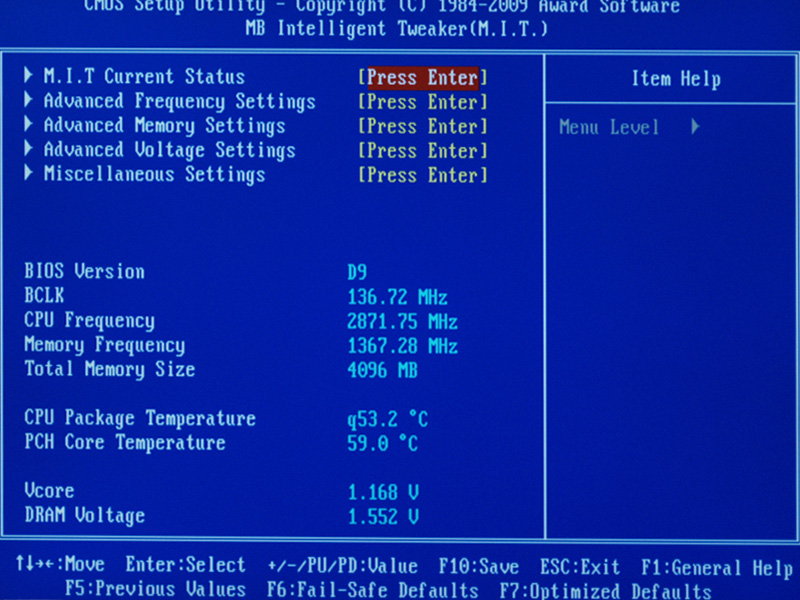
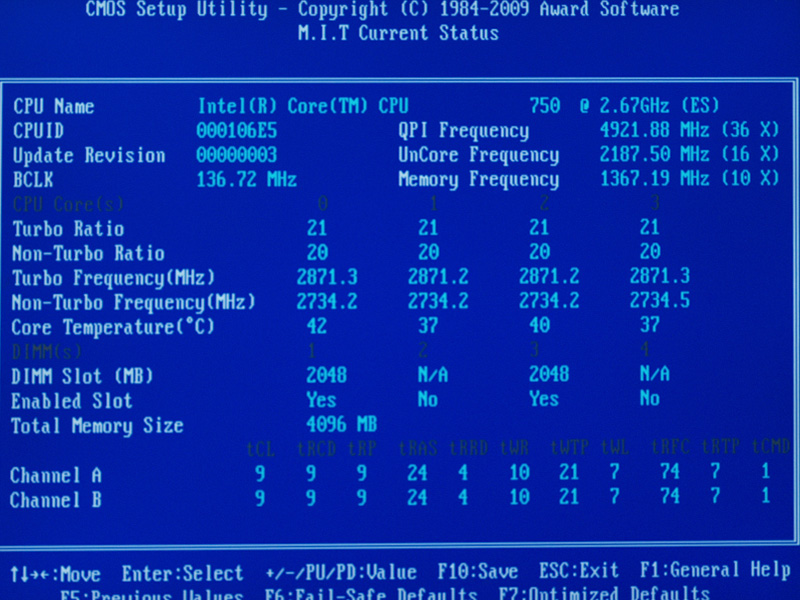
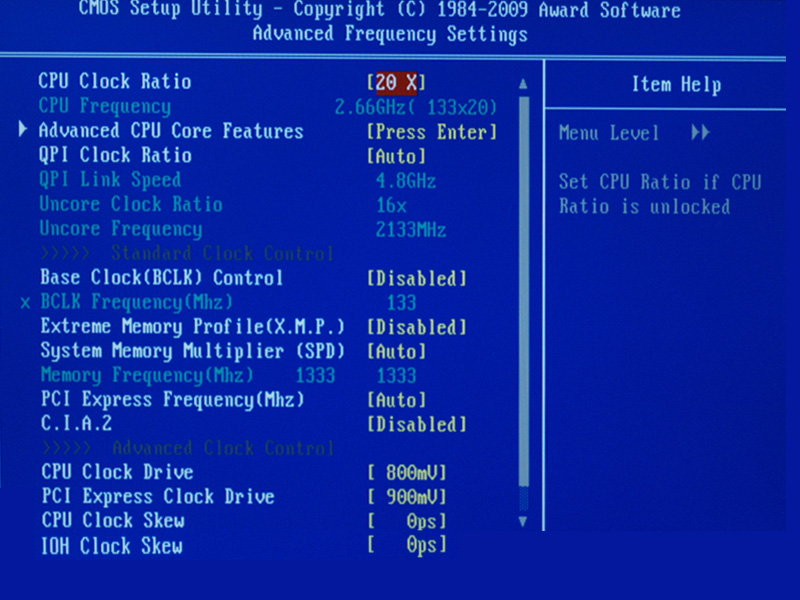
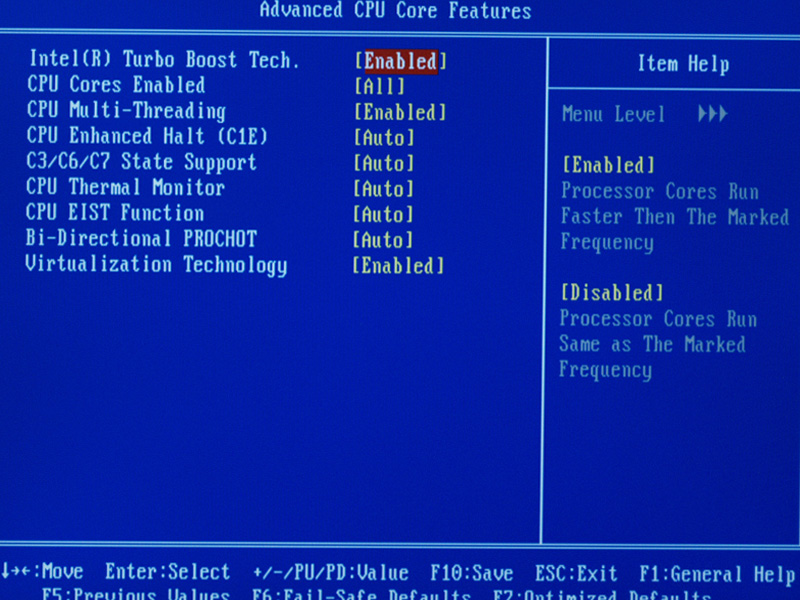
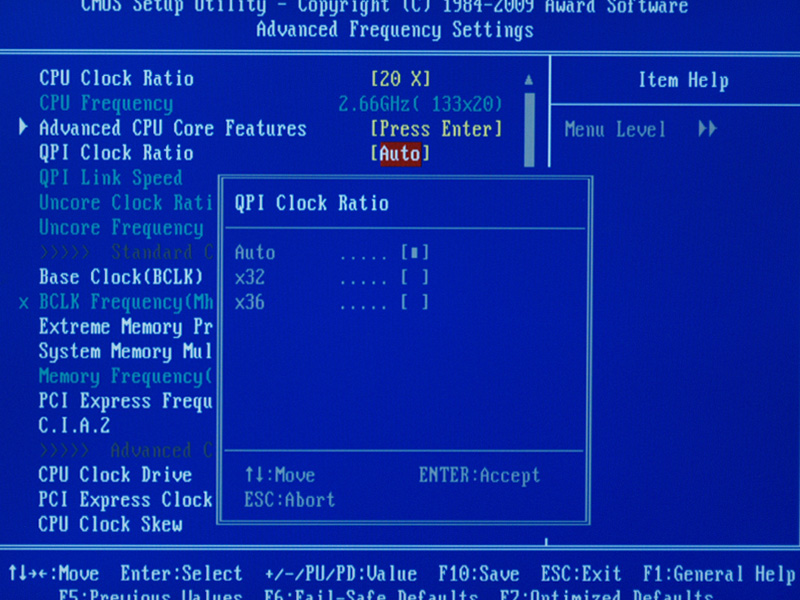
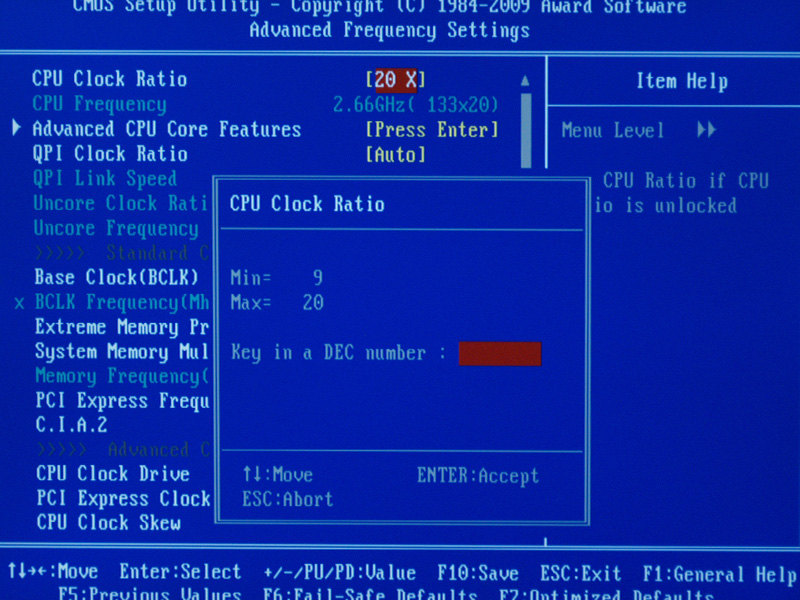
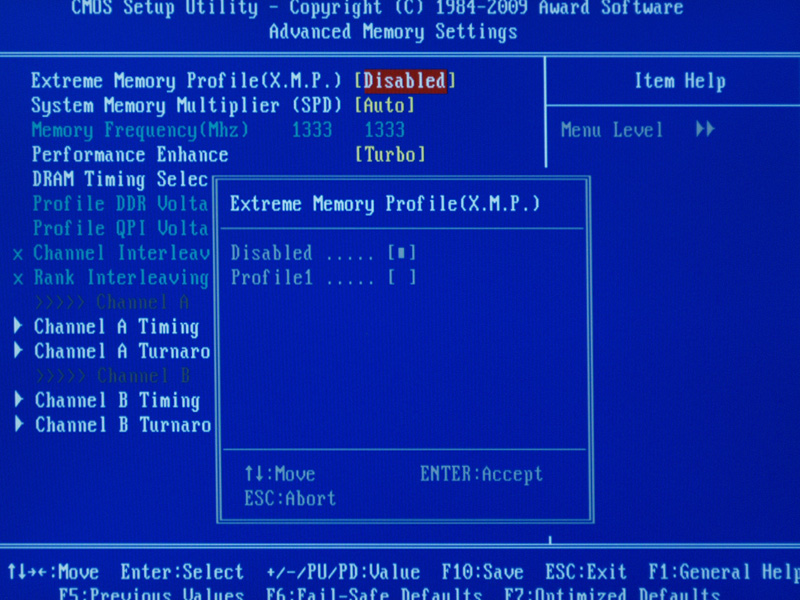
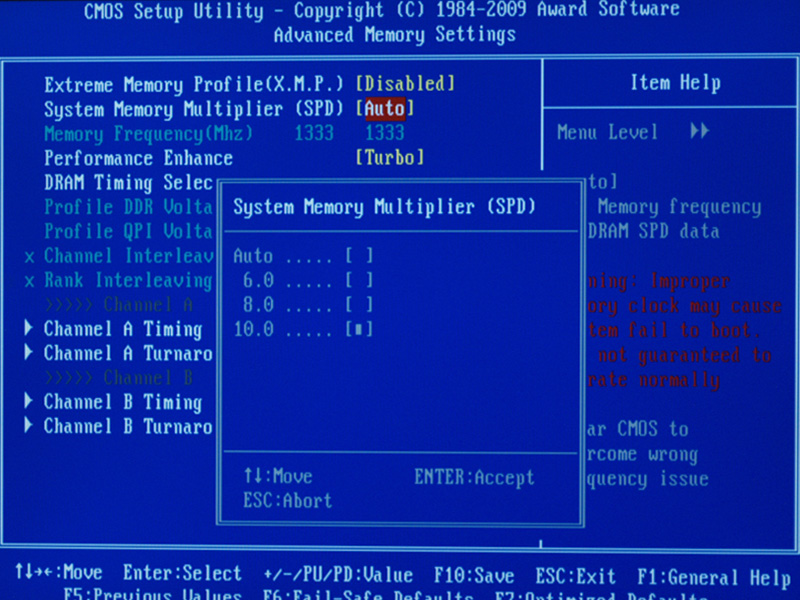
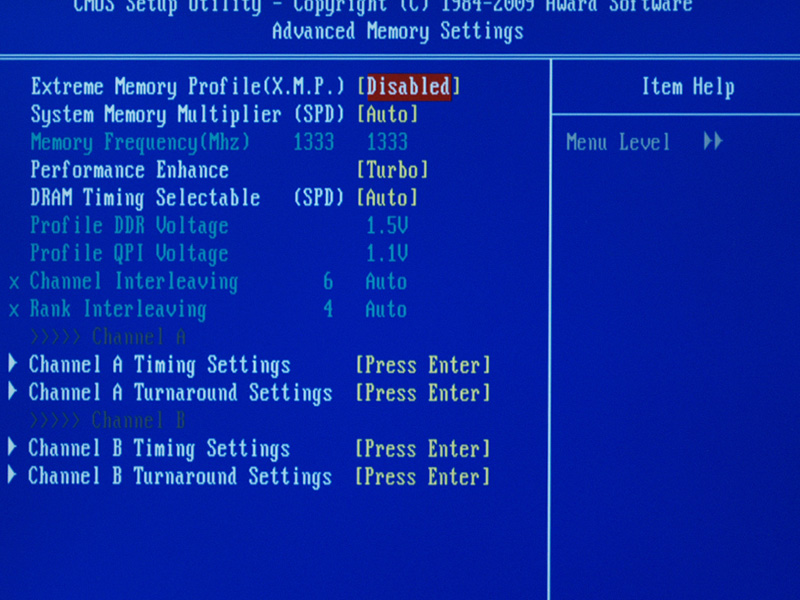
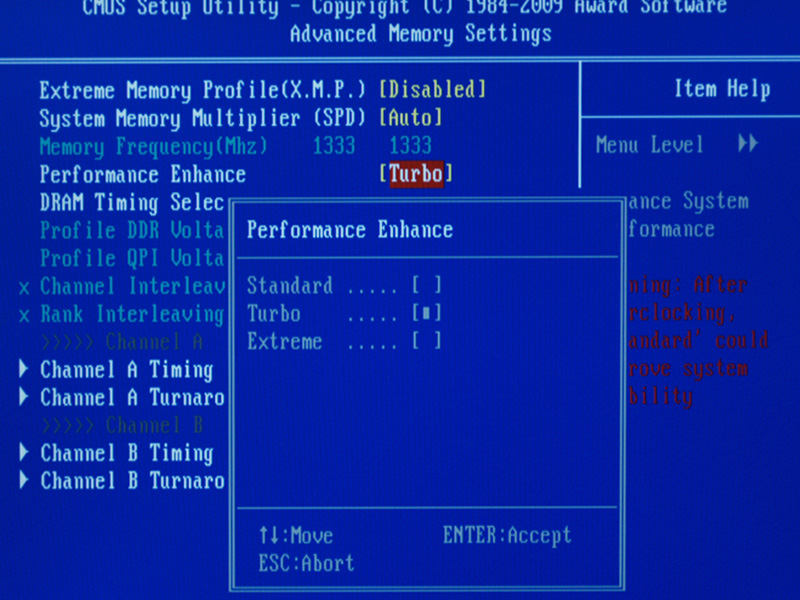
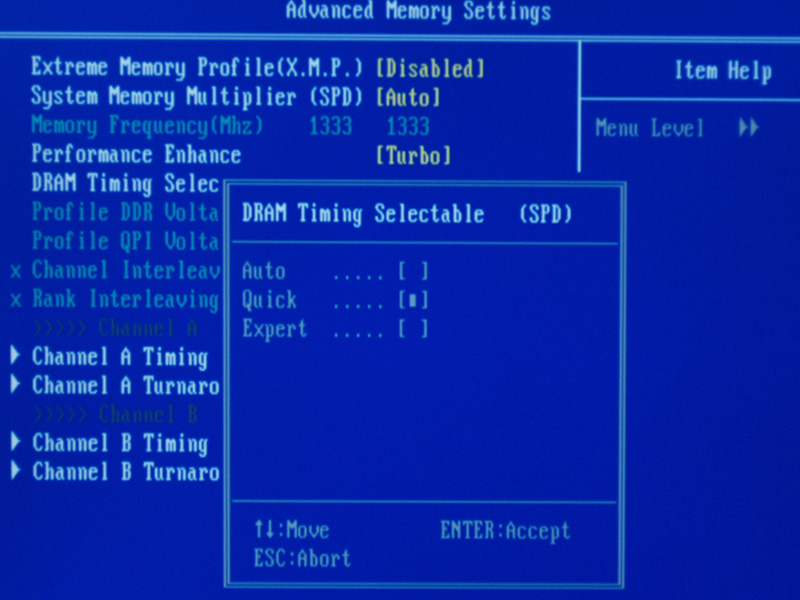
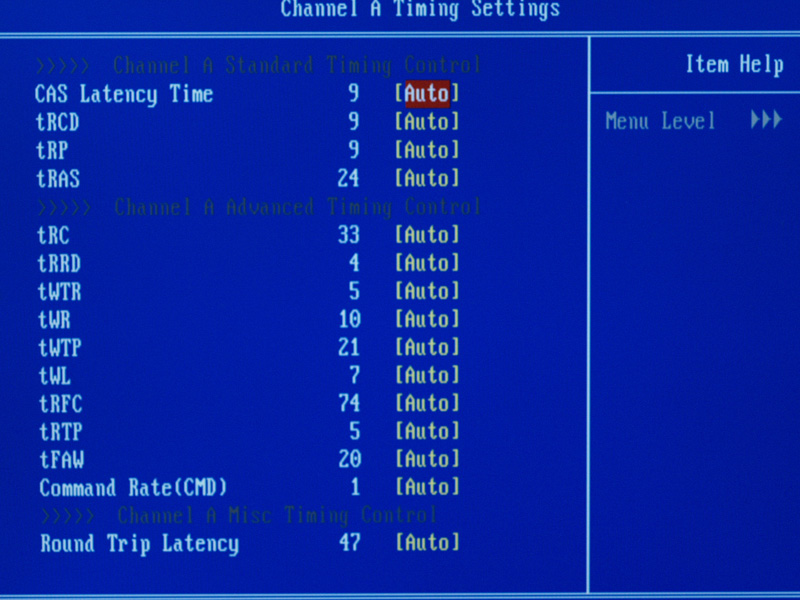
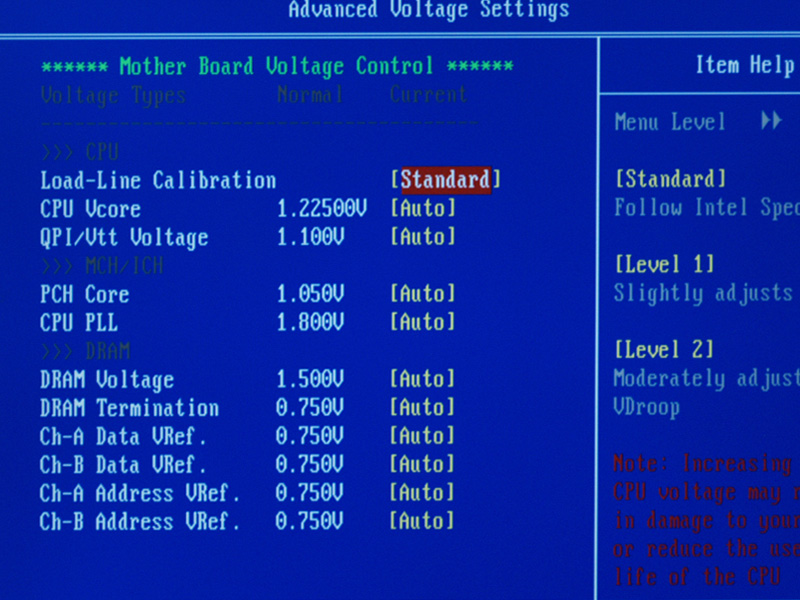
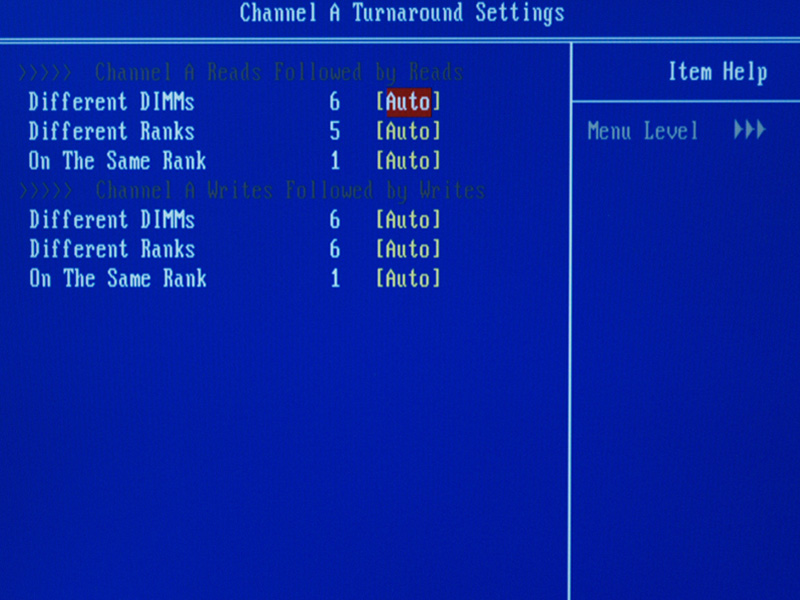
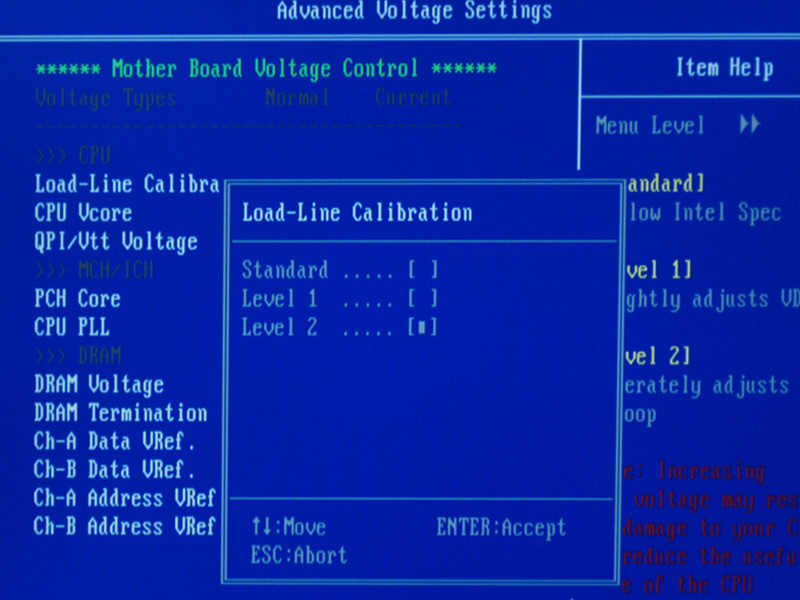
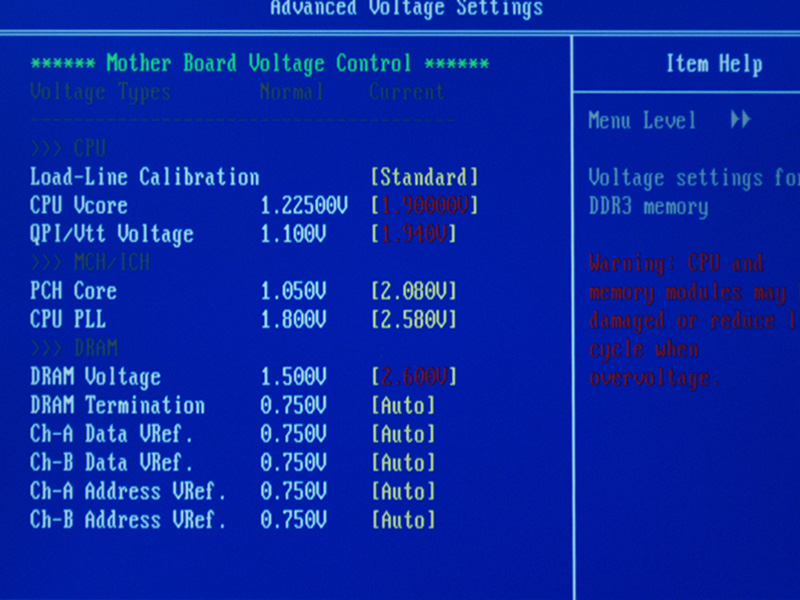
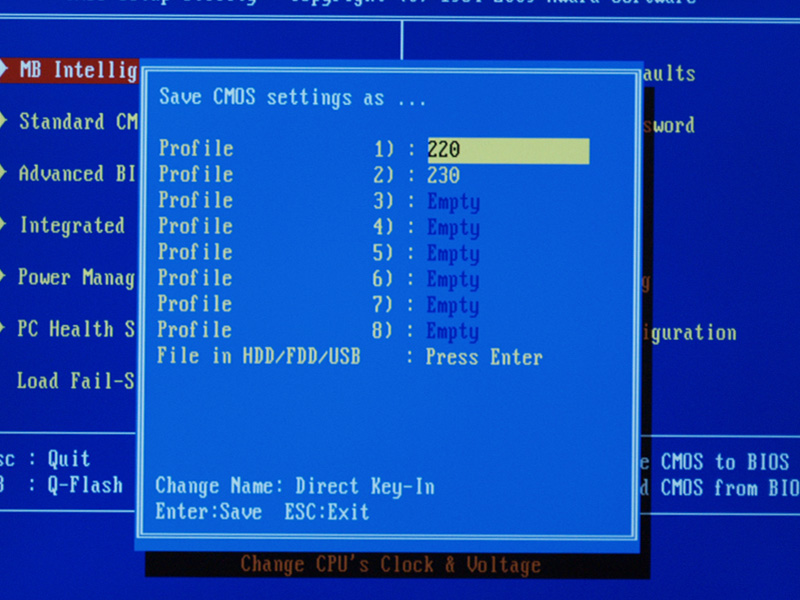

 Reply With Quote
Reply With Quote







 And can you turn off a specific core or only run all vs 1 for example?
And can you turn off a specific core or only run all vs 1 for example?



















Bookmarks