I have had my DFI NF4 SLI-DR working with 2 x 1gb corsair @255mhz, AMD 3800 X2 @ 2.8ghz, 7900GT and coolermaster 460w PSU for the past year. I took the system apart to clean it and put in a 8800GTS 512mb and 600w PSU (from my other PC).
Once I put the PC back together it won't post. There are 2 red diagnose lights that stay on from the 4, which I think indicates no initialising of the vga according to the manual. I have tried putting back in the 7900GT and my 4870 1GB and there was no change. So I put back in the Coolermaster 460w PSU and still no change.
I have tried removing the battery and clearing the cmos for 45mins. Tried only putting in 1 stick of ram.
Does anyone have any other ideas I can try?




 Reply With Quote
Reply With Quote

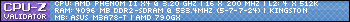
 dang you......I hope it fires up Bro
dang you......I hope it fires up Bro
 ..........
..........



Bookmarks