hello again

after about a grueling week of patiently waiting i have decided it is time for my post, and so it starts. 3.6 ghz was original goal....my system is as follows:
phenom II x4 955 BE ?? GHz
thermalright true extreme push/pull
msi 790fx-gd70 bios ver 1.4
8 gigs - OCZ platinum amd edition 1600 MHz @1.65 v and 7-7-7-24-28-1T - OCZ3P1600LVAM4GK
msi 4890 oc edition 955/1150
2x western digital caviar black 640GB
kingwin mach 1 1220 w psu
coolermaster cm690 nvidia edition (LOL)first post with new system
log bios -cpu-vdd voltage ambient temps were normally 70-71 F
v
first post with new system
nb and ht link oc

3.2ghz - x16 - 1.30 v - 45-46 C - stable
3.4ghz - x17 - 1.30 v - 45-46 C - 1 hour prime(i stopped) i know 3 hours...cont.

3.6ghz - x18 - 1.325 v - n/a - crash prime 95 start
3.6ghz - x18 - 1.3375 v - n/a - crash 2 min
3.6ghz - x18 - 1.35 v - 47-48 C - crash 8 min
3.6ghz - x18 - 1.3625 v - 48-49 C - crash 7 min
3.6ghz - x18 - 1.3750 v - 49-50 C - crash 3 hours
3.6ghz - x18 - 1.3875 v - n/a - crash time n/a
3.6ghz - x18 - 1.40 v - 51-54 C - stable 9.5 hours prime(i stopped)

so hmmm 3.6 easy with decent temp - one fan, imo. waiting on fan holder for push pull method on cooler. new goal! 3.8 ghz. cont.
3.7 ghz - x18.5 - 1.40 v - 51-53 C - crash <2 min
3.7 ghz - x18.5 - 1.4125 v - 53-54 C - crash 5 min
3.7 ghz - x18.5 - 1.4250 v - 54-55 C - crash 8 min
3.7 ghz - x18.5 - 1.4375 v - 56-59 C - crash 1/1.5 hour < ambient here was 78 F, had to change rooms
3.7 ghz - x18.5 - 1.45 v - 52-61 C (54-55 avg) - stable 7.5 hours prime <ambient was 78 here for awhile a/c turned on


3.7 ghz - x18.5 - 201 fsb - 1.45 v - 50-54 C - 3 hours stable prime < normal ambient temps again


3.7 ghz easy, cont.
3.8 ghz - x19 - 1.45 v - n/a - crash 1 min
3.8 ghz - x19 - 1.4625 v - n/a - crash 1 min
3.8 ghz - x19 - 1.4750 v - 53-54 C - crash 10 min
3.8 ghz - x19 - 1.4875 v - 55-56 C - crash 9 min
3.8 ghz - x19 - 1.50 v - n/a - crash <20 min (forgot)
3.8 ghz - x19 - 1.5125 v - 59-61 C - crash <20 min
3.8 ghz - x19 - 1.525 v - n/a - crash <20 min
added push pull here
3.8 ghz - x19 - 1.5125 v - 60-61 C - crash time n/a
3.8 ghz - x19 - 1.525 v - 60-61 C - crash 1.75 hour (1hour 45 min)
no go i guess on multi ill lower and add some fsb
3.8 ghz - x18.5 - fsb 206 - 1.45 v - crash <1 min
3.8 ghz - x18.5 - fsb 206 - 1.4625 v - crash <5 min
3.8 ghz - x18.5 - fsb 206 - 1.4750 v - crash <3 min
3.8 ghz - x18.5 - fsb 206 - 1.4875 v - crash <9 min
3.8 ghz - x18.5 - fsb 206 - 1.50 v - crash 30-45 min
3.8 ghz - x18.5 - fsb 206 - 1.5125 v - 2 min test error
3.8 ghz - x18.5 - fsb 206 - 1.5250 v - 1 min test error
i have taken the voltage up to 1.55 but forgot to write down the results but they were all quick crashes as well.

can you guys help me get to 3.8 ? challenge!
after about a grueling week of patiently waiting i have decided it is time for my post, and so it starts. 3.6 ghz was original goal....my system is as follows:











 Reply With Quote
Reply With Quote

 ..........
..........



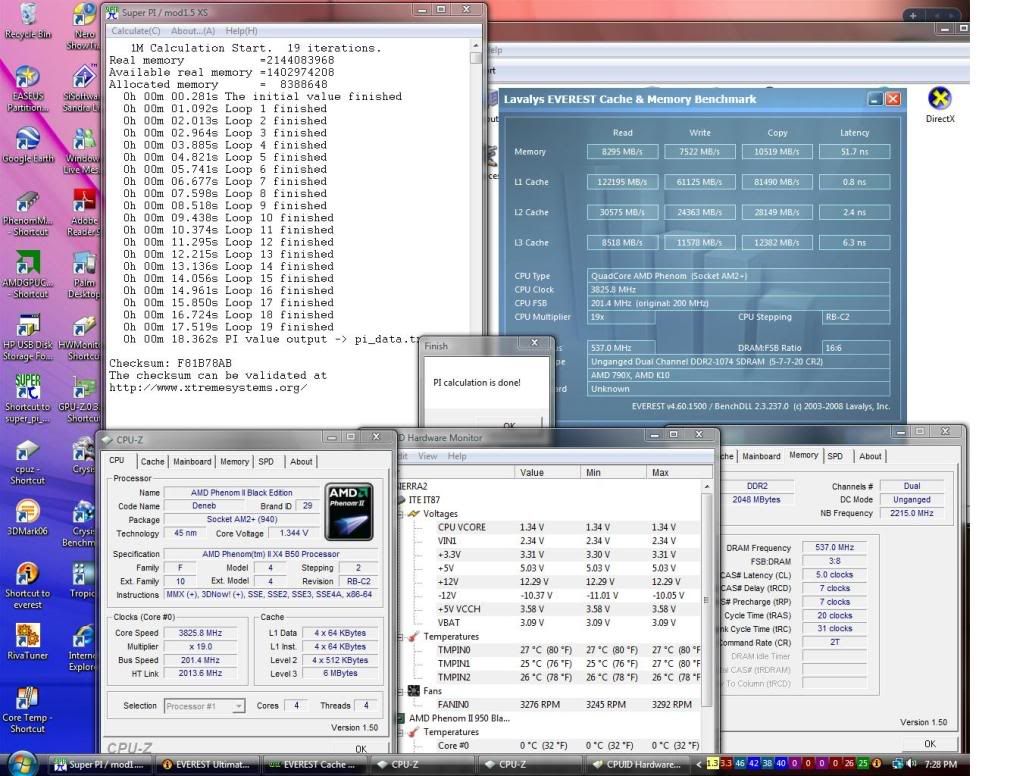

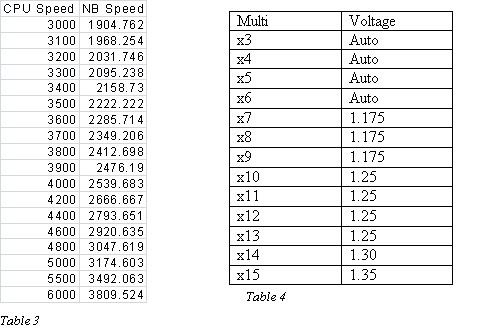
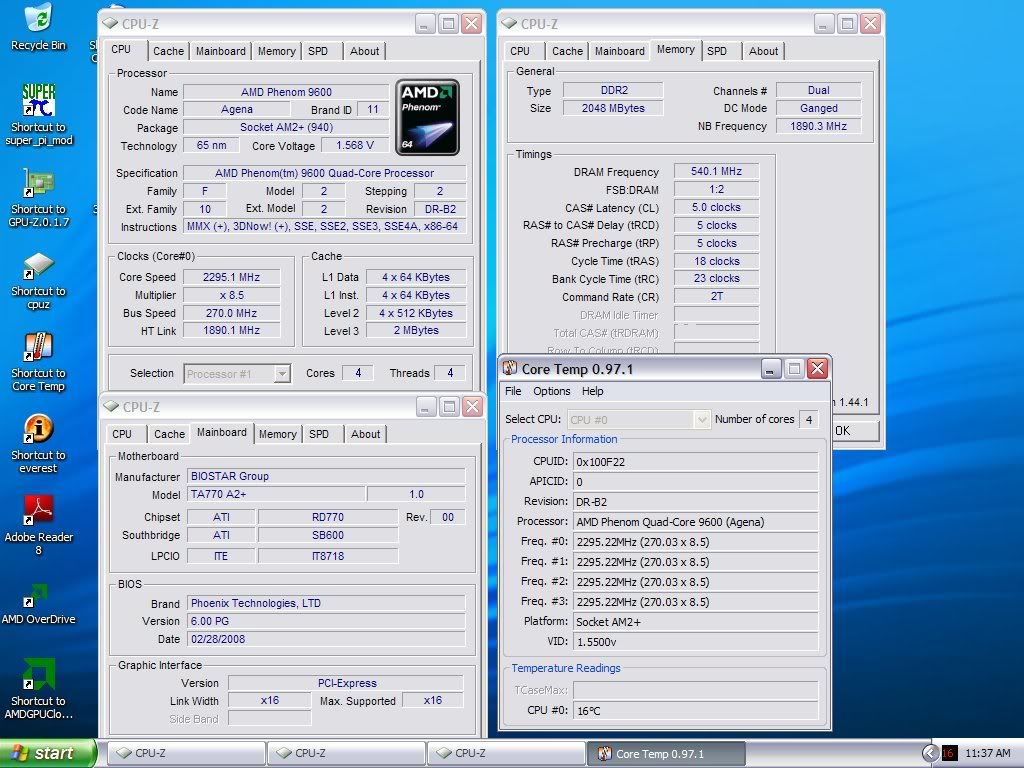


 .
.


Bookmarks