Code:
Core i7 920(2.66G,L2:4x256KB,L3:8M, rev.C0,130W) ALL 0208
Core i7 920(2.66G,L2:4x256KB,L3:8M, rev.D0,130W) ALL 0407
Core i7 940(2.93G,L2:4x256KB,L3:8M, rev.C0,130W) ALL 0208
Core i7 950(3.06G,L2:4x256KB,L3:8M, rev.D0,130W) ALL 0407
Core i7 Extreme Edition 965(3.20G,L2:4x256KB,L3:8M, rev.C0,130W) ALL 0208
Core i7 Extreme Edition 975(3.33G,L2:4x256KB,L3:8M, rev.D0,130W) ALL 0407
Dual-Core Intel Xeon E5502(1.86GHz, 8MB, 4.8GT/s,D0) ALL 0311
Quad-Core Intel Xeon E5504(2.00GHz, 8MB, 4.8GT/s,D0) ALL 0311
Quad-Core Intel Xeon E5506(2.13GHz, 8MB, 4.8GT/s,D0) ALL 0311
Quad-Core Intel Xeon E5520(2.26GHz, 8MB, 5.86GT/s,D0) ALL 0407
Quad-Core Intel Xeon E5530(2.4GHz, 8MB, 5.86GT/s,D0) ALL 0407
Quad-Core Intel Xeon E5540(2.53GHz, 8MB, 5.86GT/s,D0) ALL 0407
Quad-Core Intel Xeon W3520(2.66GHz, 8MB, 4.8GT/s,D0) ALL 0311
Quad-Core Intel Xeon W3540(2.93GHz, 8MB, 4.8GT/s,D0) ALL 0311
Quad-Core Intel Xeon W3570(3.2GHz, 8MB, 6.4GT/s,D0) ALL 0311










 Reply With Quote
Reply With Quote










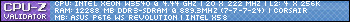

























Bookmarks