07/30/09 11:37:01 20.999 0.001 21.000 0.48
07/30/09 11:37:02 20.999 0.002 21.000 1.58
07/30/09 11:37:03 20.998 0.002 21.000 1.55
07/30/09 11:37:04 20.999 0.002 21.000 0.53
07/30/09 11:37:05 20.997 0.003 21.000 1.51
07/30/09 11:37:06 20.999 0.002 21.000 0.94
07/30/09 11:37:07 20.999 0.002 21.000 0.75
07/30/09 11:37:08 20.997 0.003 21.000 0.77
07/30/09 11:37:09 20.998 0.002 21.000 0.94
07/30/09 11:37:10 20.999 0.002 21.000 0.69
07/30/09 11:37:11 20.999 0.001 21.000 1.12
07/30/09 11:37:12 20.997 0.003 21.000 1.36
07/30/09 11:37:13 20.999 0.001 21.000 1.12
07/30/09 11:37:17 20.999 0.001 21.000 0.71
07/30/09 11:37:18 20.998 0.002 21.000 0.61
07/30/09 11:37:19 20.998 0.003 21.000 0.93
07/30/09 11:37:20 20.999 0.002 21.000 0.69
07/30/09 11:37:21 20.999 0.003 21.000 0.49
07/30/09 11:37:22 20.997 0.002 21.000 0.50
07/30/09 11:37:23 21.000 0.002 21.000 0.55
07/30/09 11:37:24 20.999 0.002 21.000 0.67
07/30/09 11:37:25 20.997 0.001 21.000 0.26
07/30/09 11:37:26 20.988 0.014 20.625 12.31
07/30/09 11:37:27 20.040 0.017 20.000 98.56
07/30/09 11:37:28 20.000 0.000 20.000 100.00
07/30/09 11:37:29 20.000 0.000 20.000 100.00
07/30/09 11:37:30 20.000 0.000 20.000 100.00
07/30/09 11:37:31 20.000 0.000 20.000 100.00
07/30/09 11:37:32 20.169 0.104 21.000 47.56
07/30/09 11:37:33 20.999 0.002 21.000 0.72
07/30/09 11:37:34 20.999 0.002 21.000 0.61
07/30/09 11:37:35 20.996 0.003 21.000 0.61
07/30/09 11:37:36 20.999 0.001 21.000 0.48
07/30/09 11:37:37 20.999 0.001 21.000 0.54
07/30/09 11:37:38 20.997 0.002 21.000 0.28
07/30/09 11:37:39 21.000 0.001 21.000 0.45
07/30/09 11:37:40 20.999 0.002 21.000 0.42
07/30/09 11:37:41 20.997 0.003 21.000 0.32
07/30/09 11:37:42 20.998 0.004 21.000 0.30
07/30/09 11:37:43 20.998 0.002 21.000 0.48
07/30/09 11:37:44 20.999 0.002 21.000 0.44
07/30/09 11:37:45 20.993 0.005 21.000 0.18
07/30/09 11:37:46 20.998 0.001 21.000 0.56
07/30/09 11:37:47 20.999 0.002 21.000 0.80
07/30/09 11:37:48 20.998 0.002 21.000 1.07










 Reply With Quote
Reply With Quote


















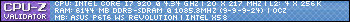

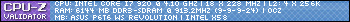


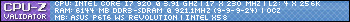




























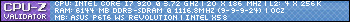


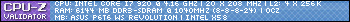






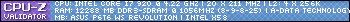


 , but I've found vidcard performance to be superlative....
, but I've found vidcard performance to be superlative....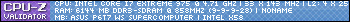
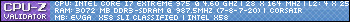
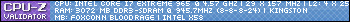




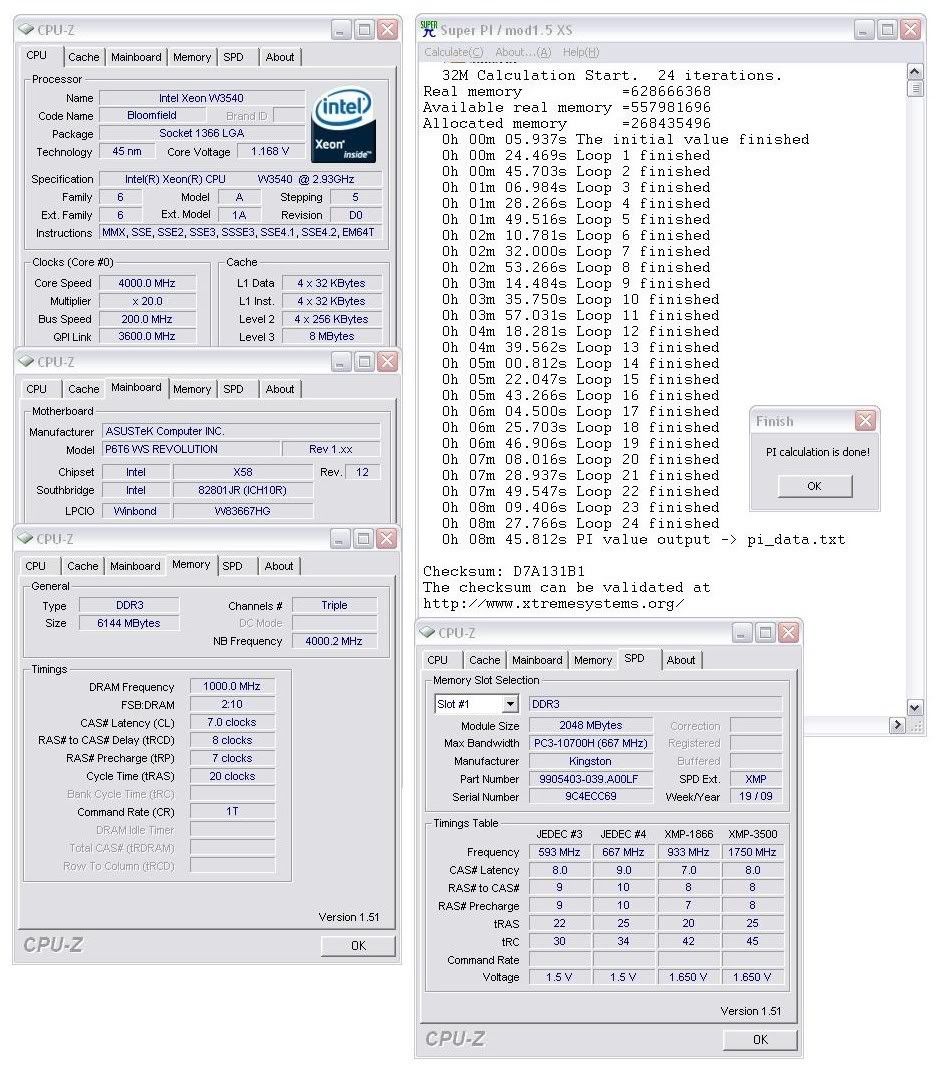


















Bookmarks