The systems we're interfacing with, the WCG servers, have a HUGE amount of results coming in 24 hours a day. As such your personal stats are not "real time" but are updated every 6 hours (I think) with the team stats being updated every 24. If that result you uploaded doesn't show up instantly, don't worry, it'll be there soon enough.
As for the second point, you may well have returned a result before joining the team. At WCG, anything you do with one team STAYS with that team. Conversely that also means that if you return work for any other team, or no team at all, you can't move it to your new team. That's just how it is.






 Reply With Quote
Reply With Quote![Send a message via ICQ to =[PULSAR]=](images/misc/im_icq.gif)
![Send a message via AIM to =[PULSAR]=](images/misc/im_aim.gif)
![Send a message via MSN to =[PULSAR]=](images/misc/im_msn.gif)
![Send a message via Skype™ to =[PULSAR]=](images/misc/im_skype.gif)
 )
)
 )
)



 Too bad that vulcano erupted. I've ordered a W3530 and DDR3 RAM, but both won't arrive untill the 5th of may. Prolly because of the fact the airspace was closed for quite a while
Too bad that vulcano erupted. I've ordered a W3530 and DDR3 RAM, but both won't arrive untill the 5th of may. Prolly because of the fact the airspace was closed for quite a while  I will use my Q9650 @ 4050mhz to it's full potential though!
I will use my Q9650 @ 4050mhz to it's full potential though! 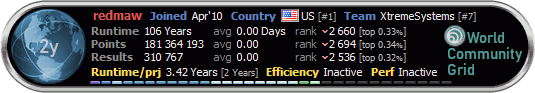




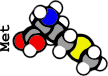
















Bookmarks