so i just recently built a new desktop after being out of the oc'ing scene for abit. im looking to get this thing over clocked
specs:
2x Evga 8800GT
Asus M3N-HT Deluxe
AMD Phenom II X4 940 Black Edition(HDZ940XCJ4DGI)
Patriot NVIDIA Viper Series DDR2 PC2-8500 1066MHz 4GB
OCZ GameXStream 700W Power Supply
2x 150GB Western Digital Raptor Raid 0
seeing as after market air coolers cost just as much as some of the high preforming water blocks im going to choose a water cooling setup on this thing and compare the results of the over clocks(air vs water).
-OpTiX







 Reply With Quote
Reply With Quote



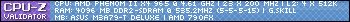

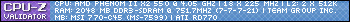






Bookmarks