Guys if you have this board post here.....I will see what I can do, maybe i can get a board.....we'll see.....
Someone break out the camera, mobo thread is not official without board pics...
Bugs issues etc etc.......
This is not the place to complain about your 720 not hitting high jigahertz.......it's most likely a chip related issue........and not a bug...its a 720 for a reason....
Voltages not applying such as NB vid with Hybrid ACC enabled which has been brought to my attention would be considered a bug.......





 Reply With Quote
Reply With Quote your da man...
your da man...
 ..........
..........














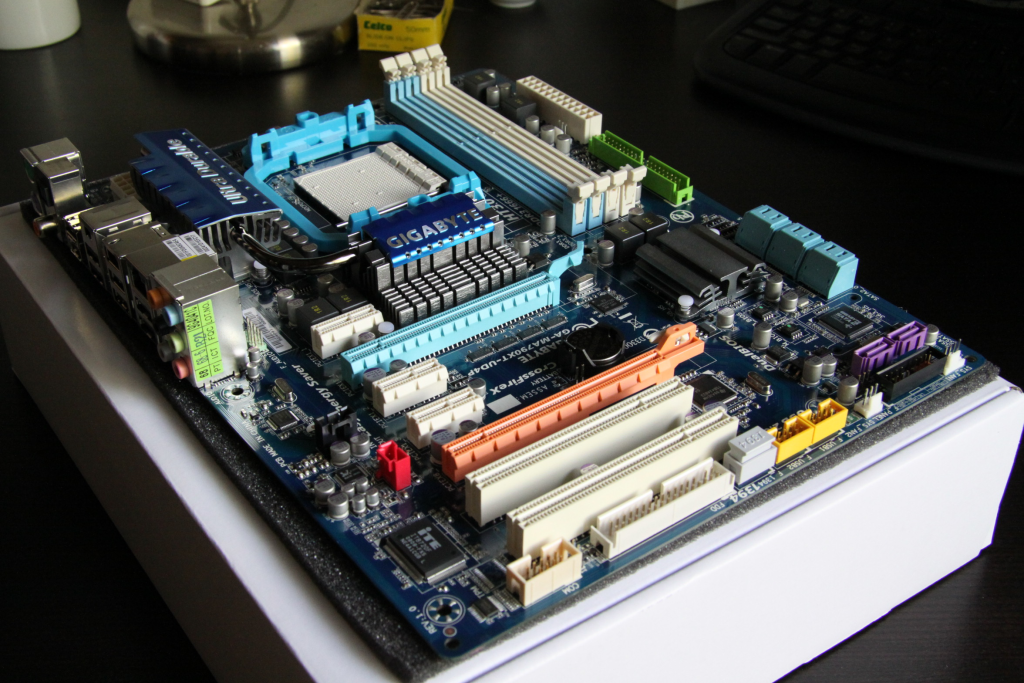
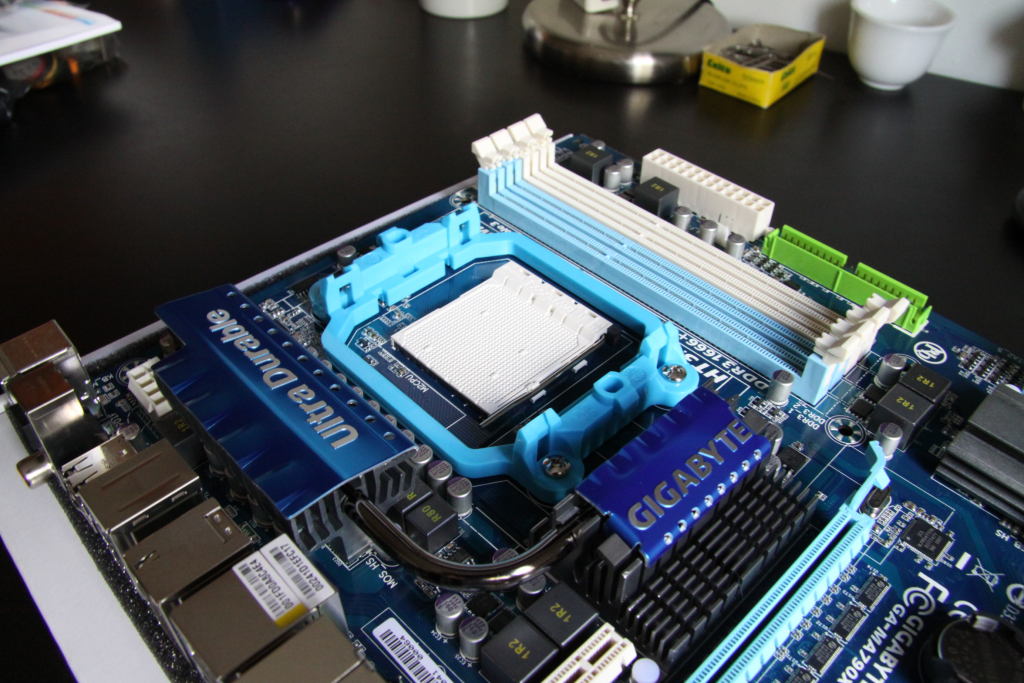
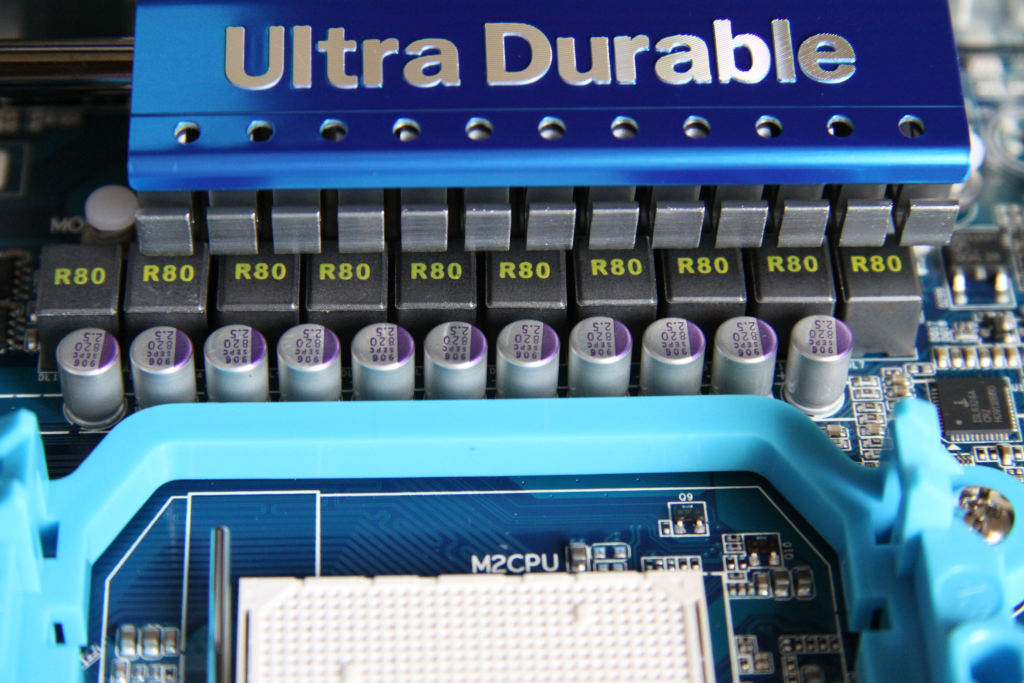
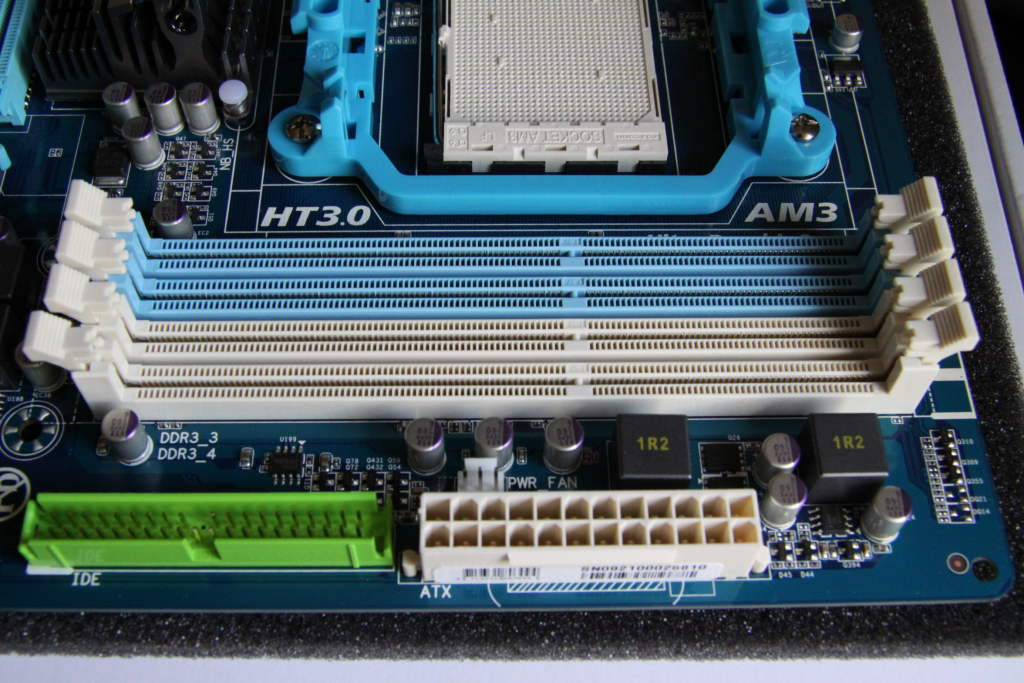

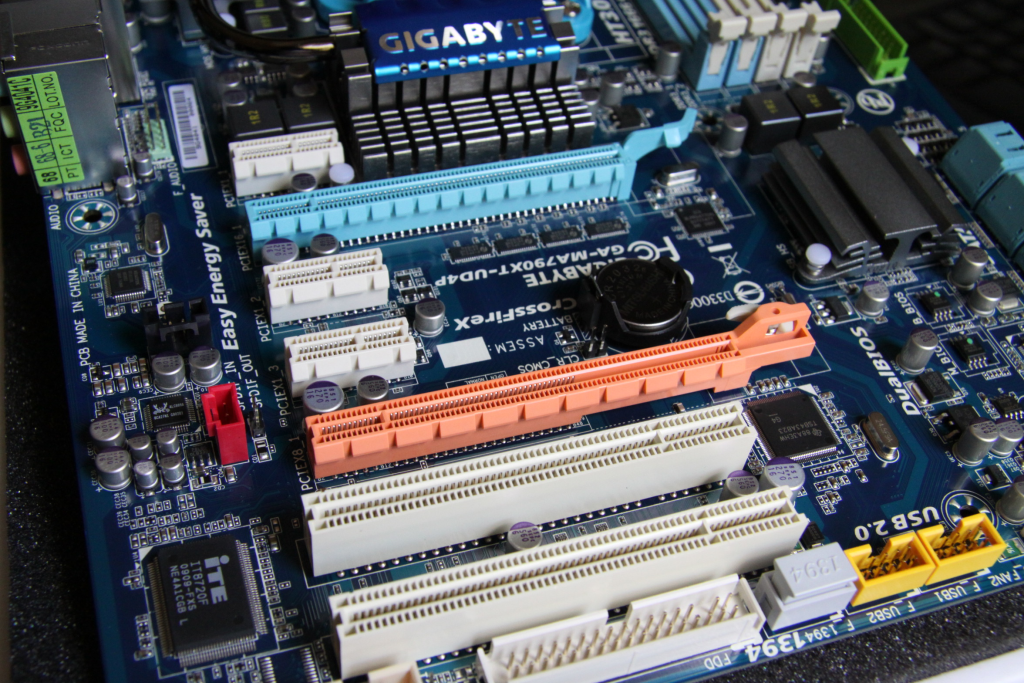
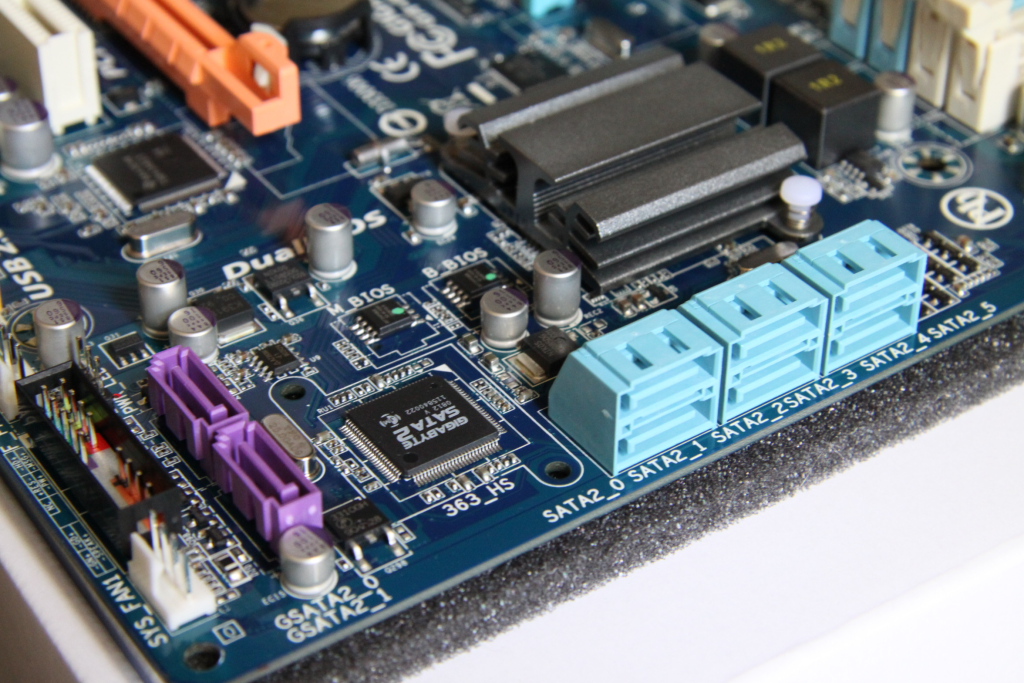












 ...Interest is next: i set for example FSB 230, NB multiplier 11x (2560MHz for NB), cpu-nb +0.15v, NB voltage as default and PC post to win OK. I mean, its only bug in BIOS multiplier for NB 12 and more...So that i cant set DDR2 1066MHz and only NB multiplier for next a little better performance. Max OC with 1066MHz RAMs stable is about 1160MHz DDR2 and it is only 210 FSB. I found yesterday "ideal NB clocks vs CPU clocks: CPU about 3200MHz is the best NB about 1800-2000MHz, for CPU at 3500-3600 is NB ideal about 2400MHz, for 3800-3900MHz is the best NB 2600-2700MHz.
...Interest is next: i set for example FSB 230, NB multiplier 11x (2560MHz for NB), cpu-nb +0.15v, NB voltage as default and PC post to win OK. I mean, its only bug in BIOS multiplier for NB 12 and more...So that i cant set DDR2 1066MHz and only NB multiplier for next a little better performance. Max OC with 1066MHz RAMs stable is about 1160MHz DDR2 and it is only 210 FSB. I found yesterday "ideal NB clocks vs CPU clocks: CPU about 3200MHz is the best NB about 1800-2000MHz, for CPU at 3500-3600 is NB ideal about 2400MHz, for 3800-3900MHz is the best NB 2600-2700MHz.






Bookmarks