thanks ive been having big troubles with this...
edit: actually in the end no luck with this it says it cannot find any compatible hardware. using rampage extreme supremefx x-fi... what a pain in the arse this card is.... when I had the soundmax drivers installed it works but only with onboard sound through the x-fi card.... just cant get it to work with the creative drivers at all...




 Reply With Quote
Reply With Quote



 qft!
qft!
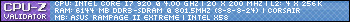








Bookmarks