Genie BIOS Setting
CPU Feature
Set VR Current Limit Max: Disabled
Thermal Management Control: Disabled
EIST Function: Disabled
CxE Function: Disabled
Execute Disable Bit: Disabled
Virtualization Technology: Disabled
TDC Enable: Disabled
x TDC Limit: 0
TDP Enable: Disabled
x TDP Limit: 0
***** Logical Processor Setting *****
Intel HT Technology: Enabled
Active Processor Cores: All
DRAM Timing
Memory Control Setting: AUTO
Memory LowGap: 1536M
DRAM Command Rate: AUTO/1N/2N etc
CAS Latency Time (tCL): AUTO
RAS# to CAS# Delay (tRCD): AUTO
RAS# Precharge (tRP): AUTO
Precharge Delay (tRAS): AUTO
REF to ACT Delay (tRFC): AUTO
Write to PRE Delay (tWR): AUTO
Rank Write to Read (tWTR): AUTO
ACT to ACT Delay (tRRD): AUTO
Row Cycle Time (tRC): AUTO
Read CAS# Precharge (tRTP): AUTO
Four ACT WIN Time (tFAW): AUTO
Voltage Setting
O.C. Shut Down Free: Enable O.C.S.D.F
CPU VID Control: 1.375
CPU VID Special Add Limit: Enabled
CPU VID Special Add: Auto
Vcore Droop Control: Enabled
DRAM Bus Voltage: 1.605v
DRAM PWM Switch Frequency: Nominal
DRAM PWM Phase Control: 2 Phase Operation
CPU VTT Special Add: AUTO
CPU VTT Voltage: 1.37v
VTT PWM Switch Frequency: Nominal
VTT PWM Phase Control: 2 Phase Operation
CPU PLL Voltage: 1.80v
IOH/ICH 1.1V Voltage: 1.21v
IOH Analog Voltage: 1.10v
ICH 1.5 Voltage: 1.5v
ICH 1.05V Voltage: 1.05v
DIMM 1/2 DQ/DQSTB Bus VREF: -00.0%
DIMM 3/4 DQ/DQSTB Bus VREF: -00.0%
DIMM 5/6 DQ/DQSTB Bus VREF: -00.0%
ADDR/CMD VREF Control: Disabled
x DIMM 1/2 ADDR/CMD Bus VREF: 110
x DIMM 3/4 ADDR/CMD Bus VREF: 110
x DIMM 5/6 ADDR/CMD Bus VREF: 110
CPU QPI Drive Strength: Normal
IOH QPI Drive Strength: Normal
Exit Setup Shut down: Mode 2
O.C. Fail Retry Counter: Enabled
O.C. Fail CMOS Reload: Disabled
PPM Function: Enabled
Turbo Mode Function: Enabled
1 core Max Turbo Ratio: 22x
2 core Max Turbo Ratio: 21x
3 core Max Turbo Ratio: 21x
4 core Max Turbo Ratio: 21x
CPU Non-Turbo Clock Ratio: 20x
* BCLK/UCLK/QPI Controller Settings *
QPI Control Settings: Enabled
QPI Link Fast Mode: Enabled
QPI Frequency: AUTO/4.8GT/s/5.866GT/s/6.4GT/s
CPU Base Clock (BCLK): 200 Mhz
Boot Up CPU Base Clock: 200
PCIE Clock: 100 Mhz
DRAM Frequency: 6x
UnCore Frequency: 12x
CPU Spread Spectrum: Disabled
PCIE Spread Spectrum: Disabled






 Reply With Quote
Reply With Quote














 Saaya yupp, I agree
Saaya yupp, I agree




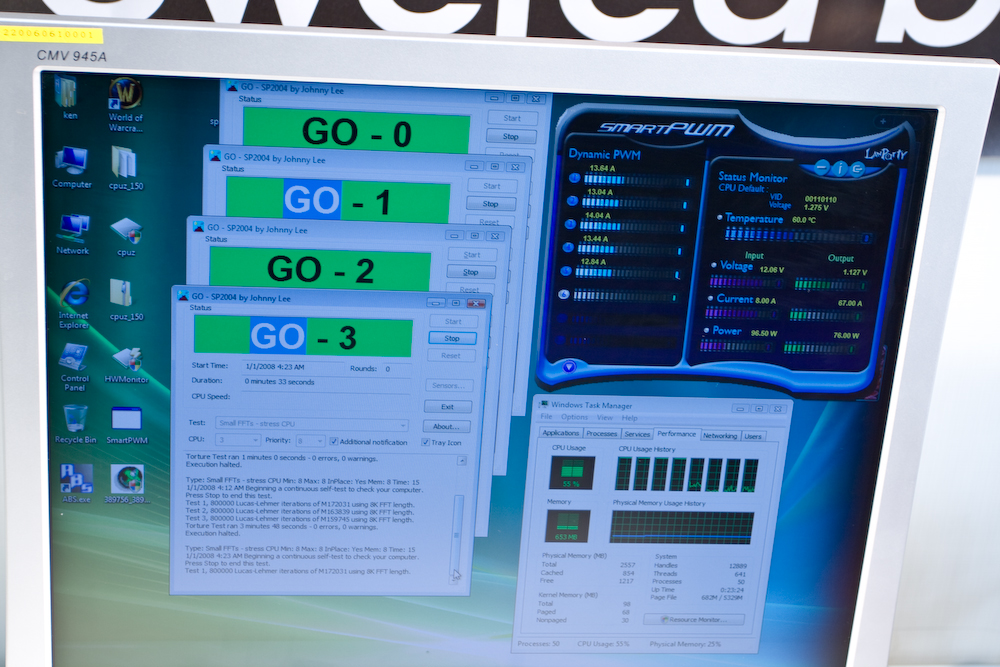

 It's great to have the benefit of your knowledge and experience.
It's great to have the benefit of your knowledge and experience. 



Bookmarks