Hey guys i would like to show you my best oc so far on my Classified D0 setup. I have the CPU watercooled which keeps it around 40C idle and 65C loaded. Here are my system specs:
eVGA Classified w/nf200
Intel i7 920 D0
6gb Kingston HyperX PC3 16000 (2000mhz)
eVGA gtx 260 55nm
Here is a little screenshot, i managed to run spi 1m and beat my record to 8.70 seconds. When i tried 229bclk it just froze on me. I believe i was around 110 Pcie also. Any help OC'ing Further be greatly appreciated!





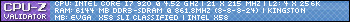


 Reply With Quote
Reply With Quote










 Not sure why but I did SuperPi a little faster with the same CPU/RAM clocks as you. Probably due to tigher RAM subtimings.
Not sure why but I did SuperPi a little faster with the same CPU/RAM clocks as you. Probably due to tigher RAM subtimings.


Bookmarks