Here, finally is my next installement of waterblock-testing. Because of delayed samples this one has been a long time coming.
New Presentation
I've decided to try a new presentation for this data. In this first post, I will simply show the most simplified version of the results. The idea is to make it a more accessible reference. If you just want to quickly check the essential data, you'll find it straight away in this first post. All the details and pics as well as more in-depth data you'll find in the second post.
One thing is important here: If you look at the data in this first post and have a question, read the second post. It's likely that you'll find the answer in there.
Flowrates:
Average Temperatures:
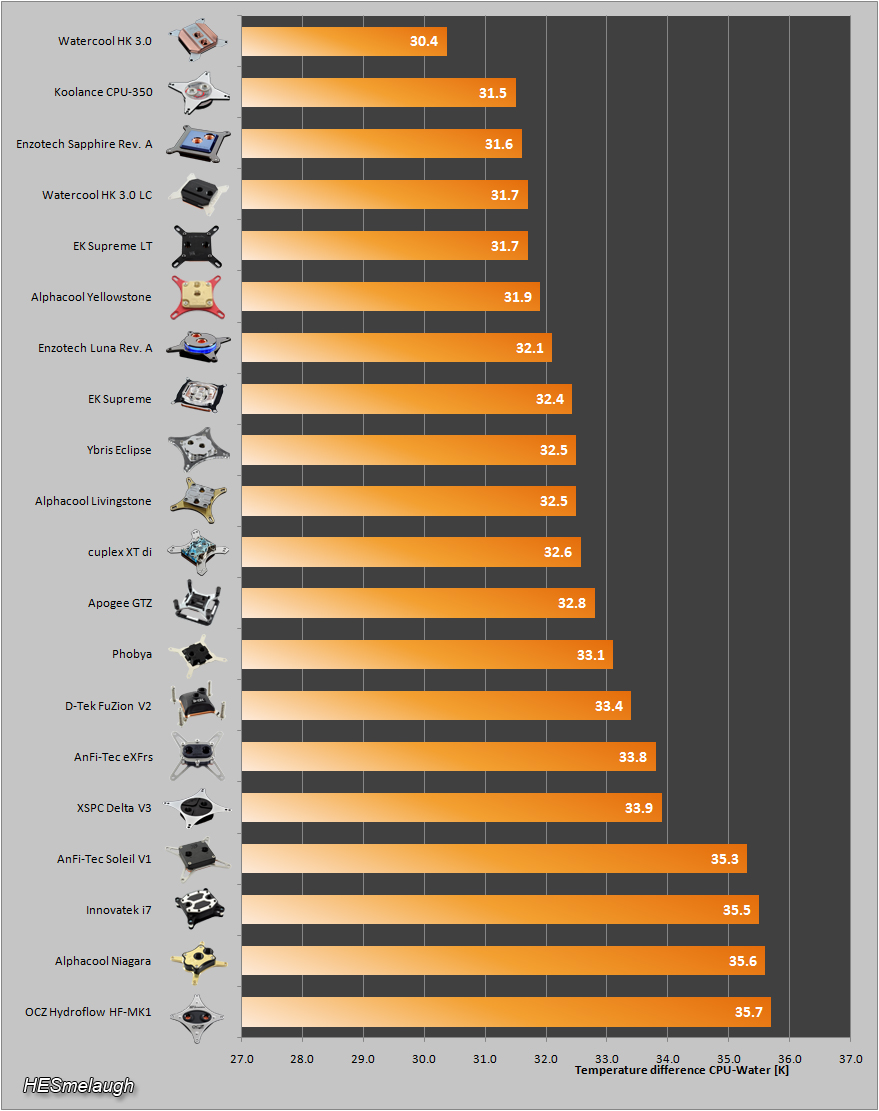



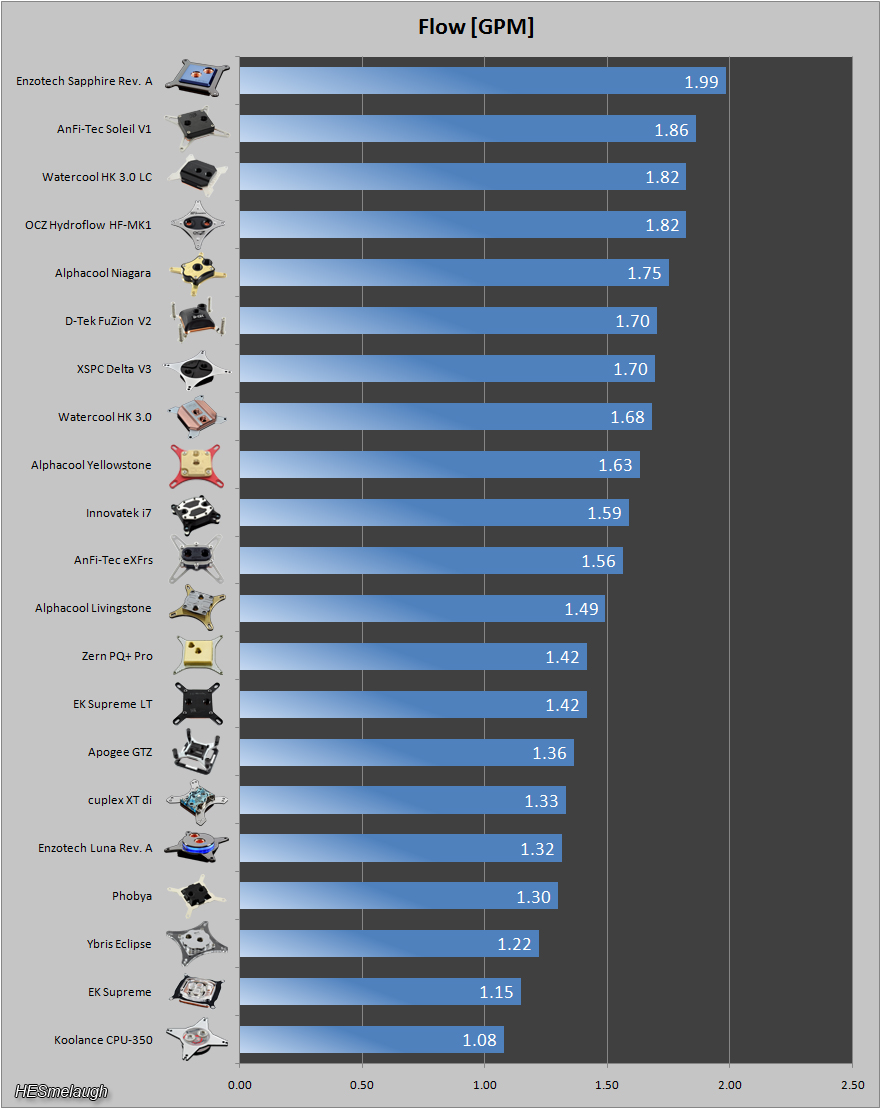

 Reply With Quote
Reply With Quote



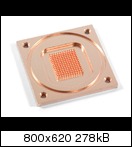










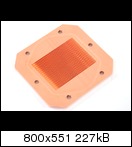





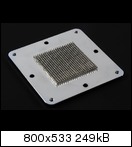
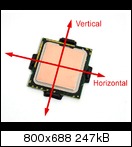

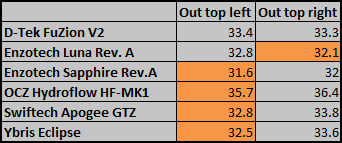
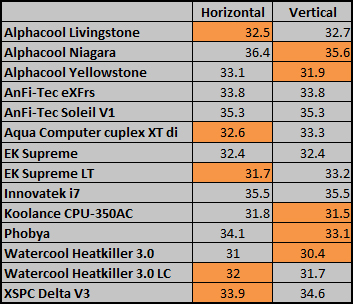
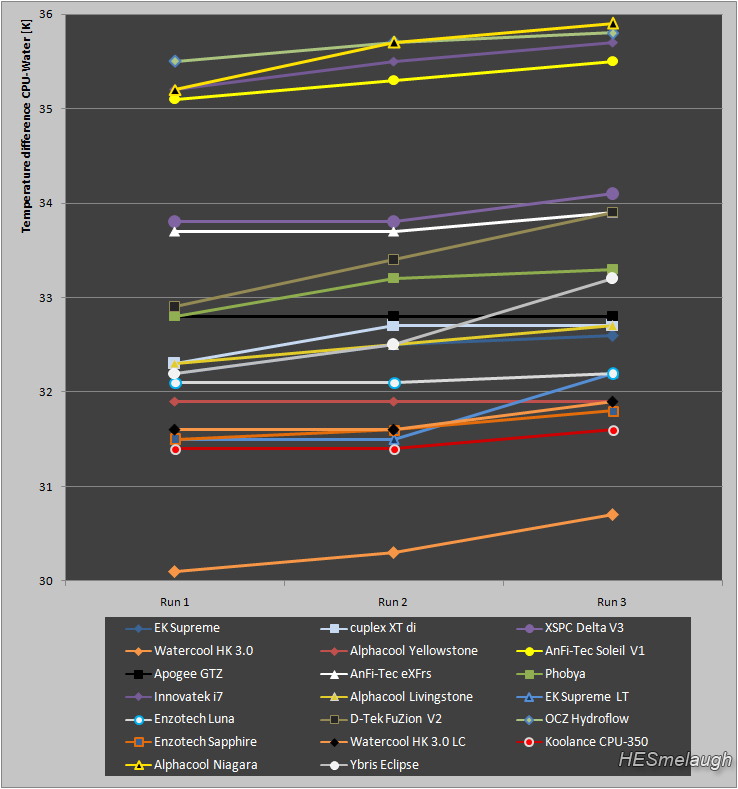
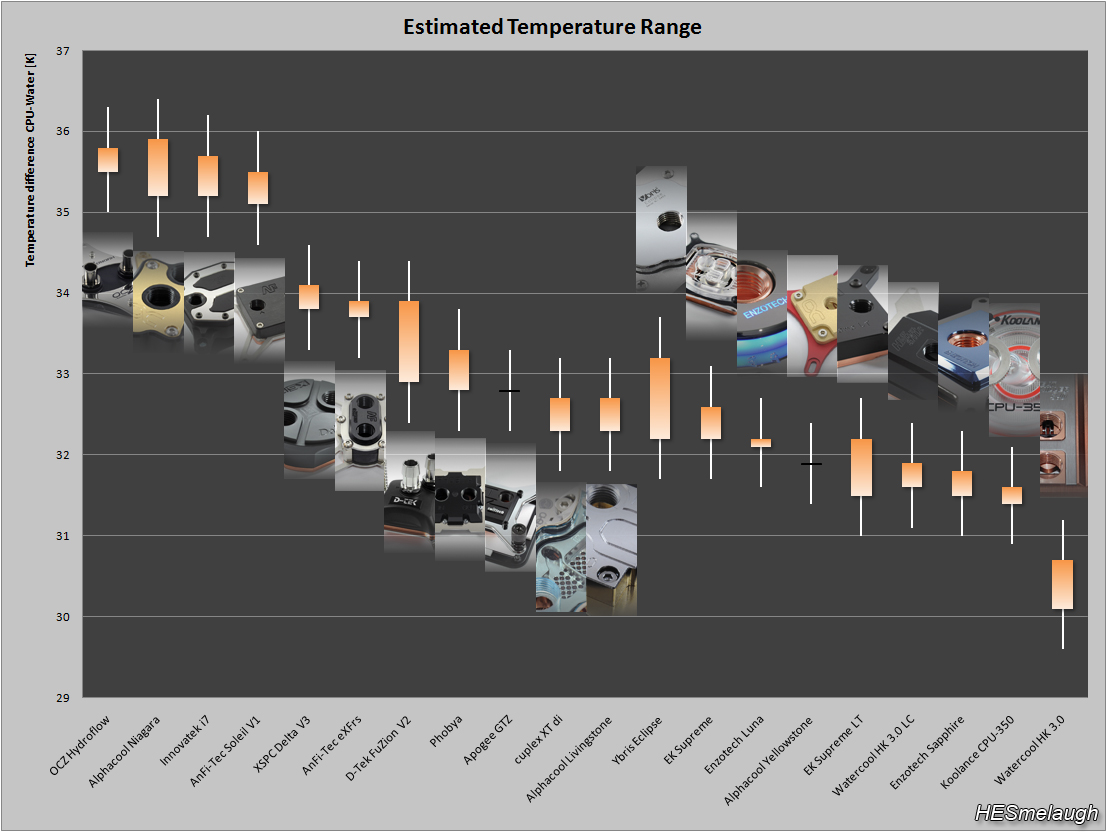
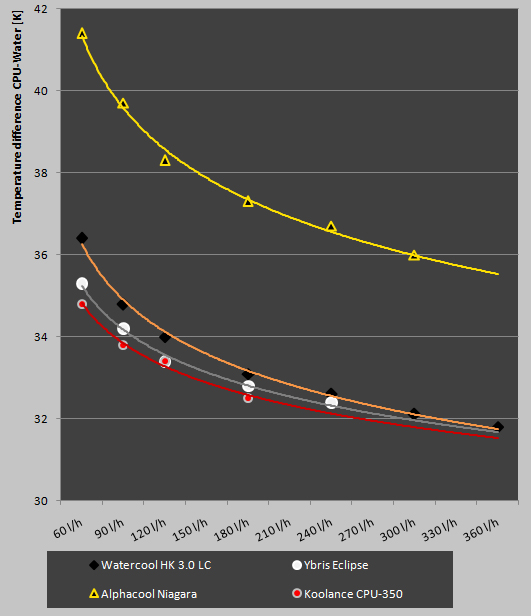










 .
. .
.
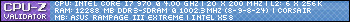




Bookmarks